Your comments
I already though of using an external tool with bash scripts but it would nice if it was fully supported by smartgit so it will be cross platform.
In the log window, using the right-click popup menu, we could select an action "Archive this commit..." and smargit could ask for the output filename (location and name) and archive file format (tar, tar.gz or zip).
would be great to implement git archive
Same with a very simple repo...
Here with Smart GIT the master branch (which is the develop branch) is not kept on the left...it jumps right...
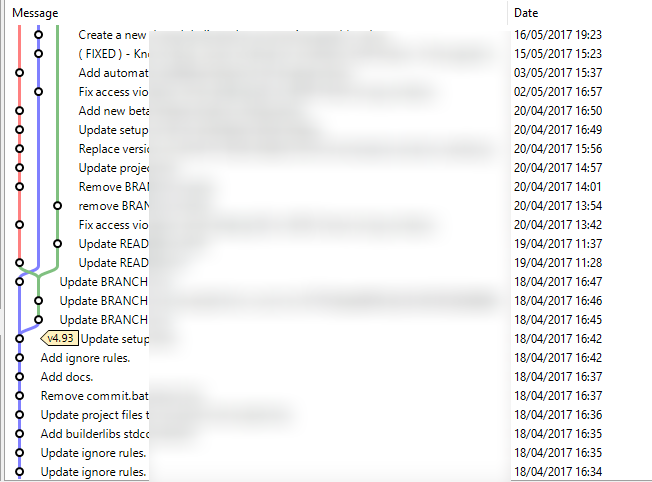
With SourceTree the branch is kept on the left as a straight line, which is easier to read...
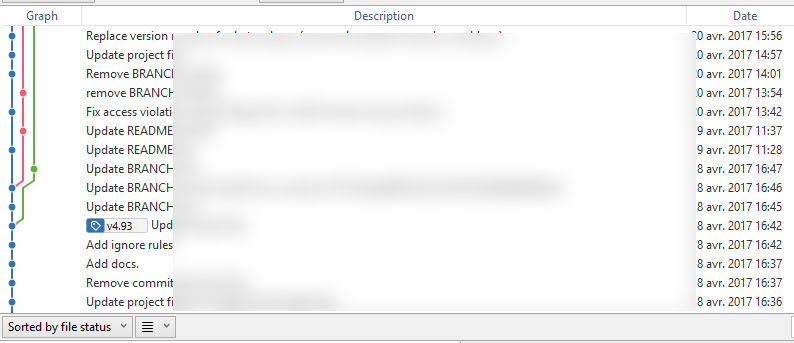
I do agree.
If the branch jump too many time it can be difficult to follow it.
What other GIT client is it ?
"This in itself would be very useful IMO"
1. Using the info returned by GIT you are able to draw a label with the name of the branch to visualize on what commit the branch points to, let's call this commit the BranchRefCommit.
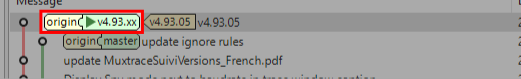
2. Also with the info returned by GIT you are able to connect commits using colored lines, let's call these lines BranchPath.
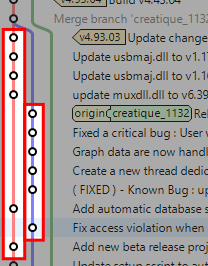
3. Using internal variables (in SmartGIT) you could :
a. Associate each BranchRefCommit to branches names (i.e. origin/v4.93.xx and v4.93.xx)
b. Associate each BranchRefCommit to BranchPath
4. When the user clicks on a branch name, you can retrieve the BranchRefCommit which can be used to know the BranchPath and then highligth the associated lines. BranchPath could be a list of commits' SHAs or a list or lines coordinates and colors.
This works only for existing branches which is OK since GIT only stores useful data.
"Given that, perhaps a more productive approach would be to try and find an existing tool other than SmartGit that appears to handle this correctly / better for Git repositories. Has anyone found such a tool?"
What does this mean ? If nobody else made it you should not try to make SmartGIT better than other tool ?
SmartGit can highlight the current checkout branch using the Branch Coloring option so you can do it for the existing branches.
Why are you talking about commits ? I'm talking about the drawn lines (the path).
Highlighting the selected branch in the branches tab using colors without having to checkout it could be enough to help identify existing branch in the log window. As you do with the Branch Coloring option....but for all the existing branches not for the current checkout one.
No this not what we're looking for.
I give up...
Many users report that the log window lacks a feature that would help to identify branches in the history of a GIT repo and you guys keep saying that this feature won't be useful and can not be done.
I do think it is possible to implement something to help users.
If you are able to highlight the current checkout branch you can do it using color when the user clicks on a branch name.
The last screenshot post by Thomas Singer is a good example of the user needs.
Yes and it's nice when you want to highlight the current checkout branch. But if you want to highlight another branch you have to checkout it which is not good if you're working on the files at the same time.
Doing the same but without having to checkout the branches but just selecting them could be a way to do it.
Highlighted branch in black and the others in colors (or in all in color but with a very thick line for the highlighted).
Customer support service by UserEcho


Thanks for the tips.
But today I convinced my team leader to buy 10 licences of smartgit it would be nice if we don't have to manually add this feature for the 10 dev computers.