Your comments
Do you change all 35k files in the commit or do you have enabled to show even the unchanged ones?
By default, for a file log, the file is preselected in the Files view. Why hide all the other files?
If it is about commits, just select the two commits to compare.
Already implemented in 22.1:
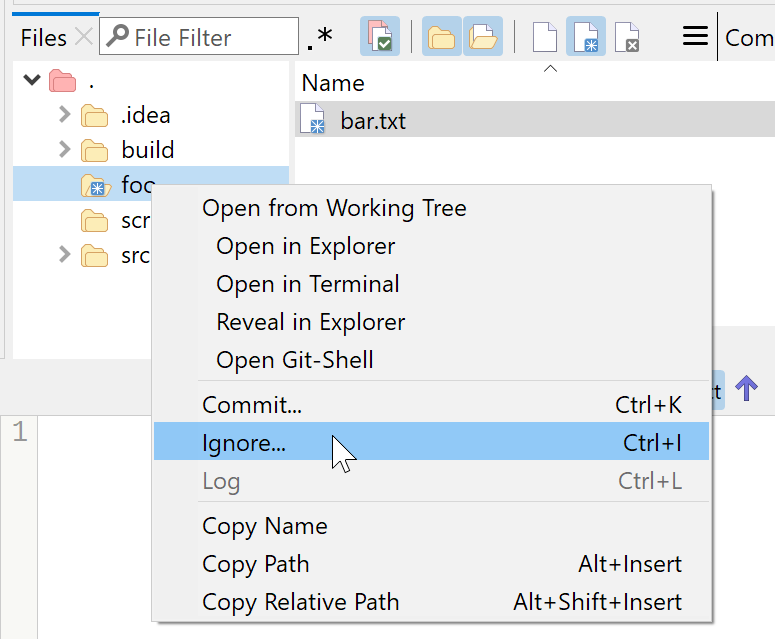
Disabling is not possible (and probably won't), but maybe the preferences option "Preselect 'Staged' if files are staged, even if a file without staged changes is selected" helps you. I also recommend you to select View | Separate Working Tree and Index.
Done in 23.1
> In all three cases the search will be performed within the files remained on previous step (as now it is shown in Files-panel).
In some cases, e.g. 2 selected commits in the Graph, one entry in the Files table could mean multiple files (file states). In which one to search?
Could you also please describe your usecase - why you need this feature?
Please be more precise what exactly you want to be searched for? Should all files of the selected commit/between selected both commits/local files (if the working tree node is selected) be searched? Or just the visible filtered files?
Please describe your exact usecase.
Customer support service by UserEcho


It is there - see the Hamburger menu. You need to unselect the Compact mode.