
Please, stop closing the Base Changes window, when I close the Conflict Solver Window
This started happening after the latest update: 19.1.1 #14179
After I open the Conflicts Solver window:
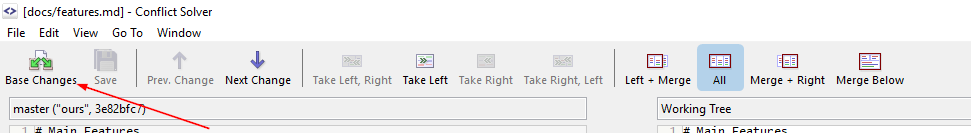
I also open the Base Changes window:
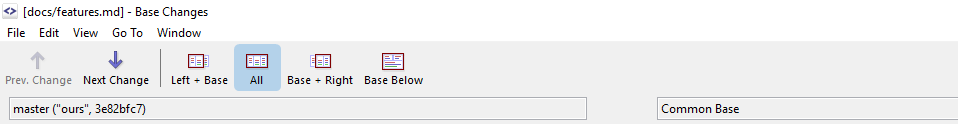
And when I think I am done, I close the Conflicts Solver Window.
But now, Smartgit is automatically closing the Base Changes window when I close the Conflicts Solver window. Very bad! How can I post review changes now?
I would also like to ask to:
1. Not close the Base Changes window, just because I closed the Conflicts Solver window.
2. Allow me to reopen the Base Changes and or the Conflicts Solver window, after I marked the conflict a solved, so I can refix something I bad merged/fixed on the last time I had those windows opened. Now, I can only do that by aborting the whole merge process and starting everything from scratch.
Customer support service by UserEcho


Because I did not yet "solved" the conflict. I just closed it because I do not need it open in the first place.
I cannot solve the conflicts with Smartgit editor because they require in-depth codes changes and rewriting. But while I am doing that, I keep the Base Changes Window open so I can orientate myself. Other times, I only noticed the conflict was not solved only after already closing the Conflicts Solver window.
Take for example this merge commit I did: https://github.com/evandrocoan/pushdownparser/commit/8addd6b17f84fa8f5cd568523941c8015cb2619f
Look at how many conflicts I had to solve. I took me countless hours to complete that. And while doing it, some conflicts split themselves across several files and I am required to keep open countless windows of Conflicts Solver and Base Changes window. Other times, I only noticed I needed to see the Base Changes window after I already closed it and marked the conflict as solved.
(But why in the first place I marked the conflict as solved? Sometimes it was already solved and I noticed later while reviewing another file, it was not actually solved. Other times, I am reviewing the conflicts on another file and I would like to know how things were on the other file already marked as solved). Noticed, none of these problems usually emerge while solving conflicts with 2 or 3 files, but only when working for a large project with big merge history like with more 20 files conflicting from 77 files total.
Things get also more complicated when the contents of the files (the programs) are advanced mathematics or parsing theory, which is by itself quite complicated to understand and review, forcing me to keep going back and forth and make me doubt myself, even after several times reviewing the file.
Smartgit is definitely very helpful for solving these large projects conflicts, but these small details of not allowing me to reopen the Base Changes window after I "solved" the conflict is quite troublesome