
Log: Compare any two commits more easily, also diff and edit with working tree.
I know it can be done from log, but it not easy and intuitive, also I want to ask new options that not available.
First, please separate the index node and and working tree node. (should be always two nodes).
After I selected any two commits. it can be local commit, index, working tree, regular commit, or commit in other branch,
It should give me an option compare and show me the amazing diff you have with these two commits.
Also when I select one (of the two) commits as working tree, I will able to edit the changes to the working tree.
I added a picture to show you where I expected to see the compare option. (and not in other window as it today).
Thank you for you time, I hope to see this features as soon as possible.
For other users, please vote +1 for this.
================================================
After I write this request, I notice when I click two commits, it immediately show me the two diff between the commits.
But it as lack of seperate the index from working tree, and most important thing to do diff and edit to the working tree, when one of the commit is working tree. Also be nice if there will be option to compare in the menu I show, and it will open a new window for that diff.It very useful for many compatrion in the same time.
Regards,
Tal Regev.
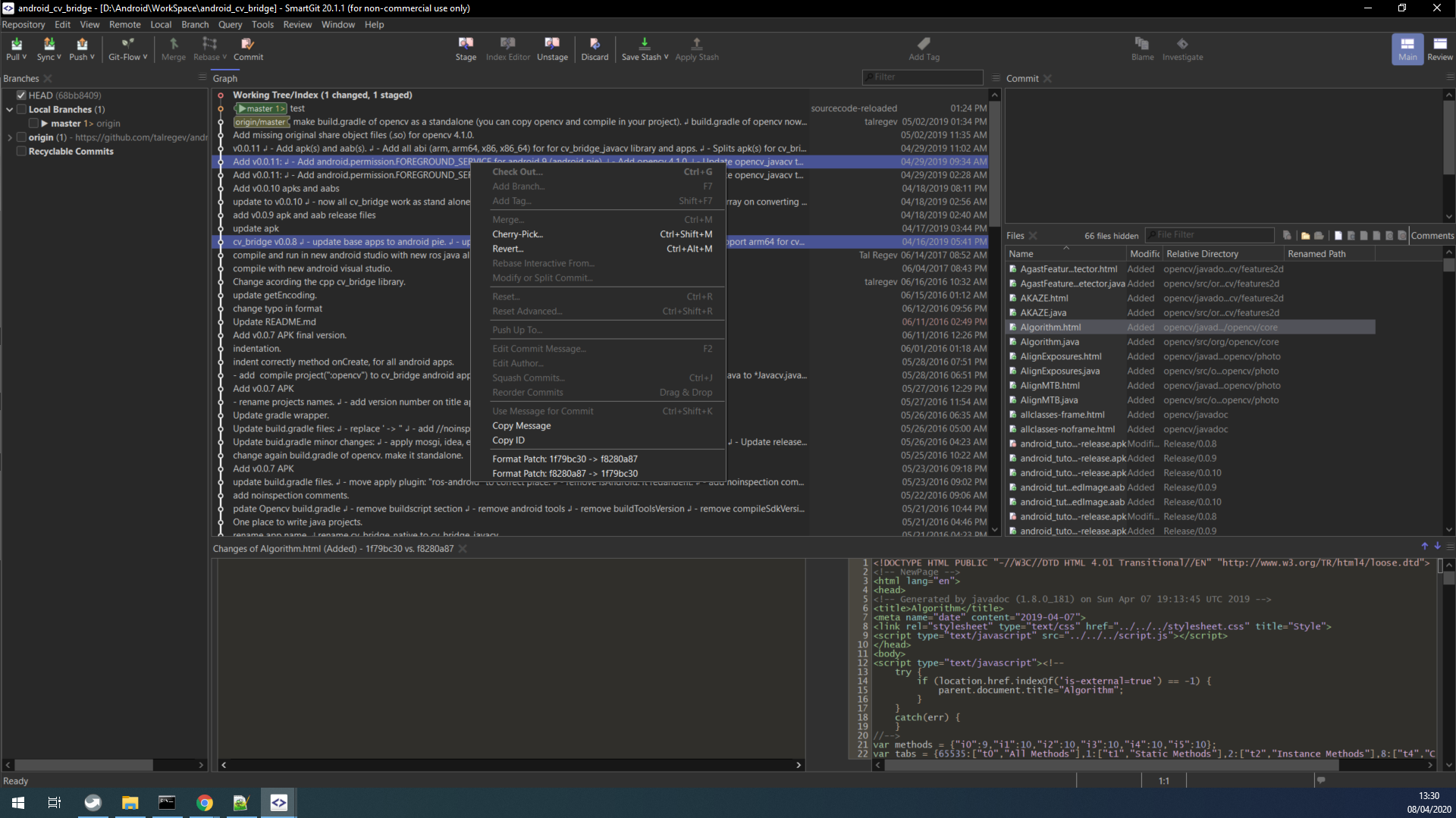
Customer support service by UserEcho


With version 20.1 we have combined Index and Working Tree into a single node and we don't plan to undo this change.
Regarding Working Tree vs. Commit diff, please vote for: https://smartgit.userecho.com/communities/1/topics/822-
Regarding editing the working tree when diffing against an arbitrary commit -- what's the use case here? Please comment at topic #822.