Thanks for the settings.
> It is much easier to find something in an (alphabetically) sorted list than in a recently-used-sorted list.
That is relative. For example, if you open my Smartgit today, it will be easier for you to find a repository when they are sorted alphabetically. But for me, which on my day to day basis work my last 20 used repositories, it is easier to find them in a list sorted by the most recently used because the list keeps mutating, i.e., my last 20 repositories today are not going to be my last 20 used repositories used next month.
With this in mind, it is easier to find my most recently used repositories in a list sorted by their last usage because I will not remember them by their name, so having them in a list sorted by their name is no help if I do not know the name of the repository I am looking for, but reading a list of my most recent used repositories will make me remember their name after I read them.
For more understanding about this principle, read:
1. https://bokcenter.harvard.edu/how-memory-works
2. https://careersinpsychology.org/memory-works/

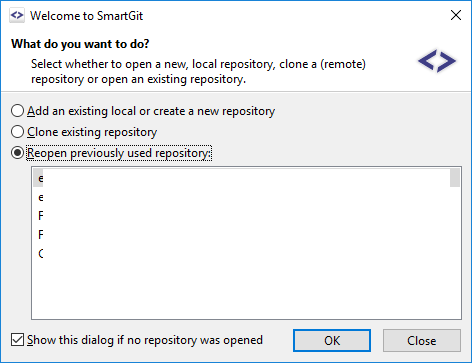


> Try to find the item you want in a 50 items list if it is sorted by last use - this is nearly impossible because you have to read every item.
On my day to day basis, I usually keep working with my last 20 access repositories while all my other repositories are not used. But I do not work actively only with my last 5 repositories.
It is thousands of times easier to find an item in my list of last 50 items I used recently (sorted by most recently used) other than having to find them in a general list of all 200 repositories I did not have used in quite some.
You are just like Microsoft imposing something they think is better for everybody else. Please, 5 item is very far from enough. It may be enough for you which only works up to 5 repositories, but I regularly work actively with about 20 repositories or more.
1. https://www.reddit.com/r/Windows10/comments/3fgojd/increase_number_of_most_used_on_start_menu/
2. https://answers.microsoft.com/en-us/windows/forum/all/how-to-increase-the-number-of-recent-items-in/6df2ec25-2622-448a-a818-d51a4d8b62b2
3. https://answers.microsoft.com/en-us/windows/forum/all/how-do-i-increase-the-amount-of-apps-shown-in-the/855e73ad-a21a-4fe2-b453-42574b8abd3b
4. https://answers.microsoft.com/en-us/windows/forum/windows_10-start-win_taskbar/how-to-increase-the-number-of-recent-files/2ec5e80a-c8f1-4e25-bd5e-4c98169a520e
5. https://answers.microsoft.com/en-us/windows/forum/windows_7-files/how-to-increase-the-number-of-recent-files/28868f18-7667-4ae3-9a34-5a053934803f?msgId=d6857665-10d2-4cd5-8cb6-06ffb4a985d9&page=2
6. https://www.groovypost.com/howto/increase-the-number-of-jump-list-items-on-windows-10/
7. https://www.howtogeek.com/267705/how-to-increase-the-number-of-jump-list-items-in-windows-10/
It is much easier to find something in a (alphabetically) sorted list than in a recently-used-sorted list.
But you may change the amount of displayed repositories by tweaking the low-level properties repositories.maxNonFavorite and repositories.maxCount.