
Option to disable "Ignore as pattern" in Ignore dialog
Please can we have an option to disable the automatic selection of "Ignore as pattern" in the ignore dialog:
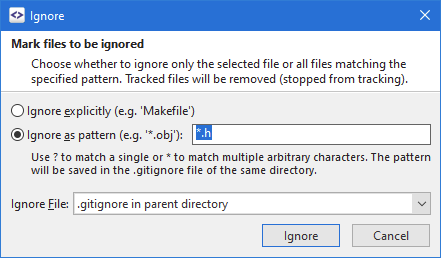
For the screenshot I have exactly one file selected and it is a C++ header. SmartGit defaults to selecting a pattern for all headers which means it is really easy (and has happened on a number of occasions at my company) where a developer accidentally ignores all new headers in a git project. Quite often this is only discovered during evening automated builds which fail due to missing files.
I would like an option to make the the default always "Ignore explicitly" forcing the user to think about whether they want to ignore the pattern. I would rather have very long ignore lists than accidentally not commit something that should not be ignored.
Some backgrounds: we have a number of tools that automatically generate C/C++ code within the source tree (for technical reasons) and we add these files explicitly to the ignore list for the various repositories.
Customer support service by UserEcho


I reckon, you mean that the default should be "Ignore explicitly" if 1 file is selected or no common pattern could be detected from the selected files?
I would like a setting to make it never choose "Ignore as a pattern" automatically. The user can select the option on the dialog if necessary.
My problem is that when the pattern matches common source file types (e.g. "*.h" or "*.java") then new files that are not generated by external tools (e.g. SWIG) are also ignored because the pattern "*.h" or ".java" is in the ignore file.
This is not limited to single file selection though it always does it when a single file is selected.
Build 16109+ will have the low-level ignore.defaultSelection that you can set to 0, 1 or 2. For your case, 0 will be the right choice.
Thank you, that will be perfect!