
0
Completed
Give options to hide signed commit label and avatar image
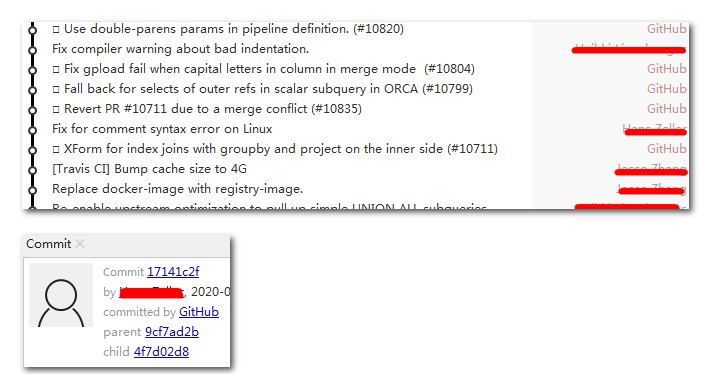
I like 19.x, but after upgrading to 20.x, something changes.
First, at Log Graph, some commits have a square/blank label before their titles, esp. when I open some cloned projects from github, part of their commits are commited by Github(noreply@github.com) which are signed automatically. It cause signed commits and unsigned commits mix together, look ugly.
Please add one low-level properties to allow to hide the sign label.
Customer support service by UserEcho


Note: The avatar image can come from a local cache.
Regarding the look of the signed-character/symbol, please check SmartGit 20.2.
I know SmartGit 20.2 has a new sign label, but i really want to hide them, better if add a option
into hamburger menu of Log Graph (location - Columns: SHA, Date; Author, Committer, Neither; Sign Label).
After i uncheck "Use gravatar.com to show images for the users", i think the local cache is also unnecessary. esp. LAN Offline env.
As the picture shows, you can see, most developers do NOT sign their commits, but if they merge PR from github website (it is popular, right?), Github(noreply@github.com) will sign the commits; in this case. we really don't care the signed-symbol, if Log Graph always show them, looks really uneven and inattentive to other commit titles.
Please give an option.
What about the Branches view, should Sign-symbols be hidden there, too?
I hardly see signed tags in Branches view (my experience); as i said above, log grpah may contain signed commits unintentionally.
You should know, when i first used 20.1, i was surprised by the square symbol: what is that? Is git wrong? Is someone commit wrong title?
After some research, when i swicthed column: Author to Committer,,, ohhhh, it is sign symbol.
For version 20.2, there will be Low-Level Property "log.graph.denoteSignedCommits".
I have remove the other issue "More, before, if I uncheck privacy option "Use gravatar.com to show images for the users", at Commit window, the avatar image can hide. But now, it always shows." from this topic. Please create another topic, if necessary.