
0
ffmerge branch does not update working tree/index of its corresponding worktree
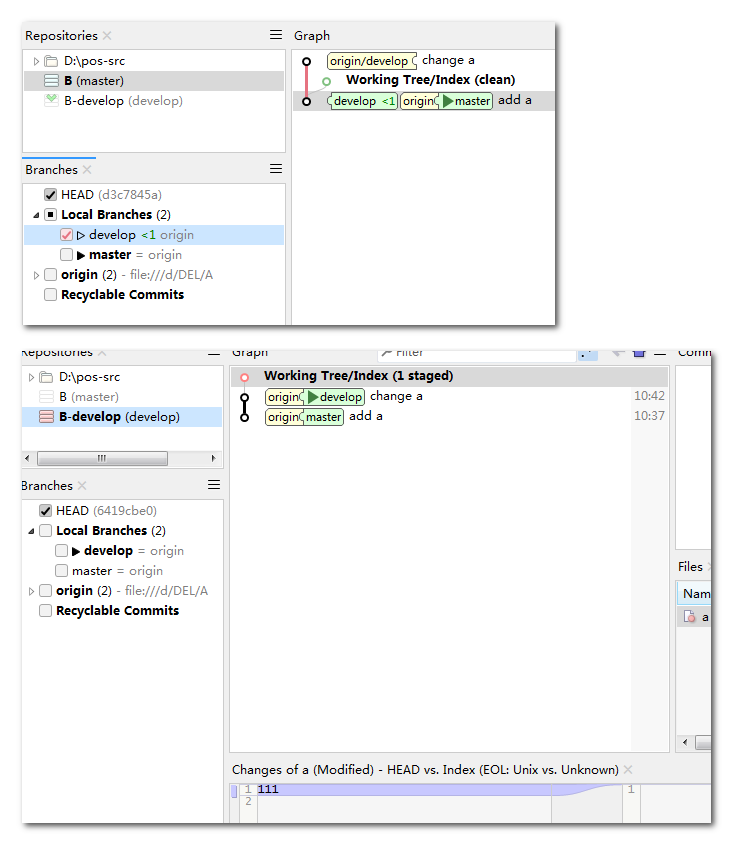
Repro:
git init A cd A && touch a git add a && git commit -m "add a" git branch develop cd .. git clone file:///path/to/A B cd B/ git worktree add --track -b develop ../B-develop cd ../A/ git checkout develop echo '111' >> a git add a && git commit -m "change a"
Open B, fetch manually (or let SmartGit Backgroud Auto Fetch), we can see green "<1" (picture1); Then at Branches View, we right-click develop branch and click 'Fast-Forawrd-Merge'.
OK, Now switch to worktree B-develop, we can bad thing (picture 2).
Customer support service by UserEcho


Scene:
We mainly use the master branch, if we see new auto-fetch remote commits at Branches, we like to right-click fast-forward-merge directly rather than switch to worktrees first.
lib/ff-merge.sh:
It only calls `git update-ref`, i think it should be improved!
Is this still an issue with 21.1 preview latest build (Help|Check for Latest Build)?
@Marc Strapetz SmartGit 21.1 does not fix this issue.
Actually I can fix it by changing lib/ff-merge.sh:
Maybe you can use this method. Thanks.