
0
Completed
Highlight the current line in Changes windows
When the code contains long lines without line breaks, it's hard to identify matching changes.
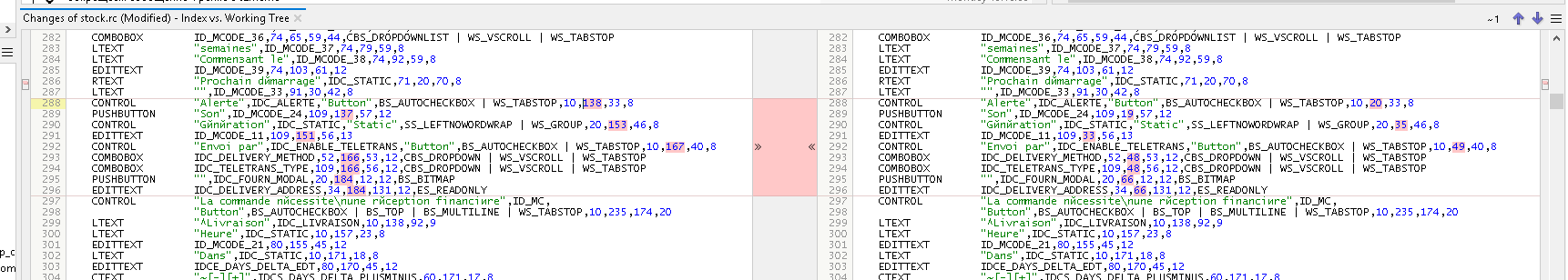
It would be helpful to highlight the line under cursor with some color.
Probably this feature should be optional, with option in View menu.
Customer support service by UserEcho


Already works, as you can see in your screenshot. By default it only highlights the gutter in yellow.
Can we highlight the current line on both sides?
When the current line has no differences, such highlighting is simple but not very useful.
Inside changed blocks, highlight line(s) on the other side which contain(s) matching parts with the current.
"Current line" implies "focused control". Often there is no matching line on the other side, so it only would be helpful in a subset of situations. To see the whole line highlighted, please select the option below the color list:
Yes, there can be no matching line on the other side, and, vice versa, several matching lines.
If it's possible, highlight them, if any.
In any case (0, 1, >1) this information would help to work with complex code.
Sorry, I disagree. I think it only would help in simple cases where it is not needed.
My printscreen is a case where it would be helpful.
But, such a feature should be switchable-off.