
0
Separate changes window that follows selection
To me this is not enough space both for Files and Changes:
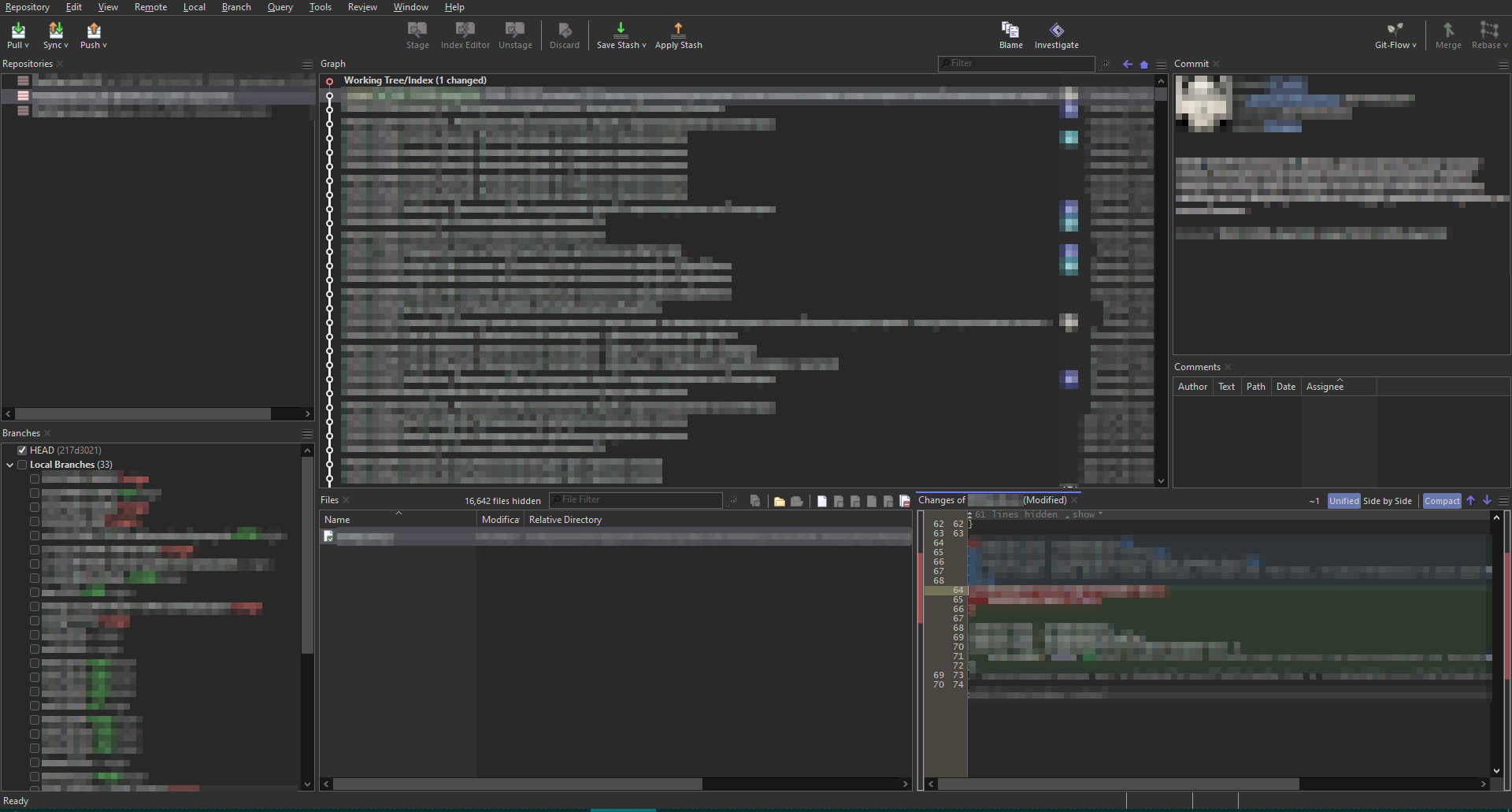
So I wish I could have a separate Changes window that I could drag to another monitor, to view changes better, and to free up horizontal space for Files. I tried the following.
1. Detaching the Changes tool window from the main window. Doesn't seem possible.
2. Opening a separate Changes window (F4). But it doesn't follow file selection in the main window - it just shows the file that you opened it for.
3. Having the main window non-maximized so that you could have Changes on the right side of it, and have the whole window stretched over two monitors. But it doesn't seem possible to have Changes on the right side taking up 100% vertical space.
Customer support service by UserEcho


Wait, 3 works, you just have to shuffle the subwindows a bit:
Still, wish there was a better way, that doesn't require a non-maximized window, because I am going to drag it by mistake every once in a while. Also my monitors are of different sizes and not positioned 1-to-1 vertically.
SG shows dialogs in the center of its window - that's another issue with the 3rd approach.
And the Log window now opens stretched over my two monitors as well.
2: ideally this wouldn't show up as a separate window in Windows taskbar.