
0
Completed
Changes view: add a new small panel with differences of currently selected lines
It's especially usefull when comparing long lines that differs only a few symbols.
Unified mode is an overkill for this purpose. I need only one certain row to compare, not blocks of code.
If someone don't need it this panel can be hidden as well as in Unified mode.
See how it's done in Beyond Compare:
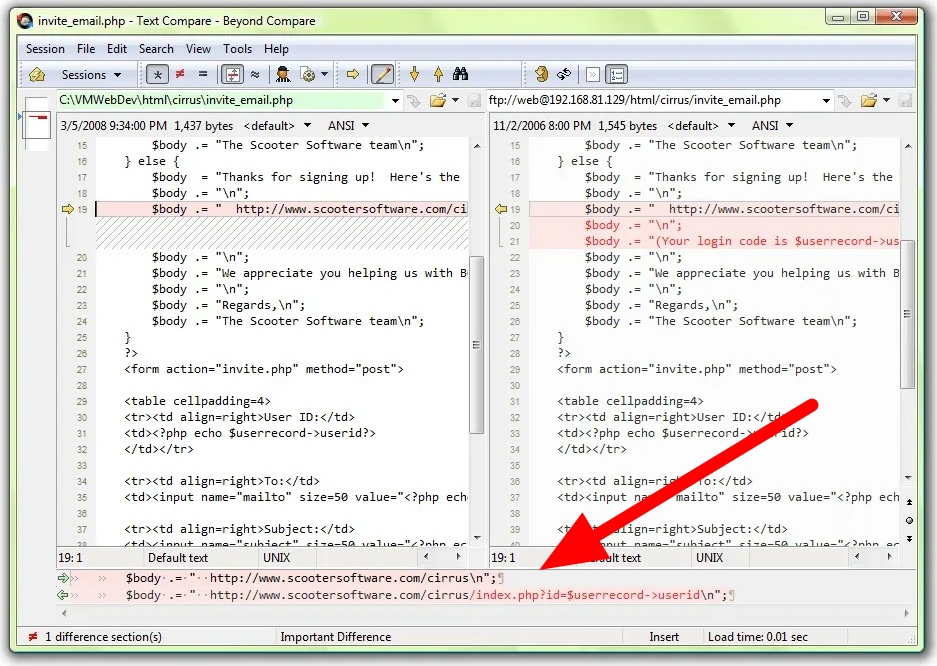
Customer support service by UserEcho


Double-click to open the File compare. There you can find the same current lines at the bottom. Alternatively, the Unified mode shows more line content - as you already have found out.