
+1
Standard window : allow to resize diff independantly between local and history tabs
Hello,
Thanks for this new standard window, it's really amazing 8)
I was used to work with the Log Window, and I was using main and review alternatives to switch between workflows (working on a local diff or browsing history)
One thing that was really cool about it is that the vertical size of the diff was set independantly
Examples :
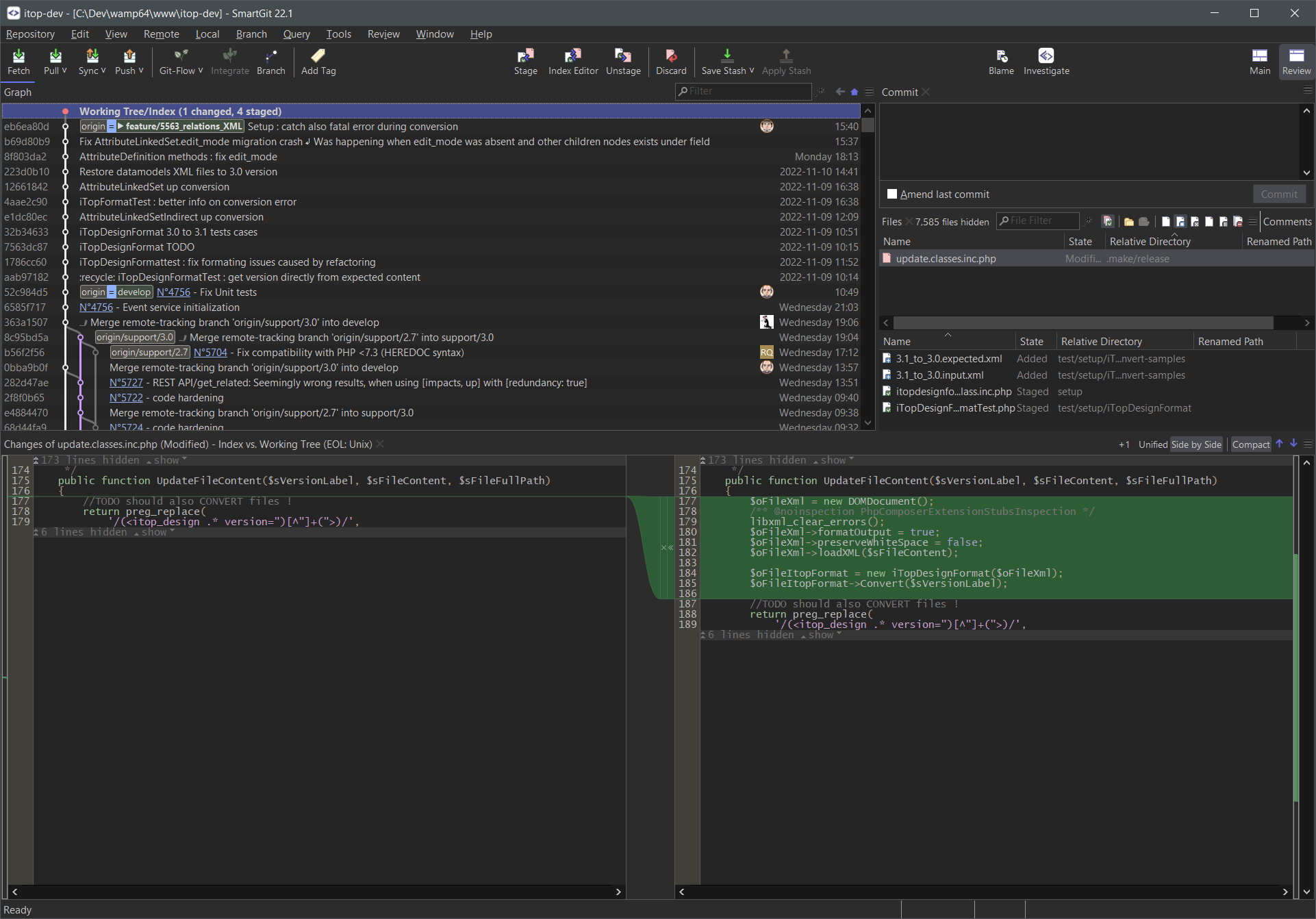
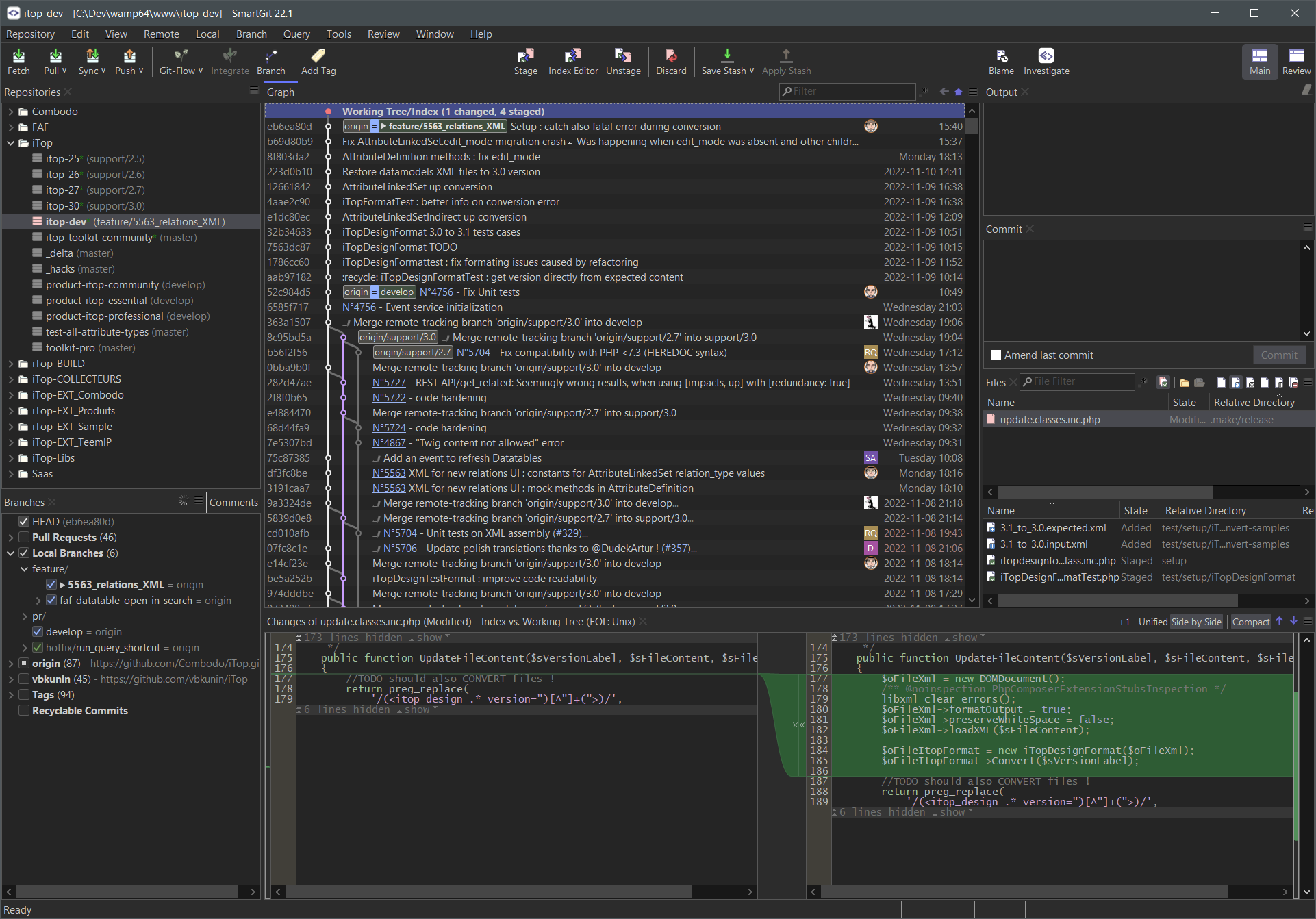
Customer support service by UserEcho


You may set Preferences, Low-Level Property "standard.ui.layoutActions" to "true". This will give you Window|Set Layout {1|2} actions. These are orthogonal to Local Files/History, though. So, very similar to Window|{Main|Review} Perspective.
Also, note that this Low-Level Property is subject to change (it's even quite likely).
Thanks for the tip... but it's not very straightforward as perspectives. Here you must change perspective (history or local) then use window / ...
This is indeed a workaround with just a click away, but resizing each time is almost the same right ?
I would far much prefer my request solution O:)
Explanation: we've decided to not have 100% indepedent layouts, but keep the left (categories) form and the Changes view the same size in Local Files and History to not have to much visual noise on the screen when switching.
The new standard window offers 2 distinct perspectives for 2 different workflows... You reused the same diff window in both but they are not used in the same context.
See for example the SourceTree UI :
- in the "file status" perspective
- in the "history" perspective
I really like their approach, it's totally appropriate to both workflows :
- reviewing whole modifications of the worktree in the "files" perspective
- having a small preview of modifications done in the past in the "history" perspective
I am in favor of multiple layouts. I also would like to move/extend my diff view into this area, so I can easily see long lines: