
Log and Working Tree Windows: Toolbar Buttons
Note: With SmartGit 22.1.5, I notice that neither window textually identifies it as "Log" or "Working Tree" - you can only hope to develop memory for what to call it based on which other Window is listed in the Window menu. This could perhaps be helped by having "New Log Window" / "New Working Tree Window" rather than a generic "New Window" menu item.
1. In the Working Tree Window when adding Log Selection as a toolbar button it has the same text and downward arrow as the regular Log button. I suspect also that this Log Selection button should be greyed out when a particular file is not selected:
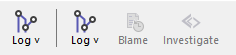
In the Configure Toolbar pane it has the text "Log Selection":
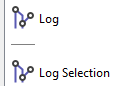
And in the Log Window it does display correctly as "Log Selection" and also greys out if a file is not selected:
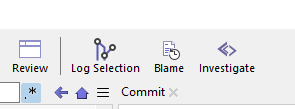
2. From the Working Tree Window there is the Log button which opens the Log Window. However there is no option for a button in the Log Window to open/return focus to the Working Tree Window. It would be nice to have this.
3. I notice also that in the Working Tree Window, if you add the Review button and click on it, the toolbar for this layout is the same, i.e. the Review button is also there. However, in the Log Window if you click on the Review button, you actually get a different toolbar with the new layout, and this toolbar can be configured separately, i.e. making it possible for this Review Perspective to only show a Main button and not the Review button, and vice versa for the Main Perspective. I don't necessarily think either is wrong, just would expect it to be consistent for both the Working Tree and Log Windows.
Customer support service by UserEcho

