
Tags first-priority in commits rows and different coloring
Hi.
Recently I made some work with tags in my workflow using SmartGit. To be honest, I found it hard to recognize them among many commits. Then I though to propose a feature : to permit users to set specific color for tags (i.e. I am using yellow color to be identified easily). And also providing an option to place tags first per row.
Then I tried to make an example for you to see what I mean. In the next figure, in left side, please find the tags (supposing you don't know them, or remember them). It's visually relative hard to find them, even in just 7 rows with just a few text (mostly because their color is similar to the remote branches). Imagine what happens in cases of more lines with much text per commit or multiple remotes.
Then I opened the test with another common program I use till now (where user can also set colors for different things).
Thus notice that Tags are yellow (and not gray as remote branches) and they are placed first (not last - depending on the remotes and the branches they may not be also visible due to lines length!). This placement (the second) gives priority on tags, both visually and by position, making them visible at a glance and ensuring they are always visible.
I can only imagine how the SmartGit view could be with the tags in frond with yellow/black background/foreground, and I have the impression this would be a better approach than it's now (but maybe I am biased due to by relative experience with such S/W).
Thus my proposal for enhancement regarding view of tags is:
1. Permit user to decide if he wants then at the start of each row, or at the end (as it's now)
2. Provide user the option to give color (background/foreground) to the tags.
Thanks
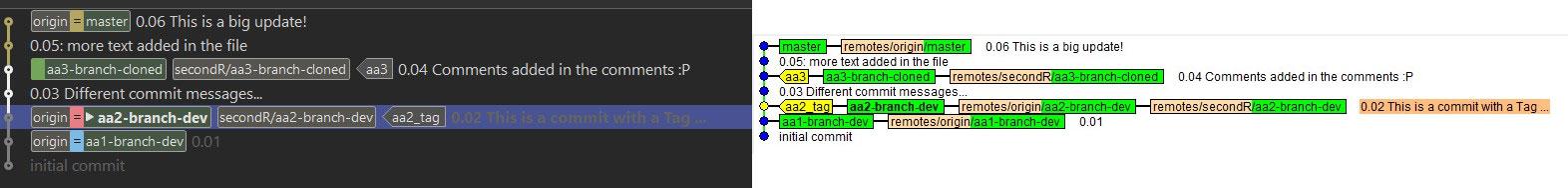
Customer support service by UserEcho


If you switch to light theme, it already should show tags more noticeable.
Then I guess regarding color, at least the dark theme needs some coloring-work on the color issue.
That can be changed by the user (see blog). If you have found a clearly better alternative, you are welcome to share it.
Where are the files with the color values regarding the light and dark background, in order to create a copy?
- It would be useful to have an option to clone a theme in order to edit it (meaning just to change only one or few color/s). This could be a potential feature.
Thanks