
0
Completed
Log: navigate to a commit (search without filter)
Occasionally, I need to review the code around a particular commit.
However, I can't seem to find a way to directly navigate to a particular commit without applying any filters.
I found it on gitkraken
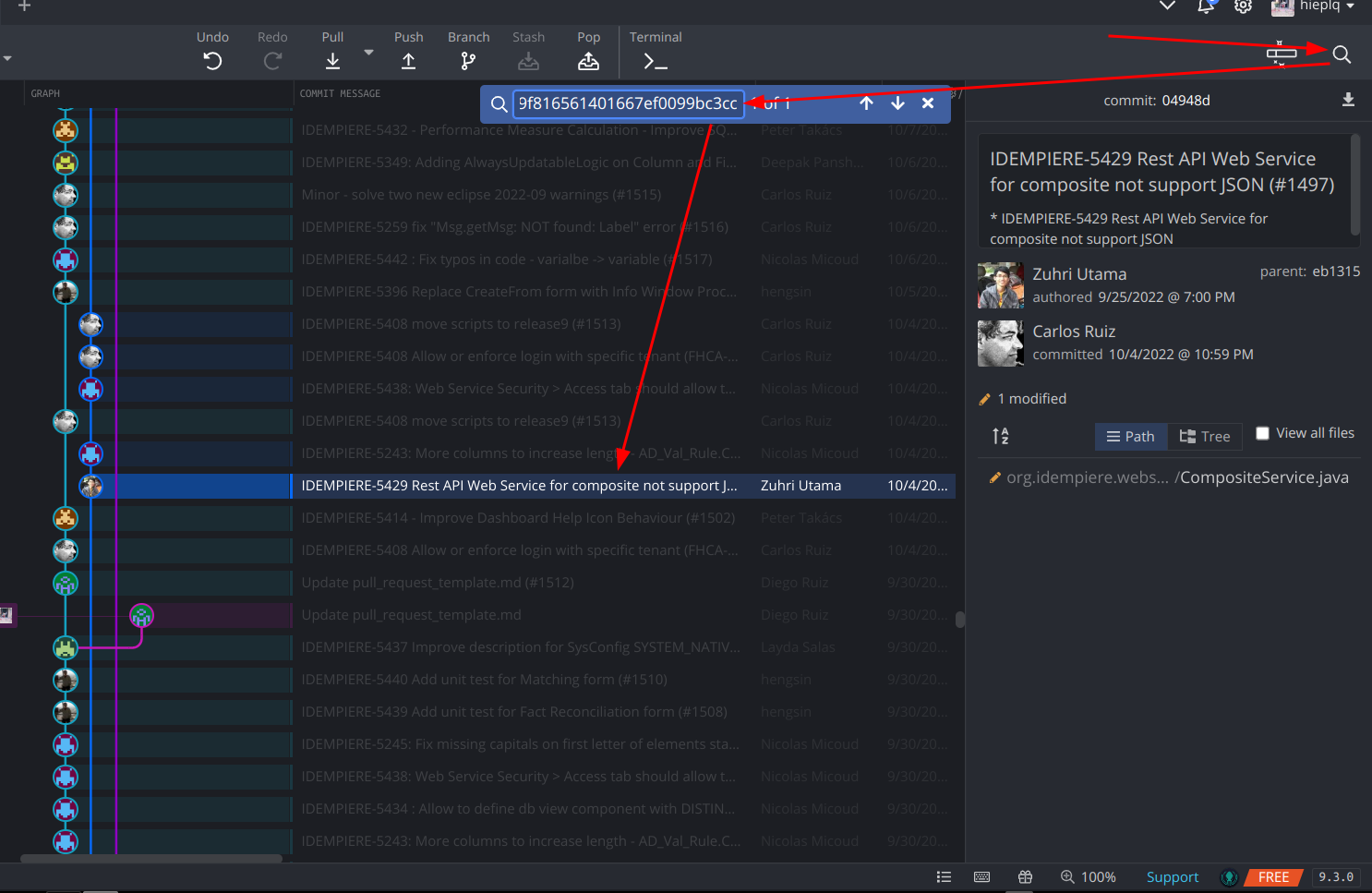
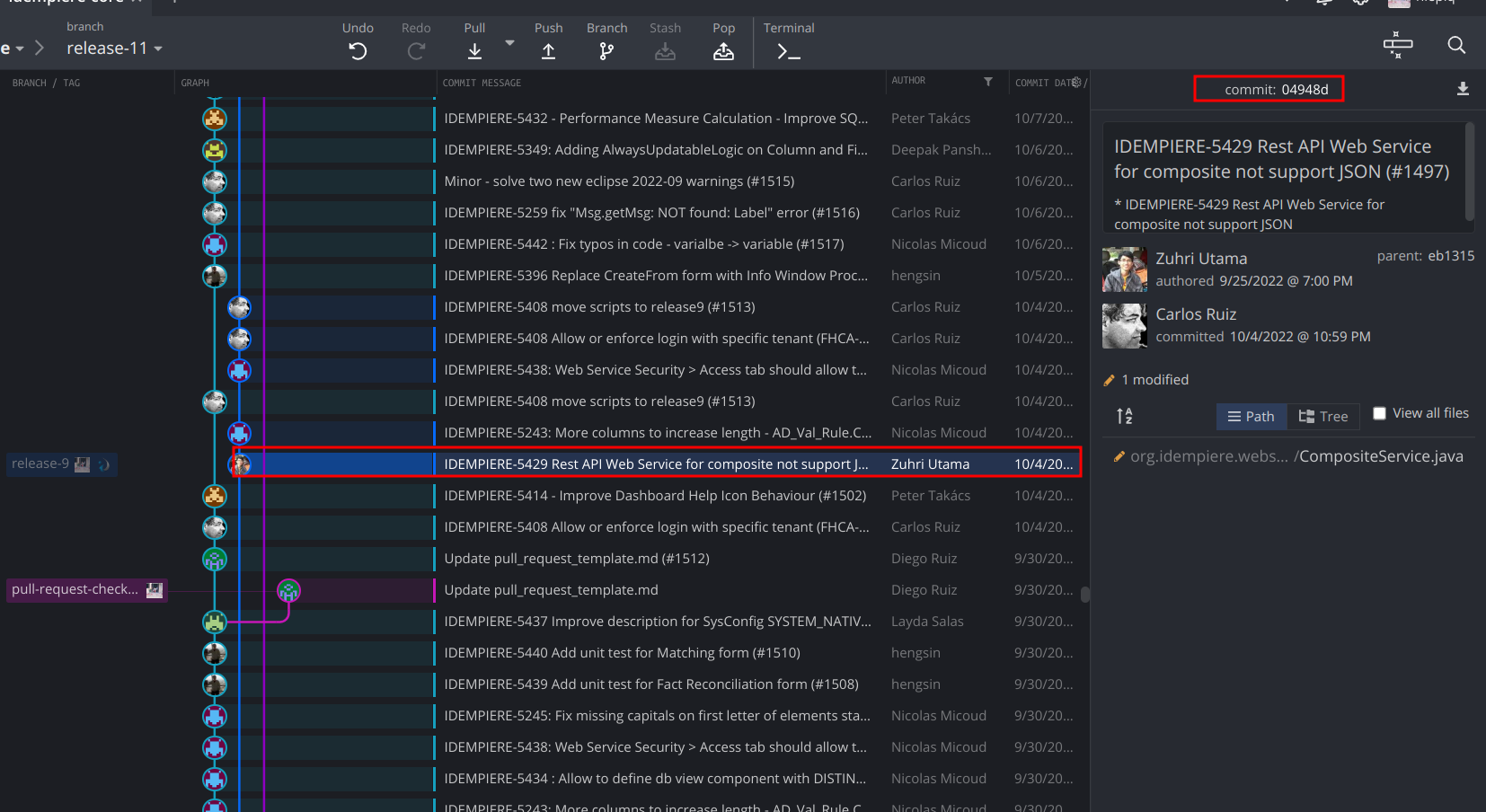
but on smartgit
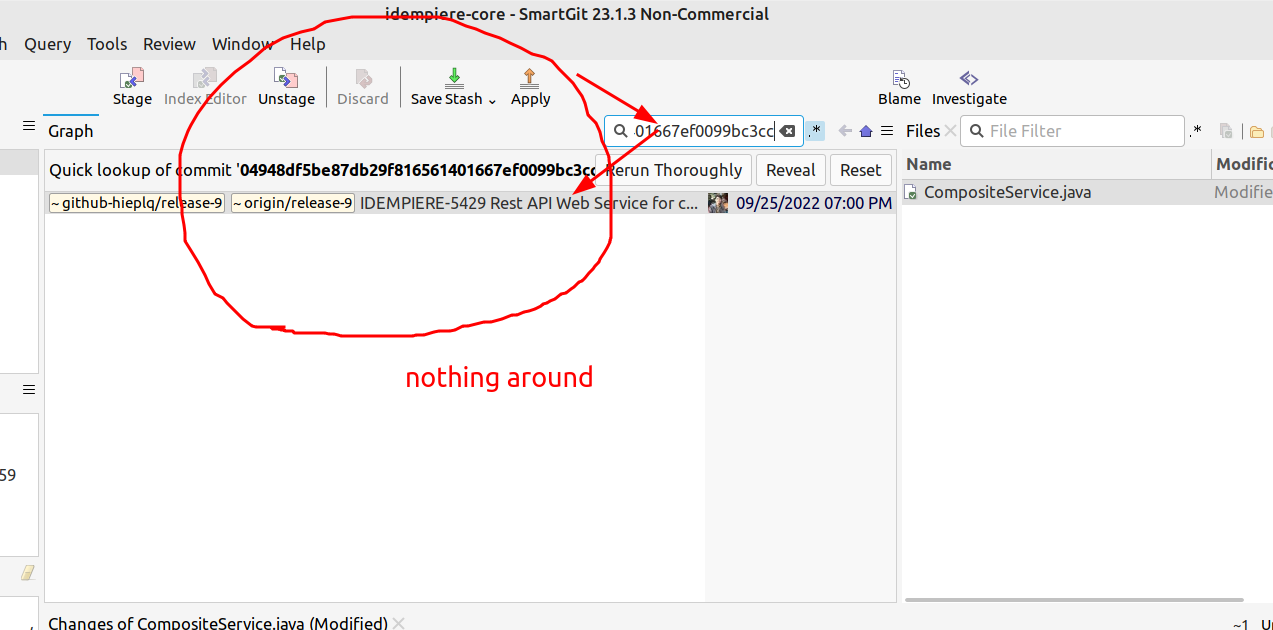
Customer support service by UserEcho


Hi,
Thank you for your feedback!
So you want to navigate to a specif commit by commit id and not filter the list of commits?
Cheers
Daniel
There are several methods to achieve that in SmartGit:
- you may paste the ID in the graph
- you may use Ctrl+P and enter the ID
- in your filter screenshot, you can click the Reveal button
- if the ID is part of a commit message, it should be shown as a link in the Commit view; click that to navigate to the target commit
Where exactly in the documentation you would have found it?