
Add option to specify repository and branch for "Push Up To..."
When I create a local branch which doesn't track any remote branch yet and want to push the changes to a remote it would be nice if there was an option to select the remote repository and the branch.
Basically I would like to see this dialog, which is shown when I select "Push Up To..." in the branches view:
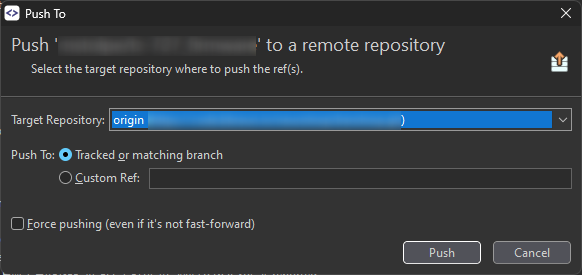
also when I select "Push Up To..." in the logs view.
The behavior of "Push Up To..." differs between the different windows:
Working Tree Window + Log Window: A dialog is shown where I can push the commits and SmartGit will push the changes to a corresponding branch on the default remote
Standard Window: SmartGit directly pushes to a corresponding branch on the default remote
I often work with local commits where I have stored some local settings which I don't won't to push to the remote repository. That's the reason why I sometimes don't won't to push the complete branch to the remote repository.
Best regards
Martin
Customer support service by UserEcho


This is the command I'm referring to: