
Request for improving Git Depth setting explanation in Clone dialog
In the current clone dialog, the Git clone depth option setting is not intuitive to find.
Specifically:
1. The depth setting is hidden when "Fetch all Heads and Tags" is checked
2. To set the depth, users need to uncheck "Fetch all Heads and Tags" and select a specific branch
Improvement suggestions:
Always display the depth setting field with the following UI elements:
* Gray out the depth setting field when "Fetch all Heads and Tags" is selected
* Add an information icon (ℹ) next to the grayed-out depth setting field
* Show the following tooltip when hovering over the information icon: "To set clone depth, please uncheck 'Fetch all Heads and Tags' "
Benefits:
* Makes the existence of depth setting visually clear
* Provides intuitive understanding of why the setting is disabled and how to enable it
* Improves user experience and potentially reduces support inquiries about the setting
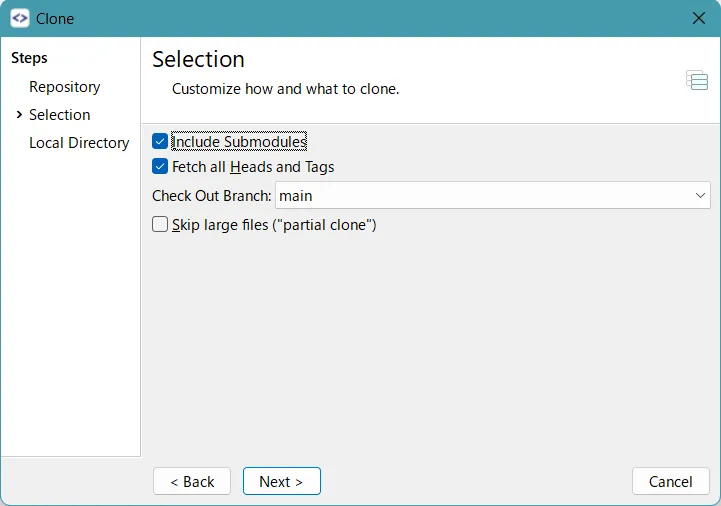
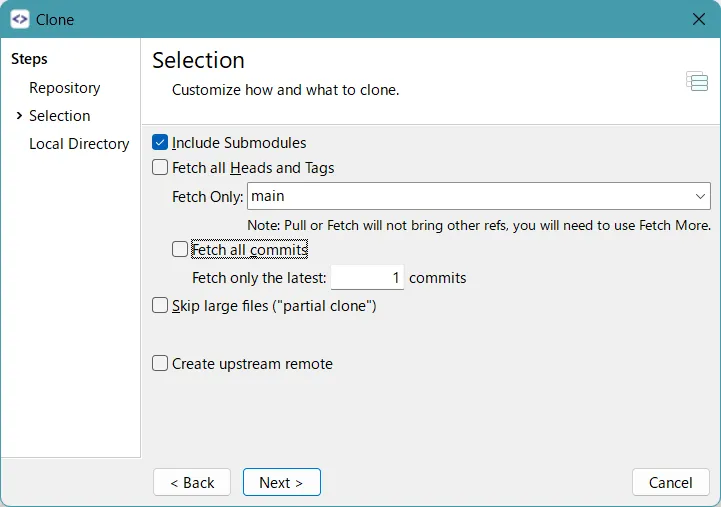
Customer support service by UserEcho

