
+1
Hide HEAD/Index differences when I'm viewing Index/Working Tree
I can switch the Index Editor to show only two files. Index/Working Tree, or HEAD/Working Tree. But either view I choose, it always lists changes between all three versions: HEAD/Index/Working Tree:
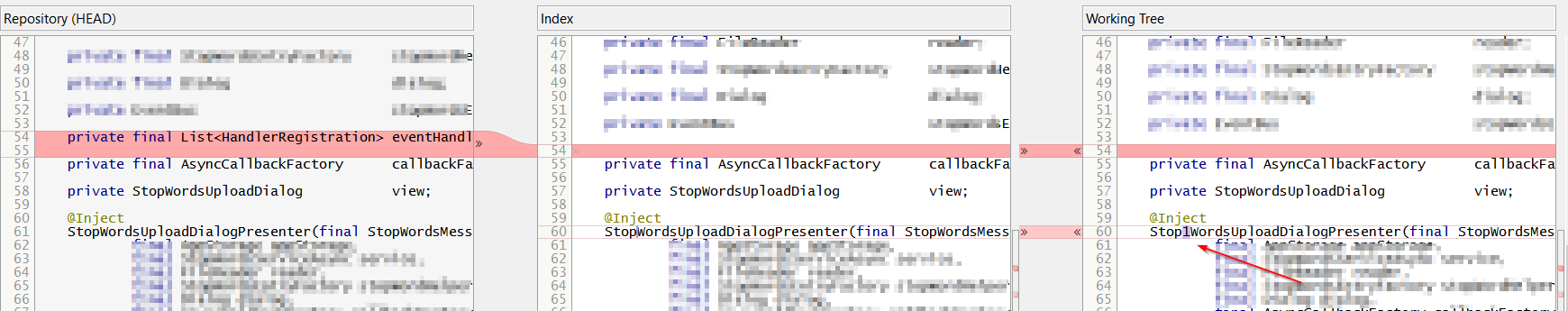
When editing the index I'm usually interessted in changes between Working Tree / Index. So I open the Index/Working Tree view. But I still get changes between HEAD/Index. Those changes distract me:
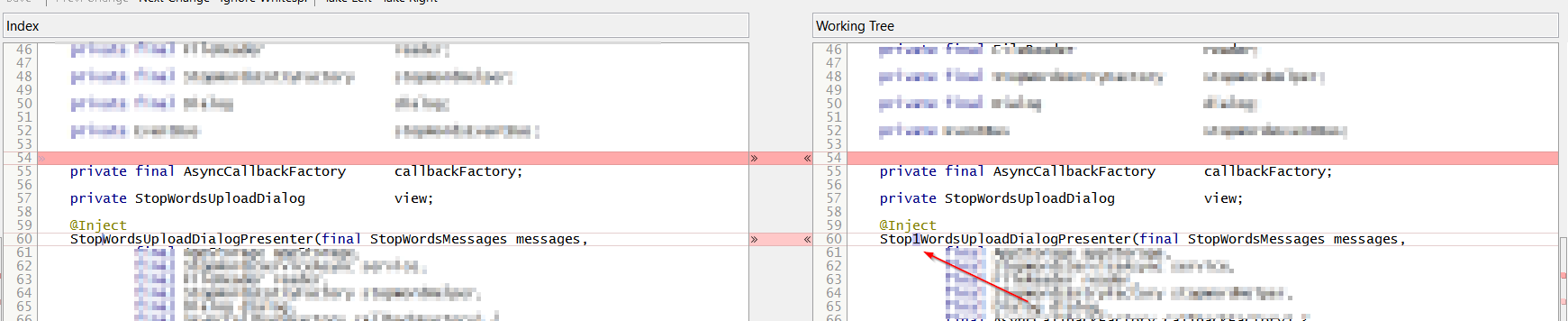
There's only one char changed. But I still get a second "changed" line.
Customer support service by UserEcho


I picked a bad example. It's possible that the first red line came from whitespace differences (arrows visible, indicating I can copy the difference). Here's a better one: The changes in the third block have been staged already. The editor still shows differences (Index being different to HEAD). The last green line (different to HEAD) has only a slight visual difference compared to the first green line (Index having one line more than Working Tree). This is confusing and makes comparing differences harder than it could be.
Why you are not using a plain compare (F4)?
It's about staging hunks. Plain compare does not allow me to stage anything.