Your comments
Since two weeks my reply is "on moderation"... maybe the mods are on vacation? ;)
This was my reply (now without the link as it seems to be the reason for the pending moderation):
Btw some guy configured it on Windows in git config and also followed the order mentioned in the doc:
[mergetool "bc4"]
cmd = \"C:\\Program Files\\Beyond Compare 4\\BComp.exe\" \"$REMOTE\" \"$LOCAL\" \"$BASE\" \"$MERGED\"
I am really out of ideas why it does not work with SmartGit.
I got your point and I remember I also tried swapping baseFile and mergedFile but without luck.
Btw some guy configured it on Windows in git config and also followed the order mentioned in the doc:
https://www.chadly.net/git-bcompare/
[mergetool "bc4"] cmd = \"C:\\Program Files\\Beyond Compare 4\\BComp.exe\" \"$REMOTE\" \"$LOCAL\" \"$BASE\" \"$MERGED\"
I am really out of ideas why it does not work with SmartGit.
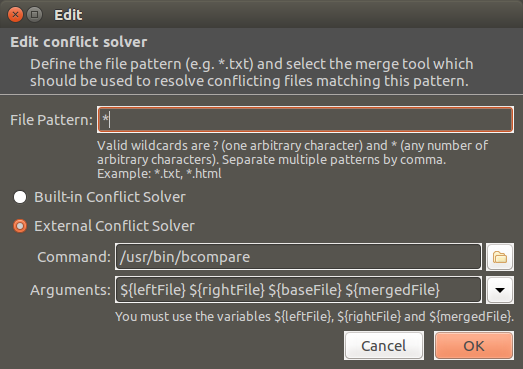
I use 17.1 and have configured it as in the screen shot above. Please let me know if I did something wrong. I am using Beyond Compare 4 Pro Edition Version 4.2.3 (build 22587). Thanks
Hey guys,
I would like to use SmartGit with BeyondCompare because the 4files view is the best IMHO:
https://www.scootersoftware.com/v4help/index.html?command_line_reference.html
I tried to configure an external conflict solver in SmartGit by putting the following into the "Arguments:" field:
${leftFile} ${rightFile} ${baseFile} ${mergedFile}
But it doesn't work. So is my understanding of this thread correct that SmartGit only accepts 3 files, i.e. ${leftFile} ${rightFile} ${mergedFile}? That would be a bummer!
Thanks
Yes, this is very annoying! Hope the SmartGit devs fix it asap.
Below is my experience using SmartGit v.17.1 on Ubuntu 16.04.3 LTS:
____________________________________________________
SmartGit expects a "real" .git/config file in each project (where it configures the tracking of the local branches for example).
But "repo sync" expects a symbolic link .git/config in each project and each link points to the real config file in .repo/projects/../config.
Closing SmartGit and doing then a "repo sync" will cause the following error output:
error.GitError: --force-sync not enabled; cannot overwrite a local work tree. If
you're comfortable with the possibility of losing the work tree's git metadata,
use `repo sync --force-sync yourproject` to proceed.
Using "repo sync --force-sync" will recreate the symbolic link but starting SmartGit will again overwrite it with a real config file.
____________________________________________________
Customer support service by UserEcho


Thank you!!