Your comments
Hello,
I also use groups a lot, with dozens of repositories in them. Having colors on each group would be great ! This color could appear in the group and the repo also.
I'm used to have only one log window opened, with all of my main group repo's opened in it.
But from time to time I need to work on other repo, so in this cas I right click on desired group and click open in new window.
Having a distinct color per group would allow to identify immediately the different windows...
Do you mean characters like 🐛 or codes like :bug: ?
Due to lack of support in my company we prefer to use codes...
I'm running 20.1.5 #15187,and I don't have such menu entry, nor for the branches view in the working tree nor the log window ?
Here is what I get on both windows :
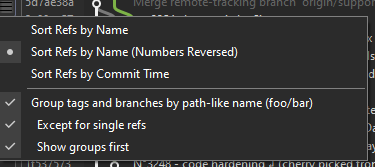
I'm not sure of the way you are working, that was what I was asking for.
Indeed the manipulation you're talking about surprises me as I'm used to work with feature branch, with a very atomic perimeter, send to remote (and sometimes with a PR associated) if some collaboration is needed. Not sure to understand why you want one commit of your local master to be sent to a dedicated branch on remote : why not have this commit in a feature branch ?
> I wonder also what the behavior is when Smartgit is quitting due to a system shutdown ? I can't test this right now.
I've just restarted my computer because of Windows updates, and after relaunch Smartgit showed no opened repo whereas I had a whole group opened before restarting.
Windows 10 1909
Smartgit 20.1.2 #15162, installed: #15124
I remember having no repo opened anymore in Smartgit when opening it, but I can't reproduce now.
However I did manage to get this :
open a first window, open a group, close one of the repo
open a repo from another group in a new window
do repository / exit
reopen smartgit
=> you get one window with the previously opened repo. i would expect to have 2 window as before ?
I wonder also what the behavior is when Smartgit is quitting due to a system shutdown ? I can't test this right now.
In SourceTree, you open some tabs, after a restart you get the same exact tabs.
I didn't had problems with this before but had some troubles during lockdown...
Let me explain my day to day usage first :)
Normally, I launch first Smartgit which opens in a log window. I then click on my main group and open all of its repo.
Sometimes I need to access other repo, so I have other groups with related repo. I just have to right click on a group and select open in a new window.
But when I was working at home, I couldn't have the VPN always connected (bandwidth issues), and that leads to some repo in my main group and some in other groups to be unavailable. If I kept opening all the repo in the group Smartgit was becoming really low when fetching in background...
So I needed to open all the repo of the group, then right click on "VPN only repo" and close them one by one.
That was quite frustrating.
Of course I could have create other groups but that would change the way I organized my repo...
The main problem here is the fact that Smartgit doesn't remember all the repo opened. And that is worst if you add multiple windows...
With SourceTree, you decide which repo you open, when closing and re-opening you get all the tabs as they were before.
Source tree does it pretty well : when you click on the + icon in the tab bar, you get an "open repository" tab with all your saved repo, you can order them in groups. Then after double clicking on a repo it is opened as a tab.
Have a look at it !
Very good idea indeed ! Would really ease reading the information Smartgit gives !
Customer support service by UserEcho


Ok thanks.
Do you plan adding support for emoji shortcuts ?
For information latest VSCode version supports this (see https://code.visualstudio.com/updates/v1_51#_timeline-emoji-shortcode-rendering)