Your comments
The main development branch is Develop. The repo is set up for git flow (but not all branches are created using git flow).
I can't see the benefit of a goal of "single line crossing" . It hides the main branch, and confuses what is branched from what. Maybe it is just me...
Personally I would be happy if the lines themselves did not jump around so much. Compare the following example from SmartGit with another popular git client. Notice the other client keeps the main branch (Develop, in this example) in the same location. But with SmartGit the Develop branch visually jumps across when a branch is made off the Develop branch, the new branch is shown in the position that Develop was in. This makes it difficult to easily establish which branch is which.
SmartGit view:
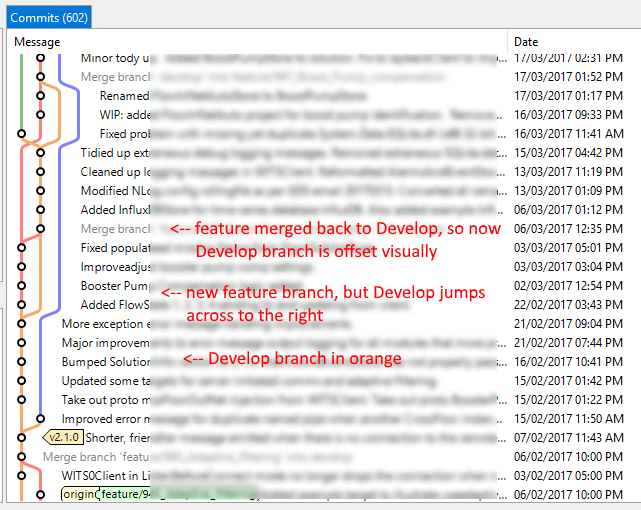
Other git client view:
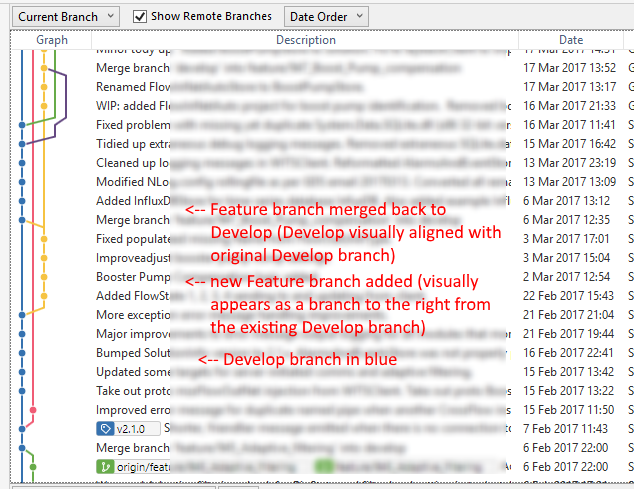
Customer support service by UserEcho


Git flow is definitely configured and being used currently without problem. Smart Git does NOT keep Develop on the left.
In my screenshot for Smart Git: Develop is in orange (eg see commit tagged "v2.10" on 7th Feb). The red line is for a feature which branched off Develop on 22nd Feb. The green line was for a feature branch (branched off develop on 16th Mar) - but this is also confusing, because in Smart Git the Develop branch eventually ends up being a green line...
Smart Git version 17.0.4