
0
Hard to understand the format patch range
How I am supposed to know which one is the first commit and which one the second commit on the commit range?
Could give a hint like (first) (last)?
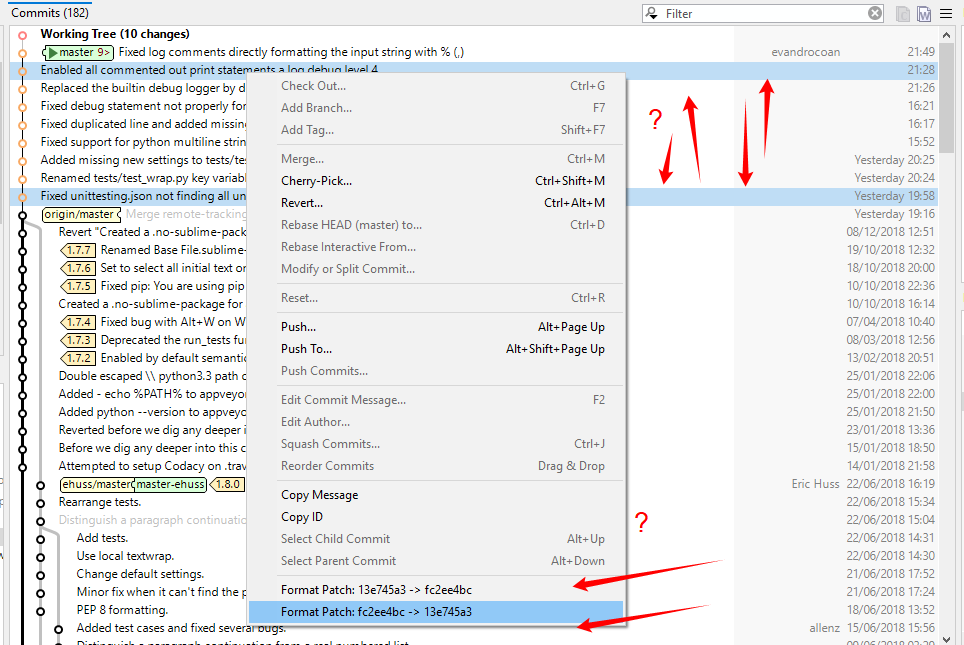
Originally requested at: https://smartgit.userecho.com/communities/1/topics/423-functionality-to-create-a-range-of-patches-all-labelled-sequentially
Customer support service by UserEcho


What do you suggest?
What is "first" and "last" if the selected commits are on different branches?
Visually on the SmartGit Log graph, one of them will show above the other:
Alternatively, I think you can just put a (reversed or reverting) when it is b -> a, i.e., it is a series of revert commits. For the other one which does not have a reversed, anyone can assume is it a commit patch applying new changes, instead of reverting them: