Your comments
Excellent! I needed this to inject a commit in past history, following the answer at https://stackoverflow.com/a/32315197/3256073
It seems it's just called Modify... now.
Right-click on commit:
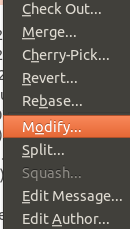
And once this is done, also enable right-click > Reveal Commit on tags in the Journal view.
More generally speaking, the Working Tree window is a nice view to overview all changes made so far without the clutter of commit window and diff, if you're merely looking at the history commits in order to write a changelog. This allows the journal to take most of the window width and read longer commit messages.
Since changelogs are often written between versions marked with tags, it is very useful to start from a given tag (previous relase), then read all the commits until the next release tag.
I have not used git lfs a lot but the following features would help me:
- git lfs initialization via GUI
- some icon / status text confirming that git lfs is used
- some icon / field showing files handled by git lfs in the Files view
Customer support service by UserEcho


This seems implemented in 23.1.3: