Your comments
It works, thanks!
This seems to be the relevant part of the log (replaced actual server with 'myserver'):
4s291 (2021-04-29 10:41:05) [WorkerThread-1] FINE smartgit.azure.config - Creating configuration ...
4s294 (2021-04-29 10:41:05) [WorkerThread-1] FINE smartgit.azure.config - for http://myserver:8080/TFS/OFCollection/REM/_git/RegTestRunner
4s295 (2021-04-29 10:41:05) [WorkerThread-1] FINE smartgit.azure.config - ... url = http://myserver:8080/TFS/OFCollection/REM/_git/RegTestRunner
4s295 (2021-04-29 10:41:05) [WorkerThread-1] FINE smartgit.azure.config - ... urlHost = myserver:8080
4s295 (2021-04-29 10:41:05) [WorkerThread-1] FINE smartgit.azure.config - ... '_git' not found
4s295 (2021-04-29 10:41:05) [WorkerThread-1] FINE smartgit.azure.config - ... null
The screenshot was before last build, where I tried different things ("8080/", "8080/tfs", "8080/tfs/OFCollection"). Currently the Server URL ends with "/tfs/OFCollection", which is the only collection. REM is a project within that collection (there exist several projects) which in turn contains multiple git repo's.
I tried changing the Server URL to contain the project (so "...:8080/tfs/OFCollection/REM"), but got the same logs as above.
This did change one thing: the list with available projects (when cloning) showed only REM-repos, whereas before it showed repos from all projects.
The corresponding lines from the log (/tfs/OFCollection vs /tfs/OFCollection/REM):
2m57s142 (2021-04-29 00:19:29) [ThreadPool-3 (smartgit.TM$$Lambda$909/0x000000010073c440)] INFO q.json - Sending GET 'http://myserver:8080/tfs/OFCollection/_apis/git/repositories?api-version=5.1'
12m 7s613 (2021-04-29 10:53:08) [ThreadPool-7 (smartgit.TM$$Lambda$964/0x00000001007ccc40)] INFO q.json - Sending GET 'http://myserver:8080/tfs/OFCollection/REM/_apis/git/repositories?api-version=5.1'
Thanks, I can add the hosting provider now!
And thanks for pointing to the api-version-setting, needed to change that to 5.1
When I clone a repo, I can see and select all repo's on our Azure DevOps server, and cloning works. However, I do not get the Azure toolbar. It should be just there in the Branches-panel? Anything I can look for in the logs?
> How do you access your Git repositories from command line?
I'd say just normal. The git credential manager does its job. I vaguely remember having "Authentication failed for..." issues a few years back, but can't really remember the fix for that, sorry.
Hi,
I tried to add a Azure DevOps hosting provider with our custom (on premise) DevOps server, using a token generated there. But upon pressing "Add" it fails.
I see it tries to access visualstudio.com, but since I chose the custon server, this seems a bit odd.
Any idea's on this?
Running 21.1 preview 6 #17089
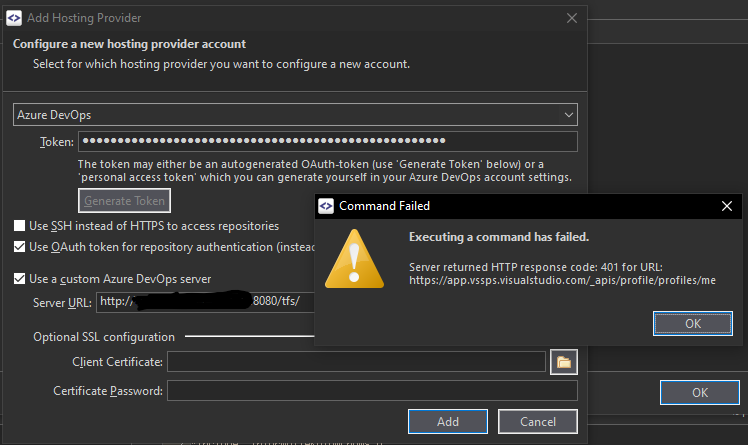
Customer support service by UserEcho


Just added my first PR comment from SmartGit, but Azure DevOps has some trouble with it.
The top comment is from SmartGit, the bottom comment is added from Azure DevOps itself:
Difference seems to be the missing starting "/".
If I click the "View the comment in its original context"-link, it still cannot find the file. If I then change the URL from "...?path=src%2FTextReporter.cpp&..." to "...?path=%2Fsrc%2FTextReporter.cpp&..." it at least finds the file (but without the comment, since that was added to the 'non existent' file without the "/")