Your comments
Thanks I will,
Auto-complete is very useful, specially if you have other pipelines pending on the task completion,
Once all requirements are met,
ie
- all commented issues are marked resolved
- Reviewer(s) approved
- Sonarqube / Lint passes
- Build passes
The merge would be completed without user action and deployment pipeline triggered.
I will post into UserEcho, thanks
In case others want to try https://devblogs.microsoft.com/devops/azure-pipelines-integration-with-jira-software/
It didn't even install for us. :(
Thanks Mark
1- Clicking Azure Toolbar button does actually refresh, thanks
2- Thanks, saw those, I meant actions like these
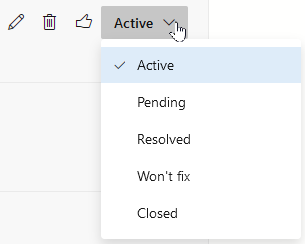
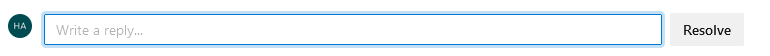
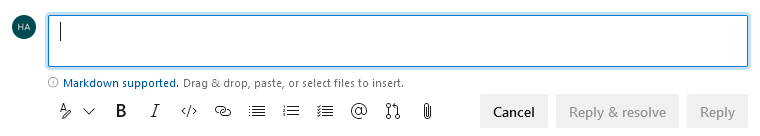
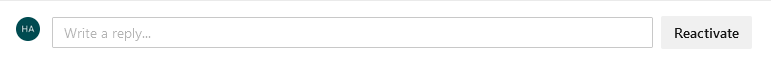
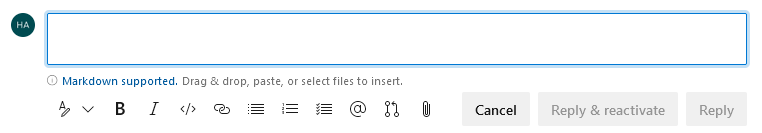
3- Overall comment syncs, code inline comment sync does not (only from SmartGit to Web), if that is working for you, I'll look into setting up a shared repo.
Fair point Marc, thanks for your feedback.
I'll look into the other options you mentioned.
Thanks again.
Hi Marc,
Couple of observations
Not sure when an how SmartGit syncs the comments from a Pull Request
1- The only way I could make Smartgit reflect the changes done on the Web is by toggling / un-toggling , not sure if that is by design
2- Actions on Comments are missing, but I'm sure you know about that
3- If I make a code inline comment in SmartGit, it is not reflected on the Web, the reverse works, but I need to do the toggle dance to see the changes.
Thanks.
Hi Marc,
Not sure if there are future plans to add some of the missing Actions, as that would keep one's work totally in SmartGit and eliminate the need to jump to the browser to take those actions.
Don't get me wrong, what you've done is already great, just thinking how it could be improved upon.
Thanks
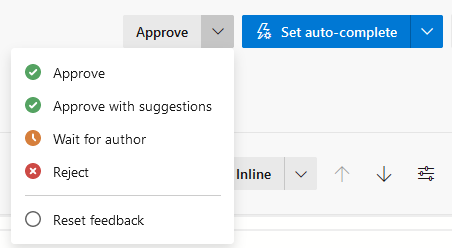
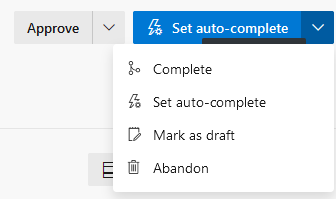
@Martillo,
Can you try the following?
Change your visualstudio url to include the project, like Marc is suggesting, and use the Repository name as project name
It should be something like this for your example:
https://[org].visualstudio.com/Utilities/_git/Utilities
Or better yet, open a browser to [org].visualstudio.com
Navigate to that Utilities repo, and copy the clone link, see what it offers.
Here's what I suspect might be happening.
That URL is working for you, because in that project there is a single repository and it would probably also work with these two URLS
https://[org].visualstudio.com/Utilities/_git/Utilities
https://[org].visualstudio.com/DefaultCollection/_git/Utilities
> Now I'm wondering why this "project" part is missing for you? It seems that I can only create repositories within a project.
That's correct, hence why there is always the DefaultCollection, even if it is a single repo,
If I recall vaguely they supported access to the repo even if DefaultCollection project part was not in the URL.
Yes, all on the client side, when a Pull Request is created.
Hi Marc, I want to thank you for driving this integration, this is going to help a lot.
So far I have not encountered any issues and am very happy with it.
If I may, let me share what else we do with our own in-house integration that we would miss if we used this solely.
Perhaps there is an opportunity for Smartgit to add that as well as be a true differentiator from other git solutions.
I think it is possible considering that SmartGit already has a Jira Integration.
What we basically do is parse the commit message, and detect a Jira Ticket pattern (Smartgit Already does this), if we find any, we do the following
1- In Azure DevOps PR Ticket, we add a Description to the Overview of the Pull Request, something like this, linking back to Jira ticket.
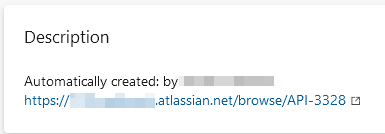
2- We add a comment into the Jira Ticket, linking back to the Pull Request
Something like this
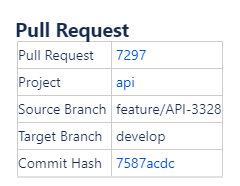
3- We transition the Jira ticket to In Review however I don't think this one is necessary for Smartgit to handle as it would complicate things.
Do you think 1 and 2 are feasible?
Many thanks
Customer support service by UserEcho


@Marc
I don't know if this is related to Azure DevOps changes or not, I have this annoying issue that every time I bring Smartgit to foreground I'd have to wait 20-30 seconds for it to be active, it's probably refreshing some stuff but it cannot be used as it grays out the buttons, it's very troubling.
Thanks