Your comments
Not sure how to edit, but "Custom git log processor..." might be a more accurate title
Oh, sorry.
I meant, even if "Follow First Parent" is checked, the search will exclude it behind the scenes and include results as if it wasn't checked.
The displayed one.
Simplified markdown is fine. Maybe:
- Musts
- inline code
- block code
- quotes
- bullets
- headings
- links
- Can live without
- Images (downgrade to links if not secure to display directly?)
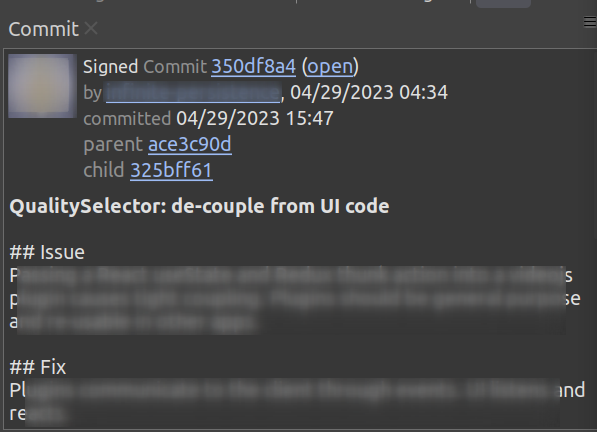
I see the "problem" now. If there are branches in one of the octopus legs, and if the branch is checked in [Branches], the leg won't be collapsed. I was able to collapse all legs by unchecking all branches.
Cancel fetch queue
I usually select a bunch of repos and hit Fetch. Sometimes, I want to cancel the queue.
Hope this ticket covers this case too.
I found an easier way. A simple bash script like this in a pre-commit hook would produce the same weird symbols:
#!/bin/sh
#
# An example hook script to verify what is about to be committed.
# Called by "git commit" with no arguments. The hook should
# exit with non-zero status after issuing an appropriate message if
# it wants to stop the commit.
#
# To enable this hook, rename this file to "pre-commit".
RED='\033[0;31m'
NC='\033[0m' # No Color
printf "I ${RED}love${NC} Stack Overflow\n" exit 1
A bash-like window in SmartGit would produce the required color-coding and would be a bonus.
Sure.
- https://github.com/lbryio/lbry-desktop/
- I'm not sure if the hook requires the full installation of the tools. I think probably not, but see the "Running From Source" on getting set up if needed. It's just a few tools to install.
- Install node.js version 10
- Install Yarn.
- To replicate the error in the screenshot, remove the "$FlowFixMe" comment in "ui/component/app/view,jsx", and do a regular commit.
Not sure to understand why you want one commit of your local master to be sent to a dedicated branch on remote
The focus is not about workflow, but to expose the Push To functionality to more scenarios. The reason has been explained, but perhaps the following example that doesn't involve master can help you understand?
[1] (experiment-branch)
[2]
[3]
[4]
[5] <remote: master>
"experiment-branch" is totally local, no tracking. But I want to send 3 and 4 to others to experiment, without me leaving away from 1.
why not have this commit in a feature branch ?
From a git-level point of view, there is no difference, right?
- I could have easily named that branch at 3 to "feature/hey-jason" in my video.
- If I were to do it your way, I would have to create a feature branch, check out feature, push, and go back to master to resume work. My approach reached the same destination faster without ever leaving my master (no files are touched to cause a recompilation). The key is here is "quick".
Yup, knew that :)
This is for other remote destinations, which is what "Push To" is for anyway. It's just cutting down one step of creating the temp branch.
Customer support service by UserEcho


Nice to see an old request being revived. Thank you!
Gave it a shot and it works great. Being a Graph person, I did initially tried to do it from the [Graph] pane by cmd+clicking the commits to merge, but it's fine if it's only limited to the [Branches] pane.