Your comments
Confirmed fixed. Very obvious now thank you.
Though, submodules seem to show up in both index changes and working tree changes.
But inside the working tree changes, it shows "state as index". Which makes me think it it shouldn't be in the "working tree changes" section.
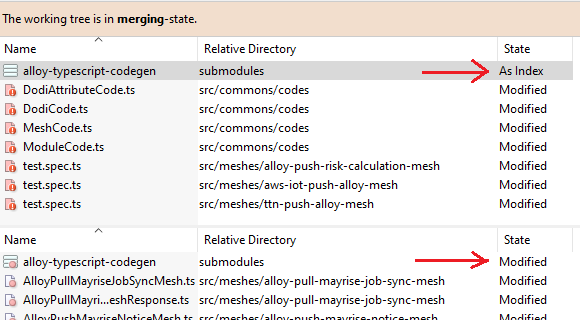
I just seen this today.. I have mixed feelings about it on a day-to-day basis, but the problem is, it hides the fact that it is conflicting.
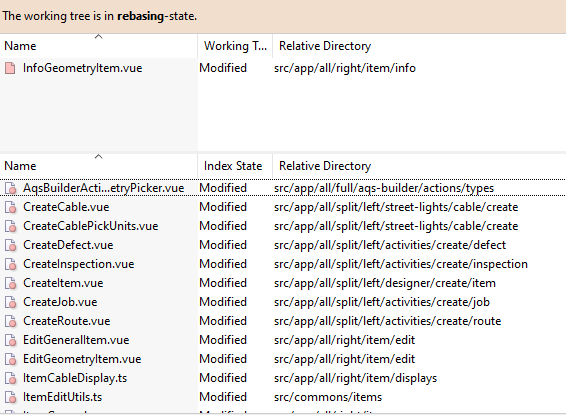
No mention of "conflict" here. I just happen to know this IS a conflict because if what I am working on.
The toggle is nice though. I can turn this feature on/off if I know i have some conflicts..
But would just be nice to see the word conflict in the top section.
I don't believe he is asking to display the whole document. Just something a bit more obvious there is MORE than meets the eye.
I used a program called "Beyond Compare" for this type of situation.
Settings > Tool > Diff Tools .
And set it up so certain files would open using Beyond Compare instead of the built in compare.. Files such as images and excel documents.
That way SmartGit can continue to be perfect at doing Git stuff..
And then use another program to compare the complicated stuff that even Git itself is crap at comparing..
Using two specialised programs that can integrate as they do I found is better than trying to get 1 program to do both.
Sorry, My bad,. Not `log` window.. the `File Compare` window..
Oh, it seems it's only visible on the Main Window.. I have the "Changes Panel" turned off there.. I only see changes via the Log window, where that option is not available..
No wonder I couldn't find it.
To get around the conflict problem, you could:
- Allow you to merge multiple branches to working tree. (Currently only 1 is allowed at a time)
This would give you the opportunity to resolve conflicts. - Keep track of all the branches that have been merged from.
- On the final commit screen, you could still have your "Merge commit" or "Simple commit" dialog, but rather than say multiple parents, could have it count the parents out.
Yes, I have been caught by this a few times.
Just for your information.
When you pull, behind the scenes it does a "fetch & merge"
The 'fetch' acts on the whole repo. Not an individual branch. (except for shallow clones)
It is the merge part that only happens on a single branch.
Hope this helps.
Customer support service by UserEcho
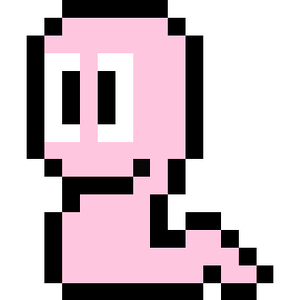

I was just about to create this exact same feature..
I don't think it even has to be "make a setting" .. just remembering the last used would be useful.
I had to just make 2 folders ignored and even then, it was annoying doing it for the 2nd time.. Having to do it over and over for a lot would just be ARRGH!