Your comments
One commit is just an example. It could be modified to «N commit(s)».
The topic is about all operations in Smartgit, performed by drag-n-drop in Commits panel, when source & target commits are «far» from each other. So concerned ops are Rebase, Cherry-pick (dragging commits) and Set 'branch_name' to 'commit_id' (dragging branches).
We have a large tree of branches: a master and some supported versions below. I must rebase f.e. 1 commit to the top (master's head). This commit is located f.e. ~10000 lines (commits) under the top. So I drag it and start to scroll Commits panel upwards, holding the mouse button. After several minutes I reach the top and drop it.
If smth unclear I can post video.
Dropping commits onto Branches window is very much required. Currently to rebase to far branch I spend 5 minutes (!) to scroll, keeping mouse button pressed. Then I get conflict, solve it, and scroll 5 min again. Help!!!
Mouse hover over Smartgit icon in task bar: got 2 similar previews.
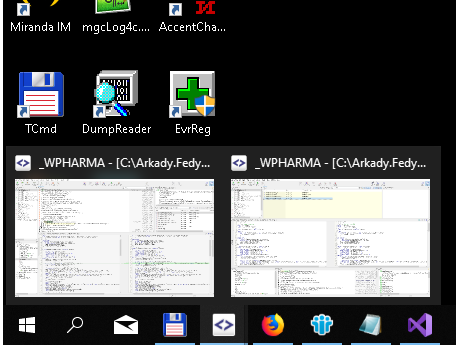
The `Conflict Solver` window should have its own icon too, f.e. red.
The problem is only if code block on some side is deleted, so there's no line numbers for it.
I think it would be good if borders around the current difference had some other color.
There's another advantage of such design. Look at my pictures above. Lines 14—18 are all surrounded by same borders, so it's unclear, which lines are different: it's some mess of the borders. If two (or one, if block is deleted) borders around current difference were in specific color, the picture would be more clear.
Customer support service by UserEcho


Moving a Branch to a far Commit can be realized without drag-n-drop, by modifying context menu for Commits: