Your comments
This is amazing! :) Just what I wanted - thank you so much for implementing this so quickly! Best customer support ever! :)
Wow - that was quick! Thank you so much for doing that :) Do you know when this will be downloadable? I've just got the latest build, and it says it's build #14196 that was built yesterday.
The working tree windows only seems to show the state of the HEAD commit - not the commit selected from the log ('journal') pane. Also, the journal only seems to show a limited number of commits. I could well be misunderstanding how this window works though - I never use it - much favoring the log window :)
And Git extensions has the exact same...
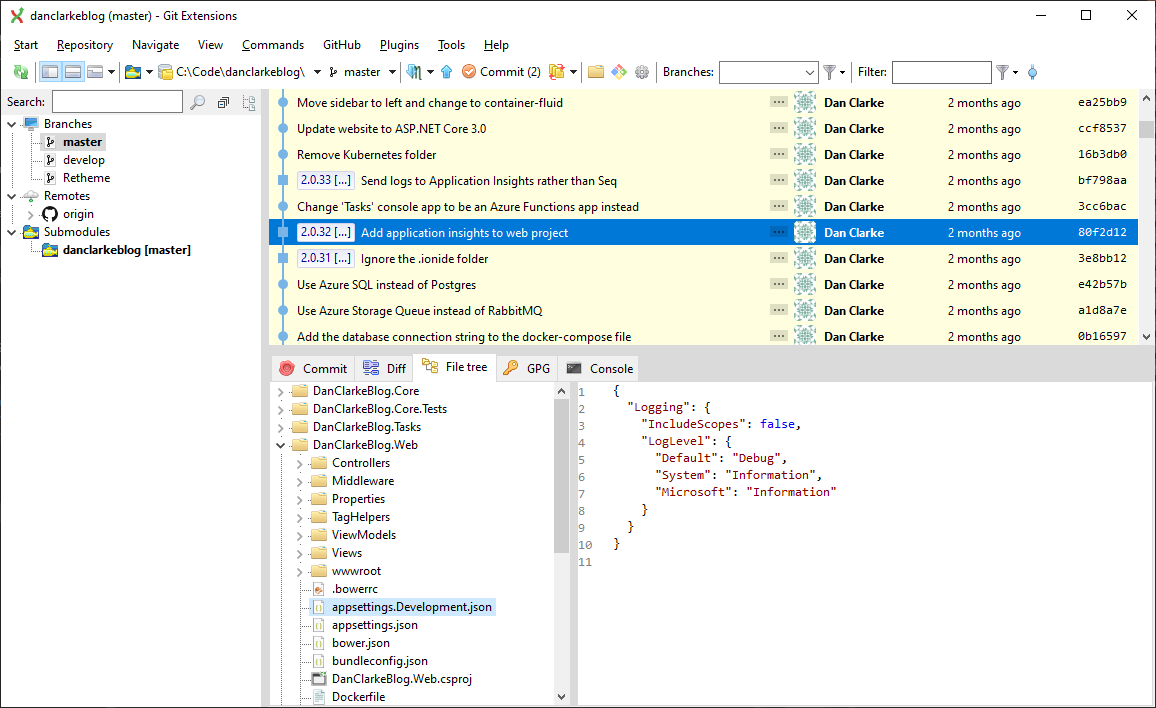
Just to show an example from another Git Client, here's Git Fork's 'file tree' view...
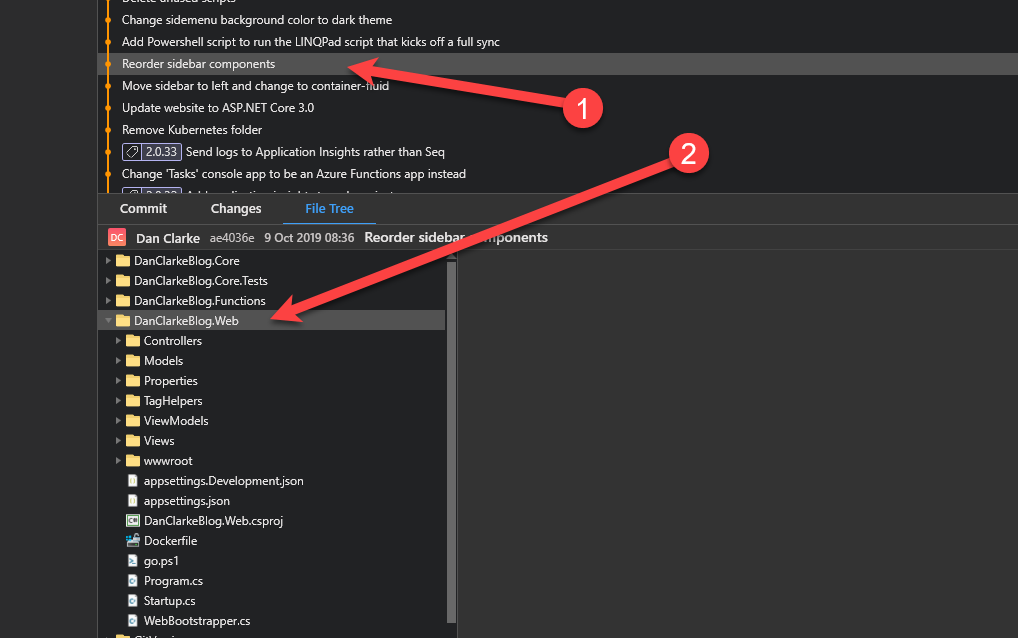
So if I click on a commit in a log, the file tree view shows the repo as it was at that commit. The treeview includes both directories and files. If I click on a file, it shows the content of that file in the right-hand pane.
Customer support service by UserEcho


Wow - so glad this option has been added. I have ctrl-z+enter so firmly fixed in my muscle memory - it was becoming very annoying accidentally creating stashes all the time.