Your comments
Hey Alex.
I did everything like you described in the article, but the shortcut on the windows side doesn't appear. Though it has been created in /usr/share/applications
https://i.imgur.com/YbWJrZe.png
Maybe you know why?
I can do this
- created barnch inherited from master (top - version 7 | bottom - version 8) (SCREEN 1)
in 7th version I see no commits been made to new branch "branchIheritedFromMaster"
in the 8th version there is a mess of master commits... why?
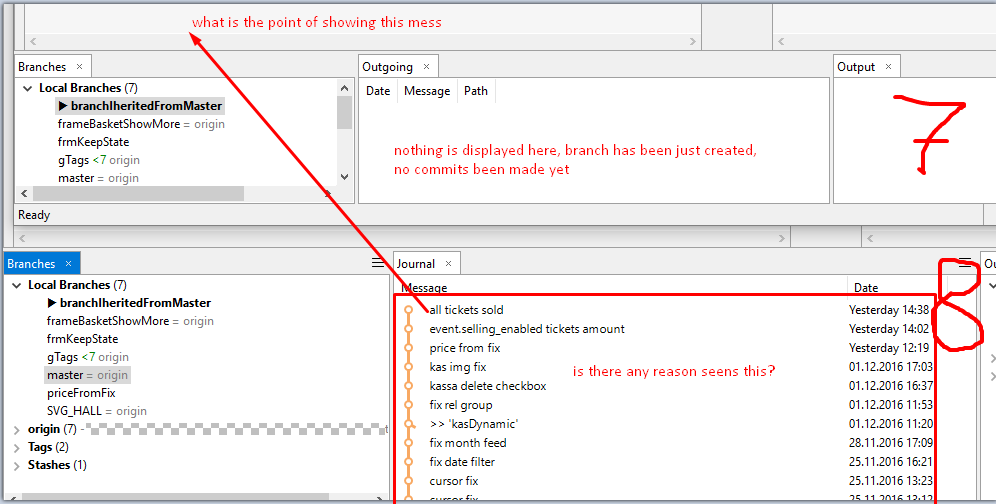
- lets create a few commits into new branch (SCREEN 2)
7th version just great , I see my 2 commits, they are not pushed.
8th version - mess from master and new commits
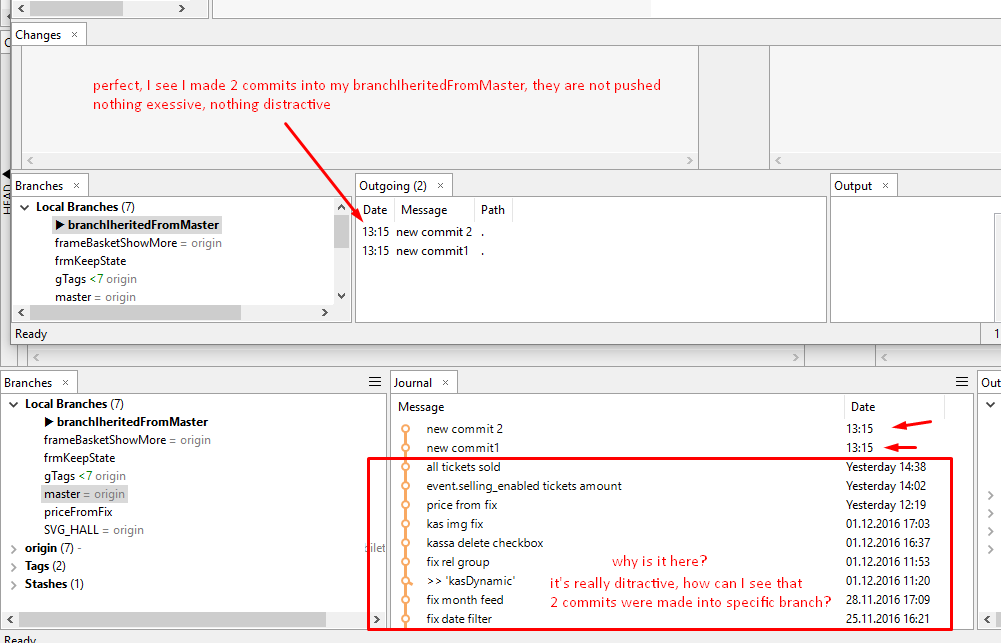
- lets push the commits (and create a remote branch)
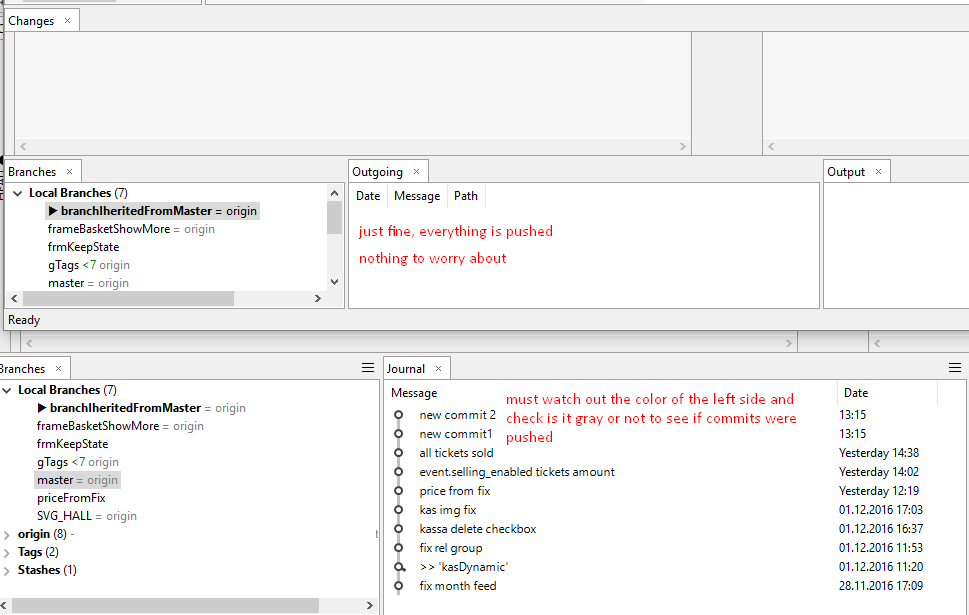
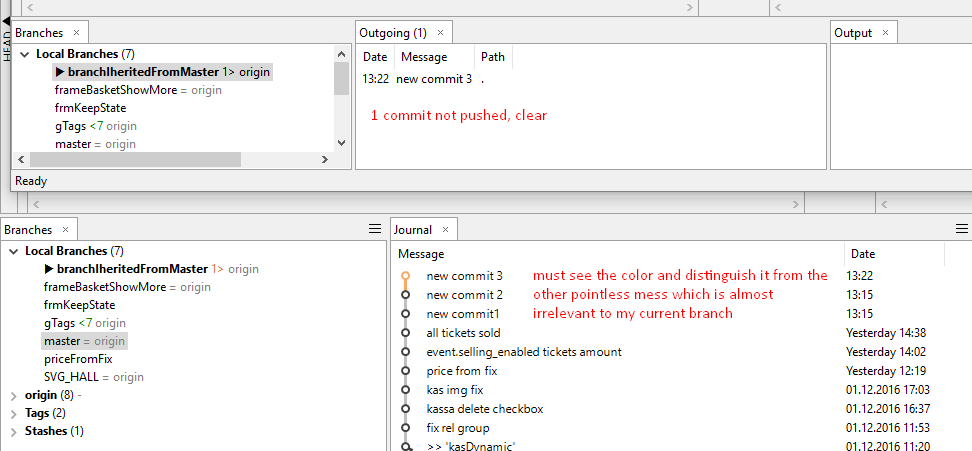
If i really need more details history and want to make some manipulations like cherryPick, I just open separate big window which is very convenient and can see my history
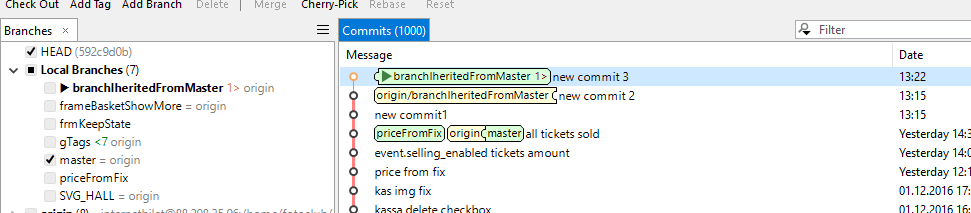
Journal is really annoying,
what's the point of having this simplified version of log instead of outgoing, where you can always see what's been pushed or not. If it's clear then nothing to push. And this faded commits history is distracting , you should always watch the color of the commits...
Window Log is much more suitable for any operations with commits rather then this small pointless window
Customer support service by UserEcho


Thanks for letting know, I've tried it by myself and now it's working on my WIN 10 setup =) Though I can't configure the scaling, everything is way too small.
Have you faced the scaling issue?