Your comments
Hello,
There are also some existing implementations that might help ?
For example :
- highlight.js : https://github.com/highlightjs/highlight.js/blob/main/SUPPORTED_LANGUAGES.md
- vs-code Elixir plugin : https://github.com/timmhirsens/vscode-elixir
Respecting .editorconfig charset would be a workaround for the encoding change problem reported in https://smartgit.userecho.com/communities/1/topics/1764-system-encoding-diferent-on-2411
Hello, doesn't the existing bisect impl in SmartGit suit your needs ?
Can you detail what was implemented please ?
I didn't find it on the preview page (https://www.syntevo.com/smartgit/preview/)
The new standard window offers 2 distinct perspectives for 2 different workflows... You reused the same diff window in both but they are not used in the same context.
See for example the SourceTree UI :
- in the "file status" perspective
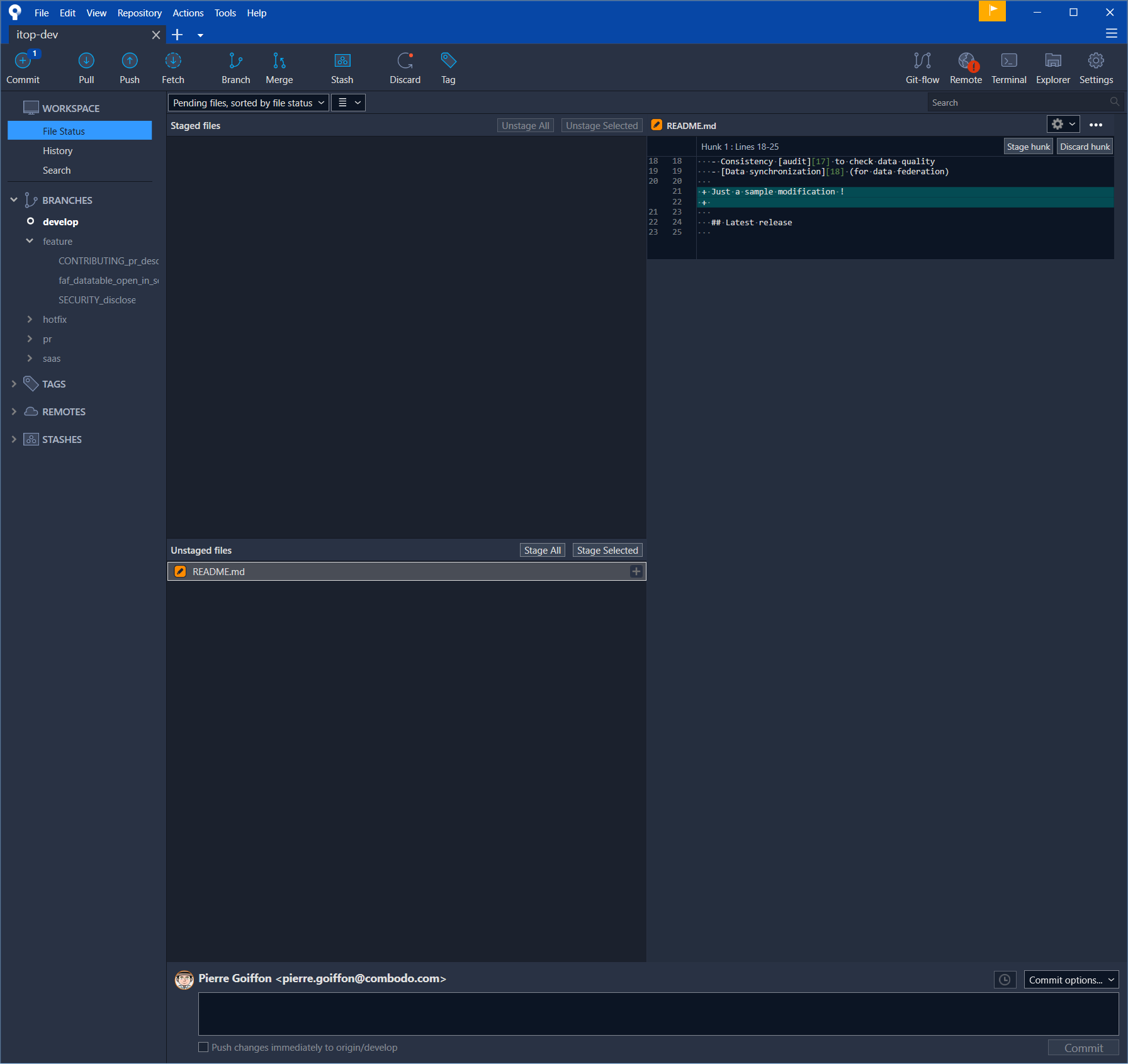
- in the "history" perspective
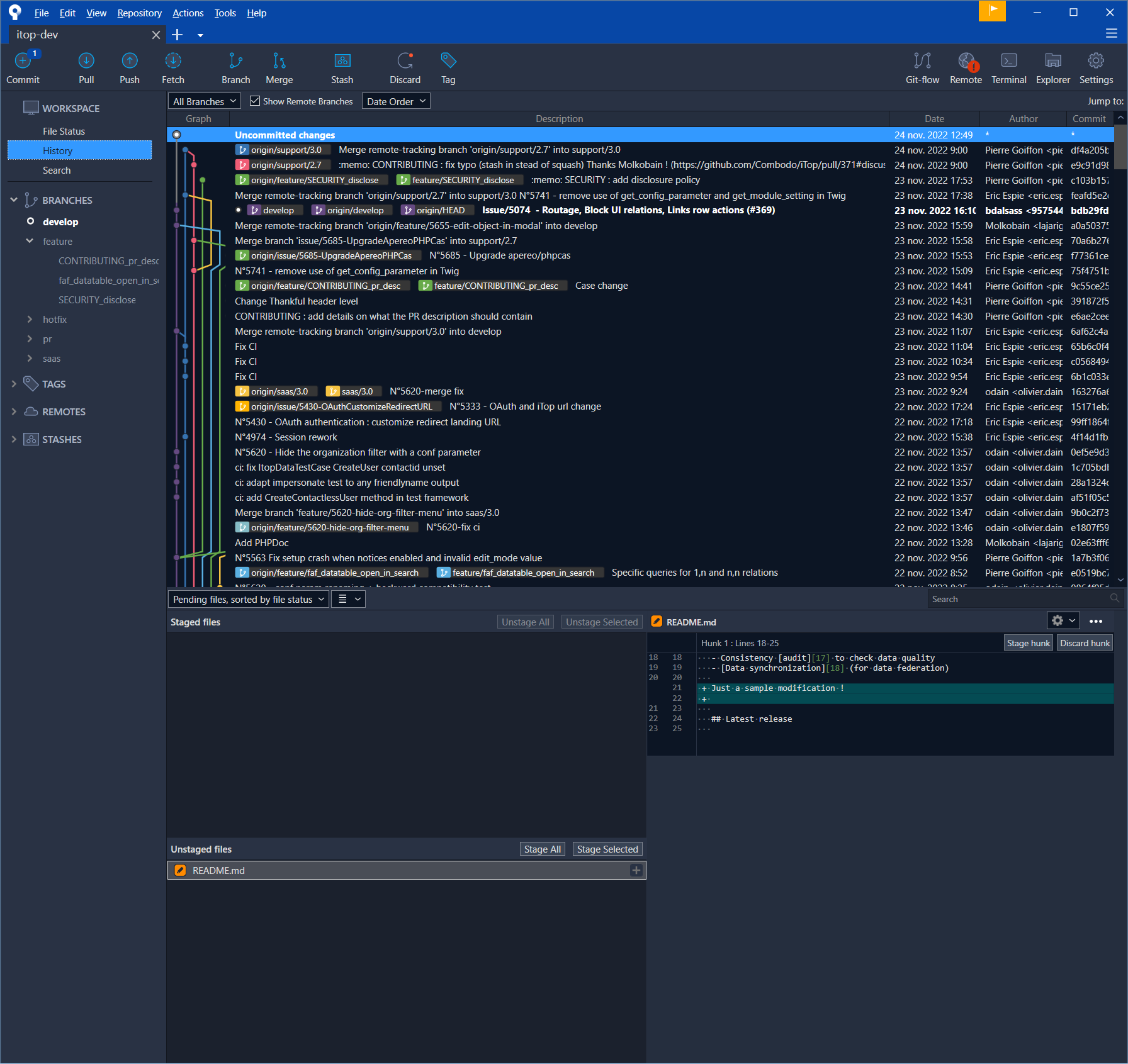
I really like their approach, it's totally appropriate to both workflows :
- reviewing whole modifications of the worktree in the "files" perspective
- having a small preview of modifications done in the past in the "history" perspective
Thanks, please keep us posted here about this ongoing work !
About the difficulties you were referring to, can you give some details ?
On my side when doing so I always checkout readonly and never had a problem, so you made me curious to know more ?
Hello,
I don't use Smartgit the same way, not sure what you mean though.
Can you share some screenshots of the older UI and the new standard window ?
I've just saw there is a "copy name" on the Pull Request contextual menu. Maybe you can add a new option like "Reveal branch" when the Pull Request is based on a branch in the same repo (not a fork). This would focus in the corresponding branch in the "all branches" window ?
Isn't this an option in the new standard Window ? Commands / Standard Window / Double clicking local files ?
Customer support service by UserEcho


Select two commits in the Log Window already display a diff. Is your request about the possibility to mark a commit as selected ?