Your comments
I just discovered this option, which I think meets my criteria (not sure it will apply to log windows though).
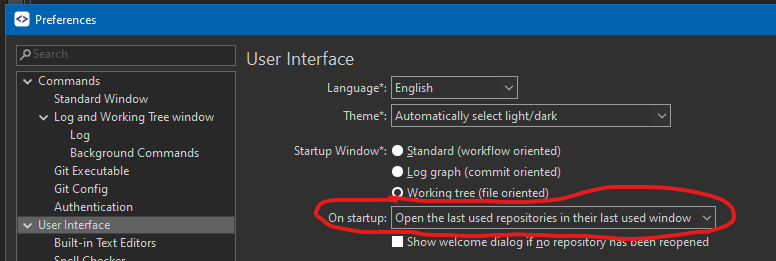
This would also be very beneficial after doing an upgrade from within SmartGit.
Thank you, that will be perfect!
I would like a setting to make it never choose "Ignore as a pattern" automatically. The user can select the option on the dialog if necessary.
My problem is that when the pattern matches common source file types (e.g. "*.h" or "*.java") then new files that are not generated by external tools (e.g. SWIG) are also ignored because the pattern "*.h" or ".java" is in the ignore file.
This is not limited to single file selection though it always does it when a single file is selected.
We exclusively use ".gitignore in repository root directory" and would love to be able to choose this as the default option. I would be fine if this is a low-level option that I can tell users in our company to use.
Regarding why we use it: having .gitignore files littered throughout a repo makes it very difficult to find where/why a particular file is ignored/missing etc. Having a single file also makes managing .gitignores in our >100 repositories much easier for scripts, etc.
I do not suppose there has been any further examination of this request? Not realising you have not pushed a local gitflow branch has bitten a number of our developers. We work with over a hundred repos in a particular project so pushing all repos every time over a slow 10Mbit internet connection while working from home is not always feasible.
I have also been caught out by this on a number of occasions. I understand that there are use cases where a user might want to only work locally, but when working with gitflow it often happens that feature/release/hotfix branches are created, often across a number of repos, and then a user forgets to push one or more of these repos since the icons indicate that everything is already pushed/up to date.
Hi, this is not quite a duplicate. I am already using the groups-within-groups, but would like some more operations on them - recursive opening and the ability to see changes in the whole hierarchy. I tried to detail these in the list after the code block above. Let me know if I am not clear about something. I am currently using SmartGit 9.1.1.
The cancel option in the Output window while doing a background fetch in SmartGit 19.1.1 meets my needs, thanks. The current git operation completes and then returns control to the user.
Customer support service by UserEcho


Hi, Daniel, thanks for the response!
One of the main reasons I use SmartGit personally (and convinced my company to purchase 20+ licences) is that you can work with multiple repos at the same time. This allows me to have all the repos for a project (i.e. all libraries, application, etc.) open at the same time so I spend most of my time with multiple repos open. (Incidentally, this is why the new standard view does not work for me.)
Being able to commit to multiple repositories at the same time is incredibly useful for us. For better or worse, some of our projects consist of >100 repos (mostly libraries). I also generally have multiple SmartGit windows open - one for each of the projects and this is the reason I am keen to have the title bar info - so that I can distinguish which window corresponds to which project when, for example, using Alt+Tab.
While the title shows the active repo when only one is selected, I very rarely work on only one repo and usually have a folder selected (quickly thrown together, contrived example shown below, but in this case I would have liked "ProtoDomainObjects" to appear in the title bar since that is the folder that has open repos in this window):
As an aside, if would be great if selecting multiple files for committing/staging in the File view worked for nested folders too ;-)