Share your ideas on how to improve SmartGit!
This is no support platform! To report bugs or request support, please contact us directly. If in doubt ask us.
First search for a similar request and add your votes or comments there.
Take the time to describe your request as precisely as possible, so users will understand what you want. Please note that we appreciate your time and input, but we don't give any guarantees that a certain feature will be implemented. Usually, a minimum requirement is a sufficient number of votes. Hence, please don't comment like "when will this be implemented", but vote instead.
Follow the stackoverflow.com writing guidelines.
Thank you for your help!

Show the files to be staged, similar to the Commit window
This way, it's way easier to notice that staged files are automatically stashed for selective stashing, and you can also double click each file to view its content beforehand. So something along the lines of:
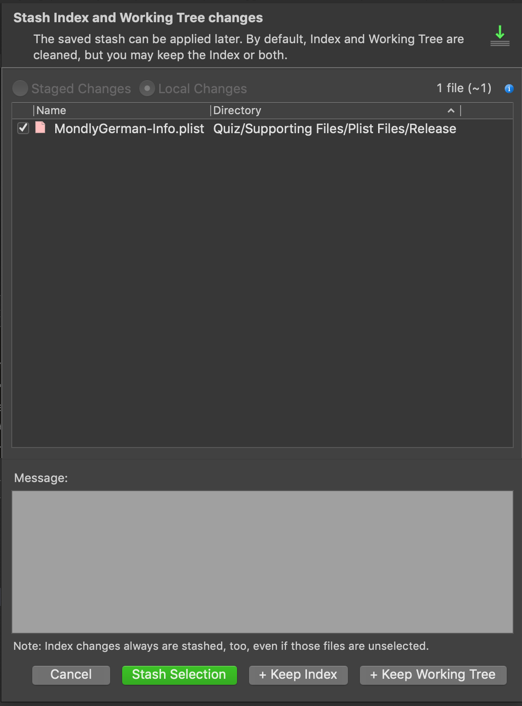

Open a version of a file from a commit without saving it first
When viewing a commit, it would be nice to be able to either:
a) right click on the file in the Files tab and select "View Before" or "View Before", or
b) select "View" from the appropriate Changes window down the bottom of the screen
and it would save the file to the %TEMP% folder and open my editor for it.
At the moment my options are either copy the text from the Changes window and paste to my editor (but since the new unsaved file doesn't have an extension, it doesn't get syntax highlighting), or save the file somewhere and then open it in my editor.
I just want to view the file - not revert it, and I don't care where it gets saved.

External tools should work in the (standalone) File Compare window
In the File Compare window, external tools and their shortcuts should work.
${filePath} variable should be filled for them the same way SmartGit does it in other windows.

GitLab: option to open merge request in browser
An option to open a merge request in gitlab (browser) would be very useful (to reply to comments, etc.)

Align chunks in compact change display
Here's a random commit from Unreal Engine as an example why this would be useful:
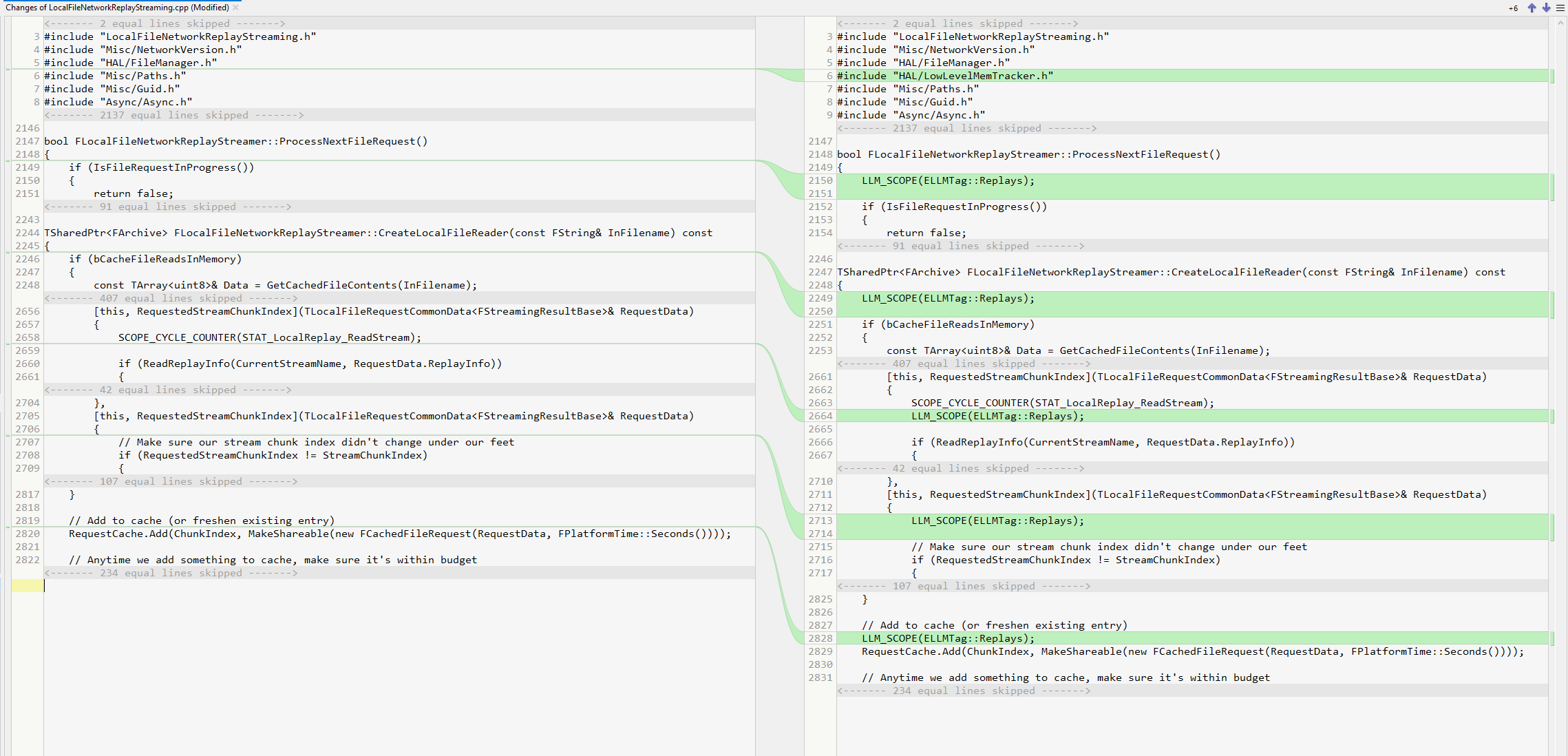
You can see how it's somewhat clunky to read, it gets even worse with larger differences.
Much easier when it's aligned!
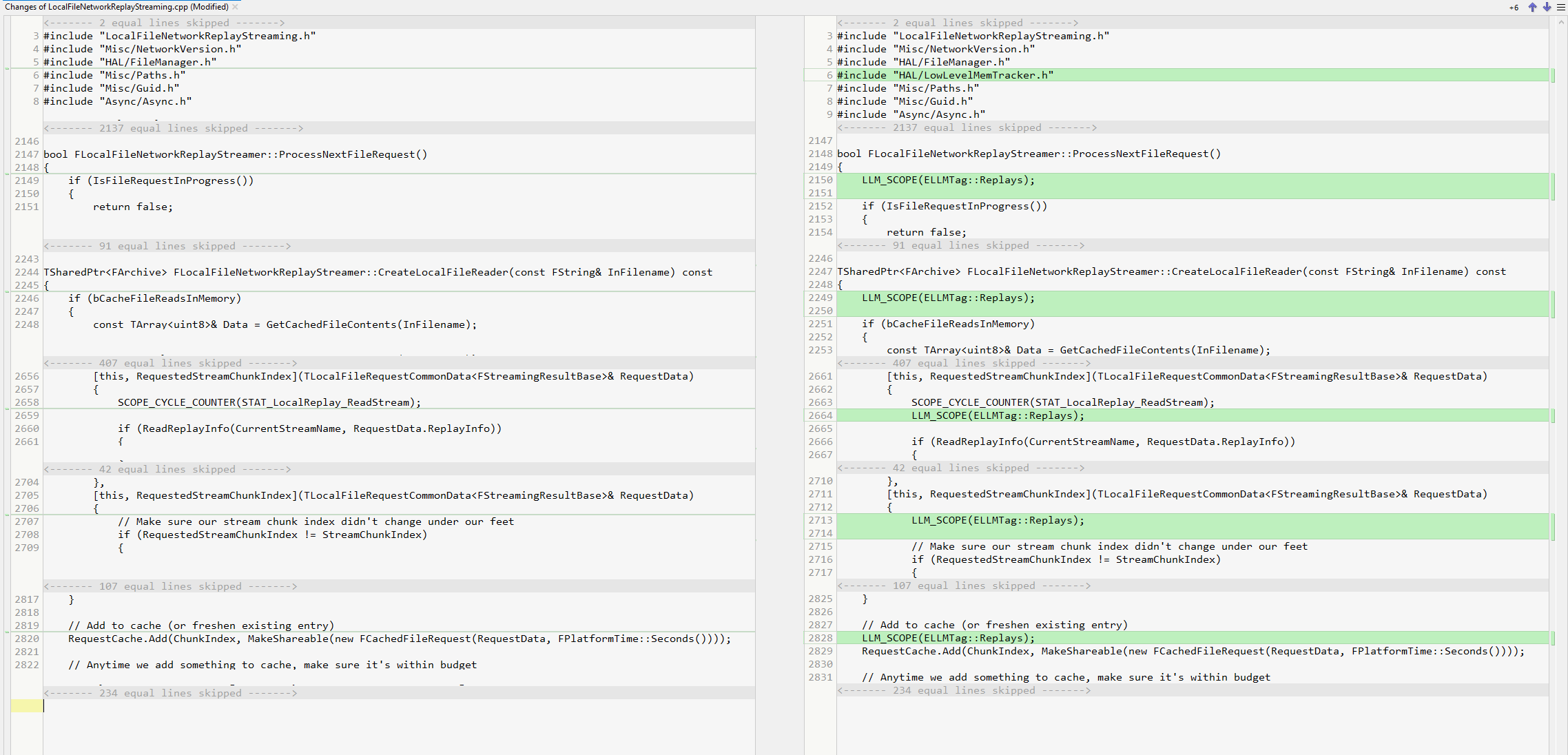

Commit window: show current user
I often switch between work and private PC and on each between work and private repositories. It therefore happens that I sometimes accidentally commit with my private email address to a company repository or vise versa.
It would be nice to see the current user (name and email) you commit with in the commit dialog to avoid such situations.

Output window: more flexible text selection
Instead of whole line selecting, can we select a portion of a line, so that we can easily copy, say, a URL or git command? Thanks! :)

Switching perspectives should also use perspective-specific table columns and toolbars
A panel might have different size in different perspectives. But currently widths of columns in a panel are the same in all perspectives. Which does not make much sense. E.g. I want to have sufficiently wider "Files" panel in "Review" perspective. But if column widths are the same, it is not that convenient.
Please make column width independent for different perspectives.

New commit & squash command
From time to time I find that one of my modifications would better fit in an unpushed commit that is not the last one. For example I've git commit A, B, C, I have modifications in my working tree, and I find that one hunk should fit in commit B.
In such situation, I :
* commit the concerned hunks
* in the commit dialog select the commit B message
* commit
* in the log view, launch an interactive rebase
* click on the "auto squash" button
* validate
Having in the commit dialog the option to directly squash staged hunks in a defined commit would be fine !
So in this example, stage the hunks, open the commit dialog, select the squash option, selection commit B, validate.
Customer support service by UserEcho



