Share your ideas on how to improve SmartGit!
This is no support platform! To report bugs or request support, please contact us directly. If in doubt ask us.
First search for a similar request and add your votes or comments there.
Take the time to describe your request as precisely as possible, so users will understand what you want. Please note that we appreciate your time and input, but we don't give any guarantees that a certain feature will be implemented. Usually, a minimum requirement is a sufficient number of votes. Hence, please don't comment like "when will this be implemented", but vote instead.
Follow the stackoverflow.com writing guidelines.
Thank you for your help!

subtree support [SG-9149]
Support for "git subtree" command (add, pull, push, merge, split) and its specific commit layout

True dark color mode
Latest RC introduced a dark color scheme.
This is good but sadly when working at night the side panes are still white and occurs lot of eye strain.
I would love to see a color switch of the whole interface including panes, menus, button bar...

"Pin" branches to the left in the log.
Update: If you want to explicitly specify the sort order of branches, vote for https://smartgit.userecho.com/topics/833.
In a typical workflow, I develop on a "Sprint" branch, merge code into a "Test" branch, followed by a merge into a "Production" branch. However, the ordering of commits in SmartGit can make it challenging to see exactly where my Test/Prod branches were merged. Further, it can be challenging to see if a certain commit has made it live.
I have photoshopped a sample (below) of my log to describe the desired end-case. In this example, the "Production" branch has been pinned to the left, and was randomly chosen to be yellow. The Test branch has been pinned second to the left in red. The Sprint branch has been pinned as the third branch is in Green.
All other commits on un-pinned branches revert to the display logic that currently exists in Smart-Git
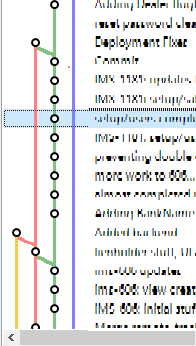

Log: make branch-line coloring easier to understand [SG-11160]
Purple, green, pink, orange, thin/thick lines .... what branch is which?

It would be useful to have a mean to determine the branch associated to each line.
Also, hoovering the mouse cursor over a line would show the branch name and the last 'x' GIT operations made against that branch.
Topics, related to further improvements:
- Branch colors configurable based on keywords for branch names: https://smartgit.userecho.com/topics/723

GitLab: enhanced integration [SG-9710]
Support for displaying merge requests, like for the GitHub integration

Apply Stash: allow ability to apply selected files only
Applying a stash may fail due to conflicts. It would be helpful to be able to view what is in a stash and selectively apply a subset of the files.

Azure DevOps integration (like GitHub, Bitbucket)
Visual Studio Team Services is a popular and common tool among .net developers.
Although SmartGit can clone / pull ... from the Git repo, it is lacking proper integration similar to Github.
For example it would be desired to be able to do Pull Requests from within SmartGit, rather than jumping to another tool.

All smartgit.properties settings should be discoverable and editable in a UI dialog
There's a large number of very useful customizations that can be made via smartgit.properties.
However,
- It's very hard to know what all the available options are (they're scattered across various web pages, and these docs are sometimes updated sporadically or slowly)
- There's no way to know when a new setting become available unless it happens to be mentioned in the release notes (which it often is not), and you are diligent enough to read every release note
- When properties are removed from the application, they can remain (non-functional) in your smartgit.properties
- If the setting is misspelled in smartgit.properties, there's no obvious indication of a problem
What I would like is for a UI dialog (perhaps "Customize") to list, document (via a tooltip) and allow editing of every supported setting that can be configured in smartgit.properties.
I'm fine with the editing being raw text like it is now. I just want everything in one place.
A bonus would be a column listing what version the setting was introduced in, so it's easy to see when new settings have been added.

Log, Files view: allow to compare Index against arbitrary commit
Allows to see the diff between the Index and the selected commit.
See also: https://smartgit.userecho.com/topics/655

Log: show differences recursive into submodules
As in the GIT the diff recursive to submodules is already available, I would really love to use them on a graphical GUI of Smartgit as well. In the latest version we only see that there was a commit reference change on the submodule level, but we don't see what happened inside. So, we go to the submodule, search for the commit hashes and check the differences, but it is sometimes very annoying and tedious.
Customer support service by UserEcho



