Share your ideas on how to improve SmartGit!
This is no support platform! To report bugs or request support, please contact us directly. If in doubt ask us.
First search for a similar request and add your votes or comments there.
Take the time to describe your request as precisely as possible, so users will understand what you want. Please note that we appreciate your time and input, but we don't give any guarantees that a certain feature will be implemented. Usually, a minimum requirement is a sufficient number of votes. Hence, please don't comment like "when will this be implemented", but vote instead.
Follow the stackoverflow.com writing guidelines.
Thank you for your help!

Import/Export SmartGit settings
I would love the ability to export my SmartGit settings into a single config file so then I can easily & quickly import my settings later when reinstalling or installing on a new system.
I am aware you can sync/copy settings from one SmartGit installation to another by copying over the various .XML files in the SmartGit settings folder, but this can be messy and cause problems if not done correctly.

Refresh: recognize Rename (as "git status" does), instead of showing Missing and Untracked now [SG-2361]
Allow me rename file like git mv command. It may be context menu or auto recognition of file changes.

GUI for Git lfs
Git lfs is a great, additional feature when using Git for situations, where blobs need to versioned, too. I would love to see a nice GUI integration of Git "large file storage".

Show all modified line endings in diff viewers
Until now, modified EOLs are nearly not visible in SmartGit. There's only a label which shows for example "EOL: Unix vx. Windows", but it's very easy to overlook it because the diff itself shows no changes.
In addition, if a file has different EOLs, SmartGit just says "EOL: Mixed" but does not show which line has which line ending. And staging/discarding them line by line is also not possible.
In my opinion, differences in EOLs should be visible in diff viewers with some kind of symbol on each line, like "git diff" does. So the user can see which line has which line ending, and can even fix them by staging or discarding line by line, just like all other changes.
This feature may be useless on Windows with "core.autocrlf=true", but on other operating systems or with "core.autocrlf=false" this would be extremely helpful because one can see and fix introduced EOL changes.

Allow to collapse unchanged blocks of code in diff view
Tool that I'm currently using allow this and it saves me a lot of scrolling so for me it would be nice feature.
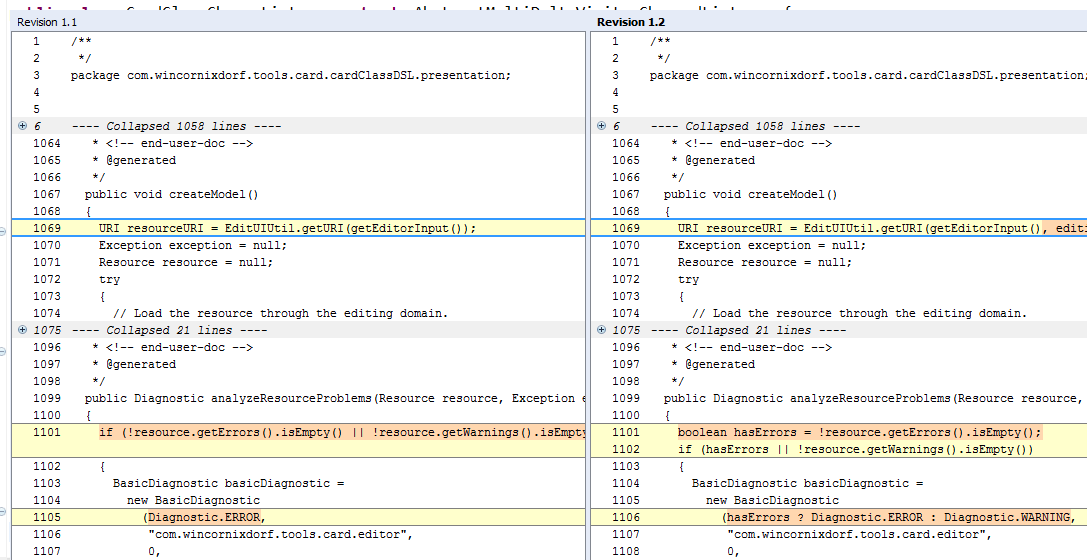

Remote SSH Connect
The ability to use a ssh connection or tunnel to remotely control git commands on a remote server. This would allow me to connect to other servers and do git / pull /logs...etc.

Prune merged local branches (e.g when fetching)
When fetching from a remote, allow the choice to prune (delete) any local branches, which are tracking a remote branch that has been merged.
This is quite a common task, especially if you work in a team that uses a lot of feature branches and Pull Requests. Stackoverflow related question
P.s: This is a feature available in SourceTree.

Add the ability to successively apply the conflict solver
It often happens during a merge that a number of files in a repository will have conflicts. It is already possible to apply the conflict solver to individual files, but I would like to propose the following workflow:
During a merge when multiple files are conflicted:
- Select all the conflicted files.
- Choose to activate the Conflict Solver.
- For each file in the select list open the conflict solver (as is done for a single file)
- User solves conflicts (or decides to cancel), thus terminating the conflict solver for that file.
- SmartGit shows a dialogue with the following options "Stage file", "Skip file", "Cancel".
- "Stage file" will stage the file and SmartGit will automatically open the conflict solver for the next file in the selected list.
- "Skip file" will not stage the file, or mark it as resolved, etc, but will move automatically to the next file in the list, opening the conflict solver for the next file.
- "Cancel" will stop the process completely. Files already staged will remain staged.
This will, in my opinion, make merging multiple conflicted files much easier. There could also be a button on the ToolBar which starts the conflict solver for all conflicted files in the current repo, without the user having to select them all.
Customer support service by UserEcho





