Share your ideas on how to improve SmartGit!
This is no support platform! To report bugs or request support, please contact us directly. If in doubt ask us.
First search for a similar request and add your votes or comments there.
Take the time to describe your request as precisely as possible, so users will understand what you want. Please note that we appreciate your time and input, but we don't give any guarantees that a certain feature will be implemented. Usually, a minimum requirement is a sufficient number of votes. Hence, please don't comment like "when will this be implemented", but vote instead.
Follow the stackoverflow.com writing guidelines.
Thank you for your help!

SmartSynchronize: Mark files for comparison from explorer context menu
Unlike ExamDiff there seems to be no possibility to mark files for comparison from the context menu of windows explorer. That would be a great extension.
Use case:
Select one file in windows explorer, use right click to open the context menu and then click on "Add to Comparison".
After that add another file to comparison using the context menu and select "Compare against xyz.ztx"

SmartSynchronize, File Manager - show tooltip for truncated paths
Dear SyntEvo,
I would like to express my appreciation for SmartSynchronize. While I understand it is foremost a diff tool, for me, it has become an indispensable file manager in my daily workflow on Linux. SmartSynchronize (as a file manager) strikes a perfect balance between simplicity and functionality.
However, I've encountered an issue that I believe could enhance the user experience. The navigation bar struggles to handle long paths effectively. Navigating through extensive directory structures is a routine part a programmer's job. Unfortunately, the current design falls short when dealing with paths like:
/build/workdirs/projname-branch-server-native-gcc11-linux-libgen-customer/src/module/submodule/dir/subdir
When I delve into deeper directories like module/submodule, the navigation bar truncates crucial parts of the path, forcing me to rely on memory to recall my location (twice - there are two panels).
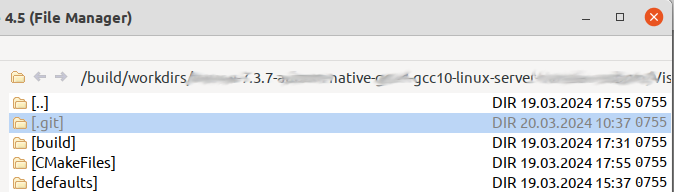
To address this issue, I propose two potential solutions:
- to display the end portion of the path instead of its beginning, offering a clearer indication of the current directory; and
- to mplementing a tooltip feature that provides the complete path when hovering over truncated segments.
Combining both approaches would undoubtedly provide the optimal solution. Nothing beats a good tooltip, though. ;-)
Once again, thank you for your attention to this matter and for the continued development of SmartSynchronize.
Best regards,
Peter

Standard window, Open Submodule: make opening easier
Especially, if there are no local changes, currently, opening a submodule means to switch to the Local Files view, selecting the Submodule category, double clicking the submodule.
There should be an easier way.

Exclude directories on SmartSynchronize
Hi there,
I'm often comparing different React front end projects from different repos and use SmartSynchronize to do that, been using SmartGit and SmartSynchronize for years, it's great.
I would love it if SmartSynchronize could be configured to exclude analyzing certain directories such as node_modules perhaps in the SmartSynchronize preferences or somewhere else, much like how a .gitconfig can be used to exclude node_modules by adding that directory name to that file.
Thanks,
MikeM

SmartSynchronize blank comparison
A comparison window with blank views where you can simply drag and drop text in to compare with each other – like in Meld – would be very nice.

SmartSynchronize - Add in-place copy and in-place rename
Please, add the in-place copy and in-place rename features as implemented by e.g. Total Commander and Midnight Commander - the functionality is assigned to Shift+F5 and Shift+F6 shortcuts.
I'm aware that files can be copied and renamed in-place using F5 or F6 keys - but hey, the usage is not that fluent.
And, please, don't invent your own shortcuts if there is a long-term tradition of their assignment. Shift+F5 stays for Create Link in SmartSynchronize - and this is not good, because people may use other commanders (possibly on other systems) at the same time and the muscle memory works (in this case, it works against SmartSynchronize, as it is a new kid on the block). Moreover, the users of "commanders" are quite conservative, I believe - if they were not, they'd be using the more "modern" file managers, e.g. Windows Explorer, Dolphin, Nautilus, etc.
Customer support service by UserEcho



