Your comments
The Remove menu item is missing for repositories that are open. Only closed repositories can be removed.
Build 16115+ will support the low-level properties commit.lineLengthGuide.limit1, commit.lineLengthGuide.limit2 and commit.lineLengthGuide.limit3.
Why not use the 7z version?
Please look at the Commit view (and Commit dialog) of version 20.2. Where exactly you want to have the rewrap command? As a button, as a context menu (with hard-coded keyboard shortcut)?
Where exactly you want to see the encoding being displayed, especially in the Changes view?
It usually covers not just the encoding, but also line separators - both 'invisible' text file properties.
What exactly you would like to configure - the length of the first line, the length for the 3rd+ lines? Would you also have the length of the 2nd line to be configurable?
This would not work in the Commit dialog.
Customer support service by UserEcho
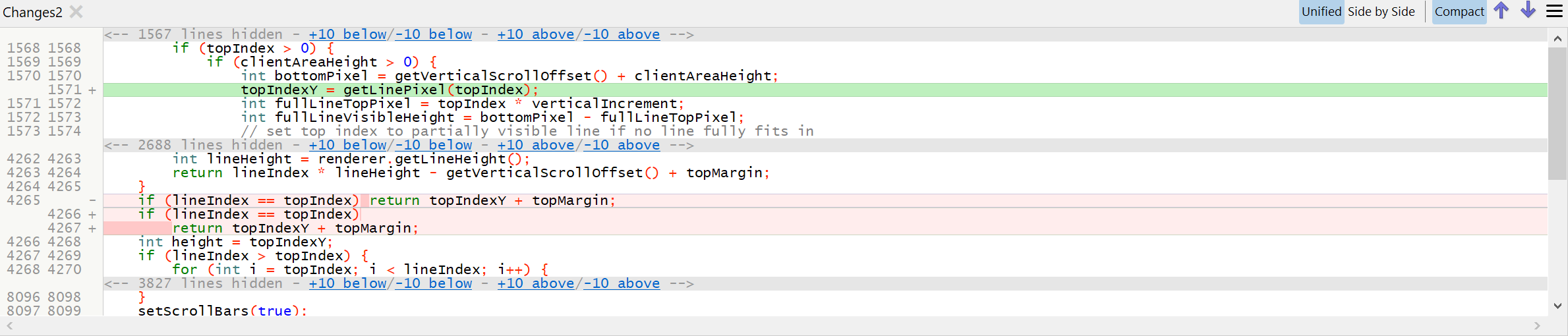


We won't implement a modal dialog on a selection change because we consider this very bad user interface design.