Your comments
Sorry, I disagree. I think it only would help in simple cases where it is not needed.
"Current line" implies "focused control". Often there is no matching line on the other side, so it only would be helpful in a subset of situations. To see the whole line highlighted, please select the option below the color list:
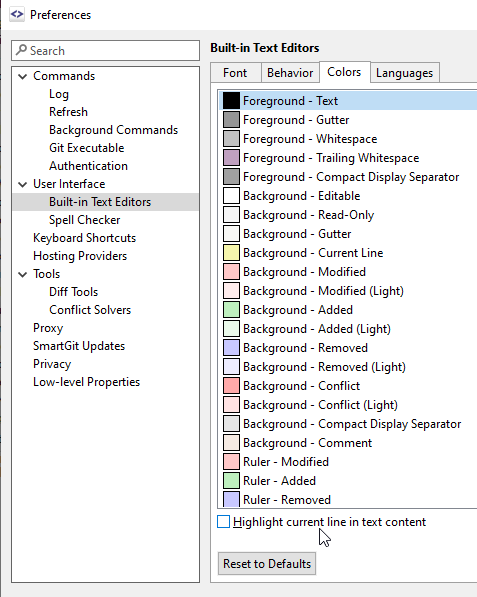
Already works, as you can see in your screenshot. By default it only highlights the gutter in yellow.
Thanks, this will be implemented in 21.1 preview build 17064. You will have to set the low-level property ignore.supportTrackedDir to true.
SmartGit 21.1 #17063 will have this option in Preferences, Built-in Text Editors, Behavior.
SmartGit 21.1 #17062 should offer keyboard support for these actions. You can find them as "Apply [Innerline Change|Line] to Right/Left" in the keyboard settings. Applying the whole block is named "Take Left/Right" (from the Compare).
SmartGit 21.1 #17063 will remember the last selection.
Have you tried to select the parent directory in SmartGit and ignore that?
Already available in 21.1 preview from https://www.syntevo.com/smartgit/preview/
Customer support service by UserEcho


Version 21.1 #17066 comes with a primitive image diff (showing both images side by side).