Your comments
Adding a filter text box to trim down the selection is one option, similar to Gmail's "add label" popup. I guess we have to move away from dropdown if we implement this.
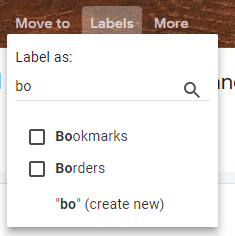
I think the issue with userecho is that good ideas get buried over time and never gets a chance for people to vote on. If only there's an AI algo to randomly bump up old ideas to the top to get some visibility.
Here's the use case:
- Checked all branches to have a clear picture of current repo state.
- Incrementally remove branches from the graph to narrow down my investigation.
- Currently, have to switch the Branches view to flat (from Grouped), then search the branch that I want to hide ... <--- would like to simplify this step.
I don't want to delete it, I just want to quickly uncheck it and hide it from the graph.
On a small screen, it is less distracting, especially on the default black theme where the contrast is so apparent.
There's 8 scrollbars on my screen right now (horizontal and vertical altogether).
Oh sorry, I forgot to elaborate.
The 401 error occurs when a client tries to login to an internal Bitbucket Server too many times with a wrong password. The login prompt would then tell the user about the need to re-enter a CAPTCHA, as shown above.
For the case of SmartGit, the popup (when I tried to set up the Hosting Provide) only showed something like "Error 401 from <URL>", or something like that. Sorry, I forgot to take the screen shot. Basically, it's just a very generic error message, compared to SourceTree who passed along the entire error message.
I guess you would need a local Bitbucket instance to try?
Side question: why does SmartGit still select all files during a discard (if [Files] went out of focus), when only 1 file is selected is [Files]?
Can that prevent accidental Discard?
Consider this scenario:
- 4 files modified
- I want to discard justt 1 file, and have selected that one file
- For some reason, the [Files] tab lost focus, and [Repositories] is now in focus
- Clicked "Discard". I assumed only 1 file is selected (if [Files] was in focus), but now all files are selected.
- I didn't concentrate, and hit Discard.
Yeah, I understood what you meant. My comment above is "in addition" to what you have suggested. On small monitors, even single-line comments will be truncated, so I would like that tooltip to handle the truncated case as well (in addition to your multi-line case).
Customer support service by UserEcho


"don't want that branch locally"
I don't understand the question. Perhaps you missed my overall intention. I'm trying to quickly push a branch that's pointing to a prior commit to remote for various reasons (e.g. backup, passing to another person as starting point, etc,)
Here's a video to explain it:
(sorry for the screen cut off. I basically did: (1) Add fdsfdsa (2) Push To from fdsfdsa (3) Delete fdsfdsa)
I think that is still inline with the "meaning" of Push To, so doesn't clash with the UX. It seems weird that we need a temporary branch initiate the "Push To" action from the context menu.