Your comments
I am in favor of multiple layouts. I also would like to move/extend my diff view into this area, so I can easily see long lines:
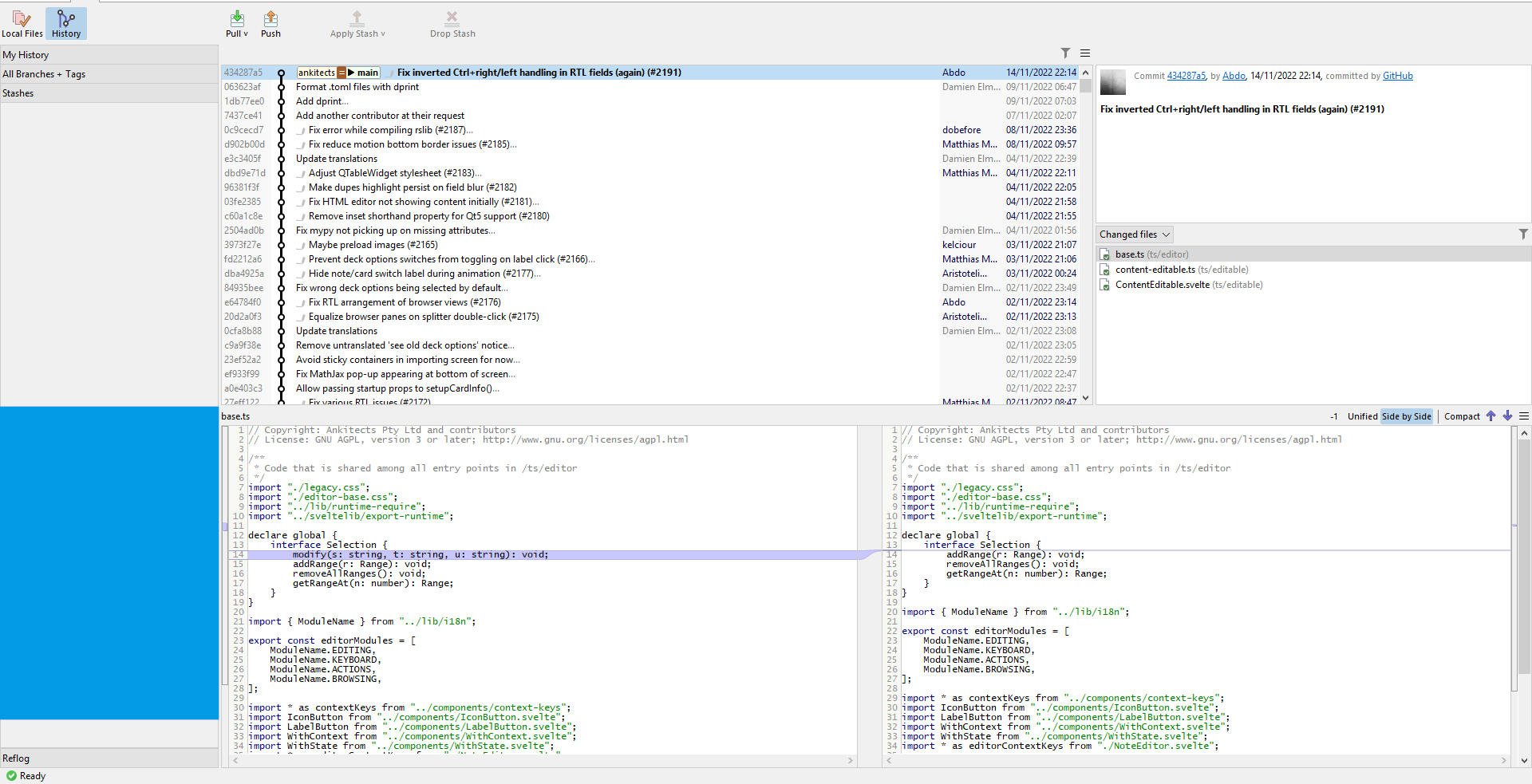
> Try to find the item you want in a 50 items list if it is sorted by last use - this is nearly impossible because you have to read every item.
On my day to day basis, I usually keep working with my last 20 access repositories while all my other repositories are not used. But I do not work actively only with my last 5 repositories.
It is thousands of times easier to find an item in my list of last 50 items I used recently (sorted by most recently used) other than having to find them in a general list of all 200 repositories I did not have used in quite some.
You are just like Microsoft imposing something they think is better for everybody else. Please, 5 item is very far from enough. It may be enough for you which only works up to 5 repositories, but I regularly work actively with about 20 repositories or more.
1. https://www.reddit.com/r/Windows10/comments/3fgojd/increase_number_of_most_used_on_start_menu/
6. https://www.groovypost.com/howto/increase-the-number-of-jump-list-items-on-windows-10/
7. https://www.howtogeek.com/267705/how-to-increase-the-number-of-jump-list-items-in-windows-10/
If you reproduce the issue in your machine and play a little with it, you will notice that eventually, the background responds with the diff results requests while the search is running. This indicates that eventually the search "pauses" and the main background thread is free to return the diff results asked by the main UI.
I understand that if you allow writing operations to happens, this can complicate your implementation to guarantee correctness, but I am not asking to allow write operations, what bothers most is that I cannot browse/see right/properly the search results until the search is completed. For a big search as any search with `File Content (very expensive)` can be, it is very frustrating to wait several hours, perhaps days for the search to complete and only then properly see/browse the results. Seeing the results while they are showing up/right after they are found should be a must for a length operation as `File Content (very expensive)`.
What command-line invocation specifically? I just did shell script because it was easier than explaining how you should build the repository using the SmartGit interface.
Create the following shell script called `test.sh`:
```
#!/usr/bin/env bash
printf '\nCreate the directory structure\n'
rm -rf main_repo
printf '\nSetup the main_repo\n'
mkdir -p main_repo
cd main_repo
git init
printf '\nCreate test files\n'
printf 'Some thing.
' > some.txt
git add some.txt
git commit -m "Added the some.txt"
mkdir -p ignored
printf 'Some thing1 ignored.
' > ignored/some1.txt
printf 'Some thing2 ignored.
' > ignored/some2.txt
printf '
/ignored/**
' >> .gitignore
git add .gitignore
git commit -m "Created .gitignore"
printf '\nCreate root commit\n'
tree=`git hash-object -wt tree --stdin < /dev/null`
commit=`git commit-tree -m 'root commit' $tree`
git branch newroot $commit
git rebase --onto newroot --root master
printf '\nRebasing back\n'
git rebase -i --rebase-merges HEAD~2
```
Now run it with `bash test.sh`
The terminal will open this window:
```
label onto
reset onto
pick 2a414b1 Added the some.txt
pick bd01b55 Created .gitignore
# Rebase 9e3892e..bd01b55 onto 9e3892e (4 commands)
#
# Commands:
# p, pick = use commit
# r, reword = use commit, but edit the commit message
# e, edit = use commit, but stop for amending
# s, squash = use commit, but meld into previous commit
# f, fixup = like "squash", but discard this commit's log message
# x, exec = run command (the rest of the line) using shell
# b, break = stop here (continue rebase later with 'git rebase --continue')
# d, drop = remove commit
# l, label = label current HEAD with a name
# t, reset = reset HEAD to a label
# m, merge [-C | -c ] [# ]
# . create a merge commit using the original merge commit's
# . message (or the oneline, if no original merge commit was
# . specified). Use -c to reword the commit message.
#
# These lines can be re-ordered; they are executed from top to bottom.
#
# If you remove a line here THAT COMMIT WILL BE LOST.
#
# However, if you remove everything, the rebase will be aborted.
#
# Note that empty commits are commented out
```
Now you edit the line `pick 2a414b1 Added the some.txt` to `edit 2a414b1 Added the some.txt`
Now, you close your text editor allowing git to stop and pick the first commit.
Now you open the `main_repo` repository with Smartgit and you will get your window in the following state:
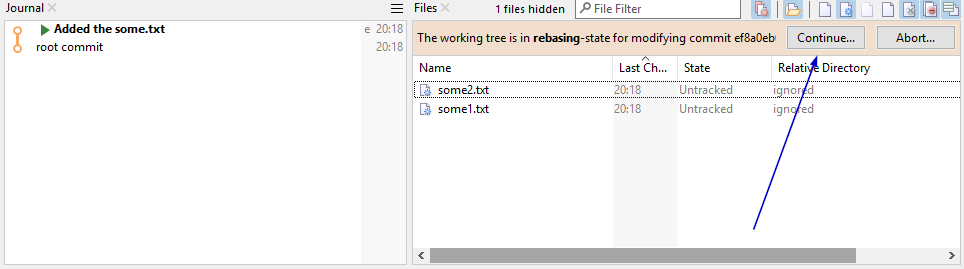
Now, after hitting the `Continue` button on the Smartgit interface, Smartgit will open the commit Window (no questions asked!). I do not want to commit these files! Only by running `git rebase --continue` on the command line allows me to continue the rebase without having to commit untracked files!
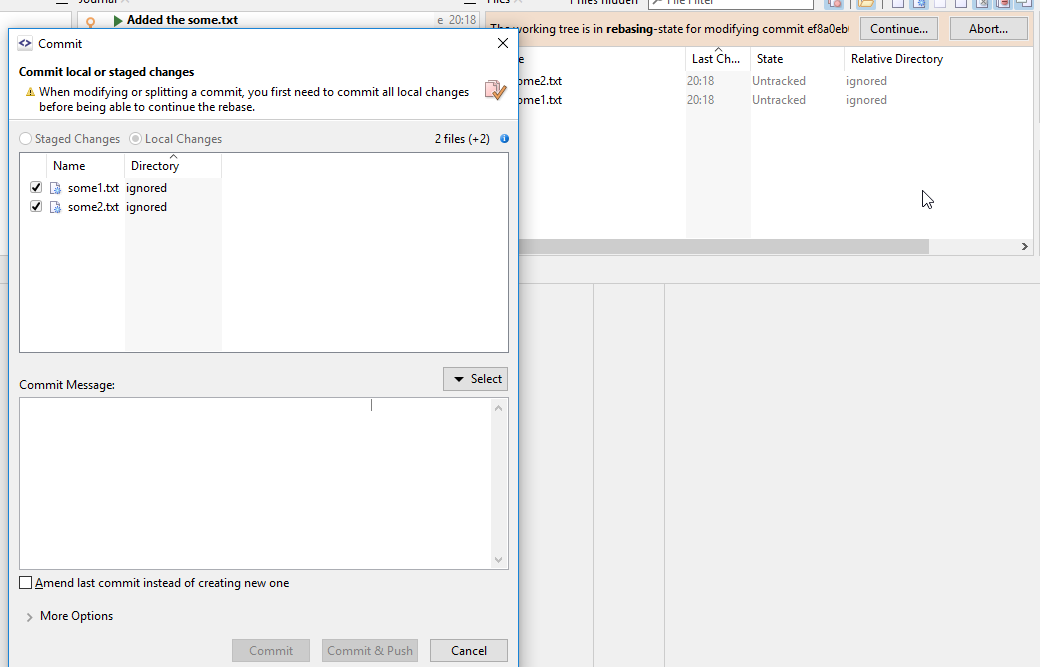
So, while I expect to redo my work, and `Ctrl+Y` erases even more? I see no problem in allowing me to remap `Ctrl+Y` to redo.
I have set back to comma and it seems to be working now:
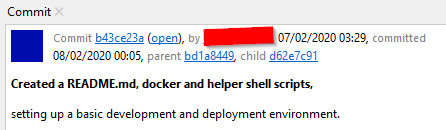
Thanks for the property tip!
You are right! Thanks! I just set it too:
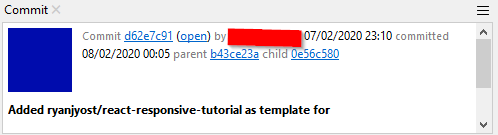
But, should a comma be acceptable too?
Also, it would be nice if the user picture/image also had reduced like the following to save space:
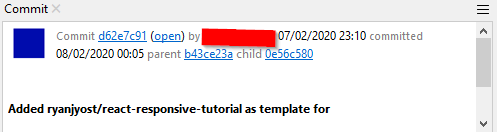
And consequentially, the commit message should go up like the following too:
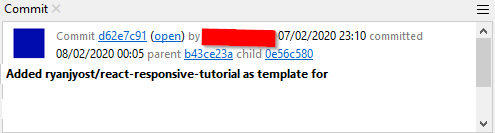
I have added `log.details.headerValueSeparator=,` to Smartgit Preview 20, but it is not working as expected:
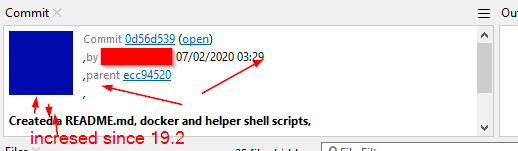
The ,by... part and others should be on the same line as the Commit 0d...., while the space between the picture and the commit message has increased since Smartgit 19.2.
Note: When the lines ,by... are put into the first line, the picture should get smaller too, so the commit message can show more contents.
I am using: 20.1 preview 9 #15089
Customer support service by UserEcho


Thanks. Did not know there was that button. I opened a new request regardless of that button: https://smartgit.userecho.com/communities/1/topics/1512-standard-window-show-all-commands-log-instead-of-only-the-last-one.
This ticket may be open in case someone would like to have the Output panel back. I do not care much about the Output panel itself showing up. I care about having a way to know which commands I have run recently in the Standard window.