Your comments
I could not understand exacly what did you mean. Then, I created this picture explaining myself:
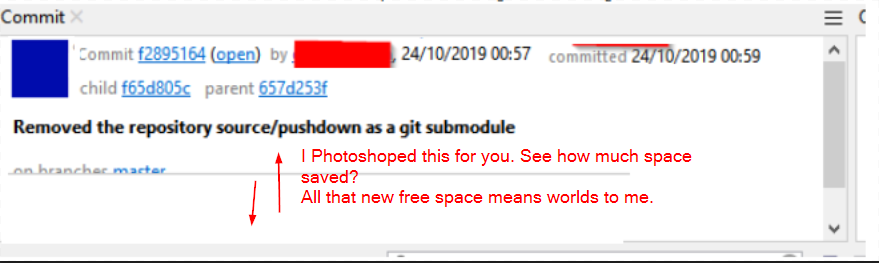
If I have like 100 submodules split across countless, deep and diverse directories structures, I cannot easily see them, unless I go wildly expanding every collapsed directories structure.
But can some low-level property be added to restore the old behavior?
Because I did not yet "solved" the conflict. I just closed it because I do not need it open in the first place.
I cannot solve the conflicts with Smartgit editor because they require in-depth codes changes and rewriting. But while I am doing that, I keep the Base Changes Window open so I can orientate myself. Other times, I only noticed the conflict was not solved only after already closing the Conflicts Solver window.
Take for example this merge commit I did: https://github.com/evandrocoan/pushdownparser/commit/8addd6b17f84fa8f5cd568523941c8015cb2619f
Look at how many conflicts I had to solve. I took me countless hours to complete that. And while doing it, some conflicts split themselves across several files and I am required to keep open countless windows of Conflicts Solver and Base Changes window. Other times, I only noticed I needed to see the Base Changes window after I already closed it and marked the conflict as solved.
(But why in the first place I marked the conflict as solved? Sometimes it was already solved and I noticed later while reviewing another file, it was not actually solved. Other times, I am reviewing the conflicts on another file and I would like to know how things were on the other file already marked as solved). Noticed, none of these problems usually emerge while solving conflicts with 2 or 3 files, but only when working for a large project with big merge history like with more 20 files conflicting from 77 files total.
Things get also more complicated when the contents of the files (the programs) are advanced mathematics or parsing theory, which is by itself quite complicated to understand and review, forcing me to keep going back and forth and make me doubt myself, even after several times reviewing the file.
Smartgit is definitely very helpful for solving these large projects conflicts, but these small details of not allowing me to reopen the Base Changes window after I "solved" the conflict is quite troublesome
# Conflicts: # MANIFEST.in # README.md # docs/classes.md # docs/features.md # examples/lark_grammar.py # examples/standalone/create_standalone.sh # examples/standalone/json_parser.py # lark/__init__.py # source/pushdown/exceptions.py # source/pushdown/lexer.py # source/pushdown/load_grammar.py # source/pushdown/parser_frontends.py # source/pushdown/parsers/cyk.py # source/pushdown/parsers/earley.py # source/pushdown/parsers/lalr_analysis.py # source/pushdown/parsers/resolve_ambig.py # source/pushdown/parsers/xearley.py # source/pushdown/pushdown.py # source/pushdown/tools/standalone.py # source/pushdown/tree.py # source/pushdown/utils.py # source/pushdown/visitors.py # tests/test_parser.py # tests/test_tools.py # tests/test_trees.py
git submodule update --recursivegit submodule init --recursiveI think so. I am not aware of other commands which only work for 2 commit selections.
May be after this enhancement, I will start to get knowing them.
Yes. And additionally, if you try to skip a commit like this:
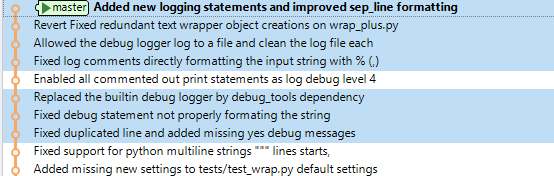
The menu would show a warning like "You can only Format Path with a continuous selection":
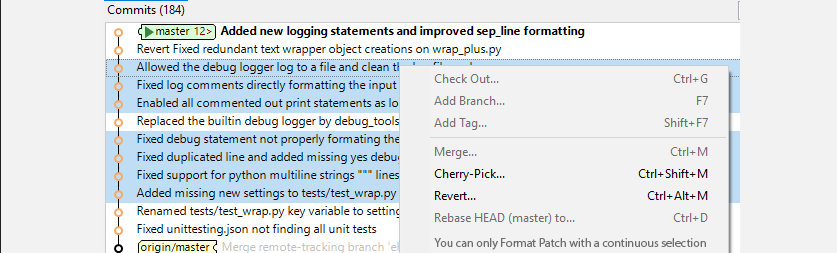
So, anyone can export a format patch right away, even if they never used a git client graphic interface.
I would never had though about selecting only the first and second commit to create format patch.
When I tried like this:
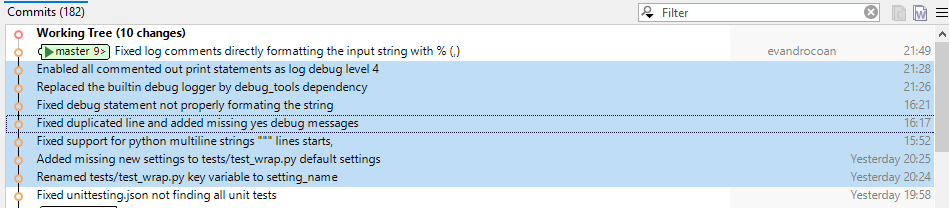
I just assumed SmartGit did not had this feature implemented, because the option for format patch, just vanished from the menu:
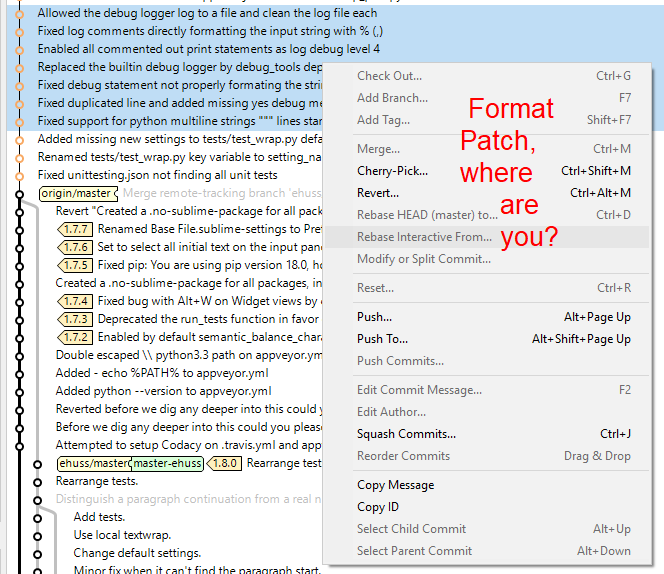
I would expect the Log Window be a complete replacement for the Working Tree window in the future, because it is better to work from there. I liked the layout with the log centered on the screen and a clear distinction between the Working tree and the Current index. I would say the new Log Window almost has everything the Working Tree window has. Except for small details like this:
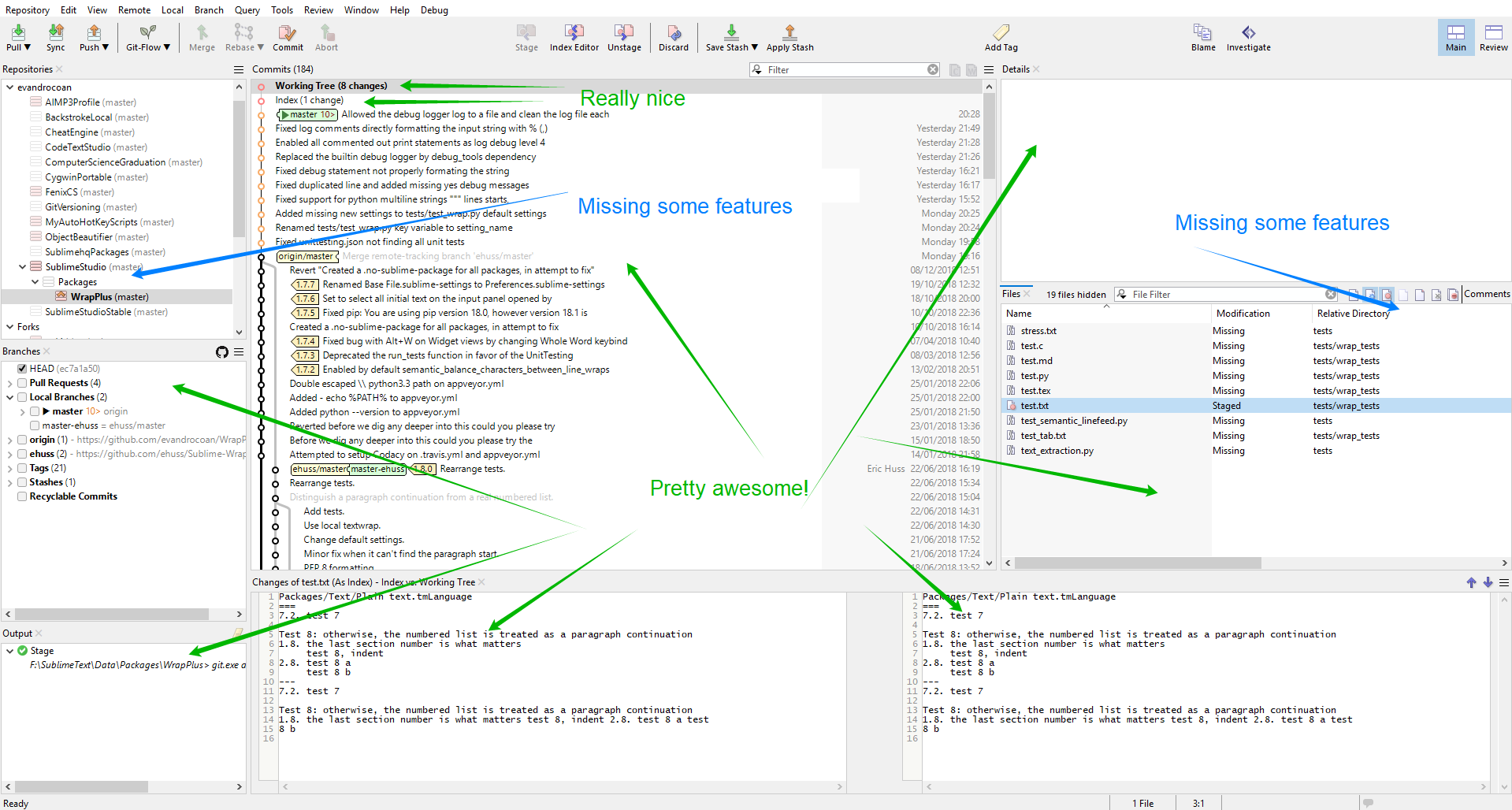
Despite I liked very much the new Log Window, I cannot use it as Main Window due these small features I highly use. For now, the new option to set the Log Window as the Main Window is useless to me:
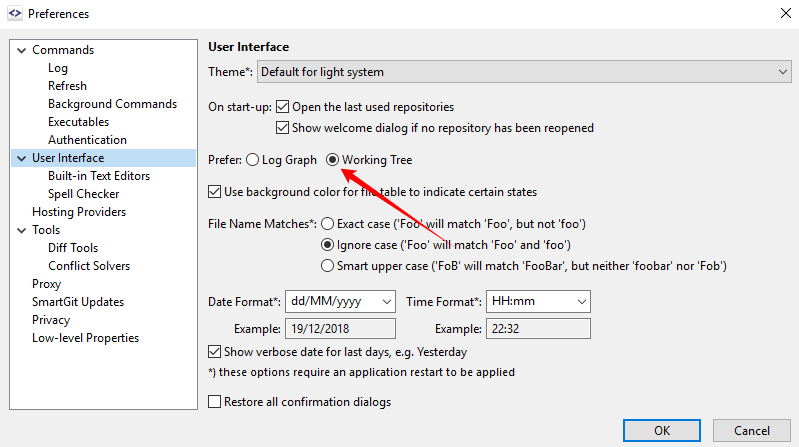
Alternatively, I think you can just put a (reversed or reverting) when it is b -> a, i.e., it is a series of revert commits. For the other one which does not have a reversed, anyone can assume is it a commit patch applying new changes, instead of reverting them:
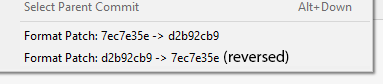
Customer support service by UserEcho


This is a serious problem because my workspace does not have an indefinite free vertical space
Consider this usual case:
Here I can see the commit message.
However, when more information is displayed like next:
I cannot see the commit message anymore and that very big empty white space keeps only increasing.
Please, use that space to show the information and not blank area.