Share your ideas on how to improve SmartGit!
This is no support platform! To report bugs or request support, please contact us directly. If in doubt ask us.
First search for a similar request and add your votes or comments there.
Take the time to describe your request as precisely as possible, so users will understand what you want. Please note that we appreciate your time and input, but we don't give any guarantees that a certain feature will be implemented. Usually, a minimum requirement is a sufficient number of votes. Hence, please don't comment like "when will this be implemented", but vote instead.
Follow the stackoverflow.com writing guidelines.
Thank you for your help!

Change tag color
In the latest version (22.1), the color of tags was changed to gray. I'd like to revert it to the previous yellow which I think has better contrast and is more intuitive to me. I couldn't find a way to change this in the settings, is there some other way of customizing it? Maybe through a .theme file?
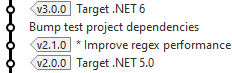

22.1 Preview: Keep old style of commits behind/ahead
I've been a user of SmartGit for 10+ years and really like the Working Tree window. I don't find the new Standard window anywhere near as good, but that's fine since the Working Tree window is staying.
However, I noticed the style for showing how many commits a branch is behind/ahead changed into some gray subtle numbers. I like the old style a lot better since it's just visually clearer
Example:

Same goes for branches that are missing their tracking branch and so forth. The old/current stable theme is superior imo. Not sure what else I can do other than beg you to keep it or make this new style an option or theme.

This should be the default way of interacting with git repositories
I can't imagine life without SmartGit, and I urge people to use it whenever I find the opportunity. I find it especially useful for beginner git users, but who want/need to do advanced stuff like rebasing. The SmartGit's Log window is a lot more easier to use than the `git` command directly, the diff is the best in the world, and the ease of use is on top of other programs that I've tried.

.gitignore/.gitattributes: provide some smart editor
For each selected a line (entry) it could show (in a separate view) the matching files. It also could highlight lines that are obsolete (not matched by any file).

Refresh (WT): optionally deep-scan into ignored directories [SG-8516]
Latest SmartGit will not show files in ignored folders, even though ignored files are shown (Ctrl+3). This makes it impossible to stage such files. Command line git will optionally display such files when invoking git status --ignored --untracked

Ability to view size on disk difference of modified files
We are coming from a centralized source control repository and adopting Git. One thing we loved about our old tool (SourceGear Vault) was that for our modified files, it showed us the difference of the modified file's size on disk compared to the current version in source control. This was helpful for us and provided some context on the size of the change we made to each file.
For example if one file has +10kb of changes, then we know that is a significant change and should be reviewed closely before committing, where as a +1 byte delta would tell us it was a trivial/minor change to the file.
Having the ability to also sort on the file size delta was helpful to get the most significant changes (largest deltas) grouped together before committing, helping us see the biggest changes in one spot rather than sorted by filename or by folder. Sometimes we'd catch a 'console.log' statement in a file when sorting by size as well, as that change would be around +18 bytes to a file, which is easier to detect and remove before committing when sorting changes by size.
See screenshots for where this would be great in SmartGit, and how it is displayed in SourceGear Vault:
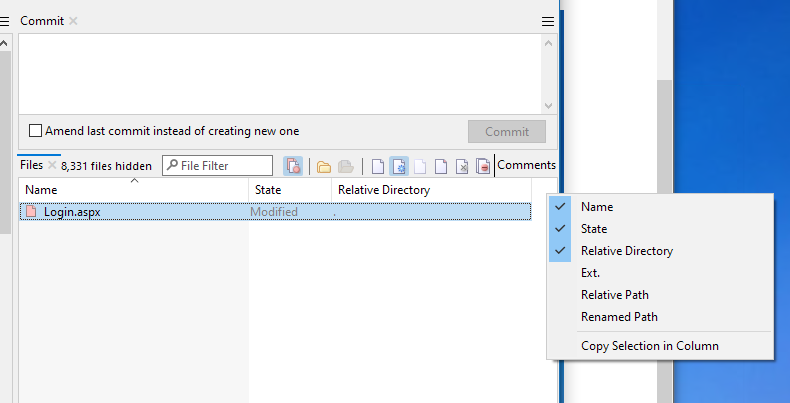
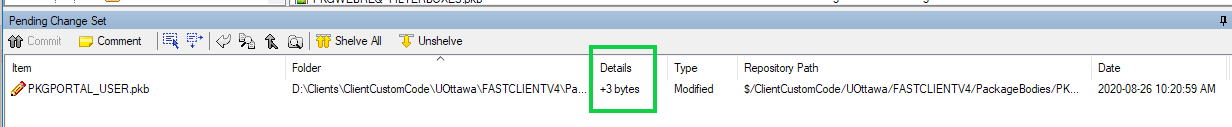

Log Graph: mark branches for which the tracking ones were deleted with red, as in Branches view
When the tracking branch gets deletes, the local one shows up like this in the Branches pane:
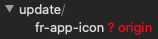
and like this in the Graph pane (Log window):
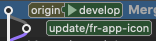
It would help a lot if they were marked the same in both places.
I'd want this because the branches in the Branches pane are not sorted by date, and are also grouped. So I have to exact each and one of my groups to find out which local branches to delete.
Whereas in the Graph pane, the branches at the top get merged, and as such, their local counterparts need to be deleted.

Edit external tool dialog: add a ${line} argument type
Some editors, including Sublime Text and Vim, allow to specify the line number on the command line.
Examples:
subl myfile.txt:123
vim myfile.txt +123
If started this way, the editor opens myfile.txt and moves the cursor to line 123. This is very convenient if the editor is launched using a shortcut from another tool, e.g. from a debugger - the cursor is places exactly on the line that requires user attention.
Now it would be convenient if SmartGit allowed to traverse the changes in the Working Tree (in the right page) using the F6 key and then, if manual intervention is needed, to start an editor with the cursor placed on the same line that it is placed in the Working Tree view.
To achieve this, please consider adding a ${line} (or ${lineNo}) variable to the variable list
in the Edit External Tool dialog (as seen in the screenshot).
Thank you and good luck,
Peter

Ability to open repository without closing others
I tend to run with only some repositories open but when I want to open another repository alongside them I have to select my currently open ones alongside the new one to keep them open. It would be great if there was a context option (or preference where it didn't close repositories when opening a new one.

Log: verify and denote validity of commit and tag signatures
SmartGit 20.1 already denotes signed tags and commits (in the Branches view and Log graph) by black key symbols.
SmartGit should also verify these signatures (if possible) and denote:
- signature OK
- signature could not be verified (bad?)
- signature unknow
Customer support service by UserEcho

