Share your ideas on how to improve SmartGit!
This is no support platform! To report bugs or request support, please contact us directly. If in doubt ask us.
First search for a similar request and add your votes or comments there.
Take the time to describe your request as precisely as possible, so users will understand what you want. Please note that we appreciate your time and input, but we don't give any guarantees that a certain feature will be implemented. Usually, a minimum requirement is a sufficient number of votes. Hence, please don't comment like "when will this be implemented", but vote instead.
Follow the stackoverflow.com writing guidelines.
Thank you for your help!

Git-Fow Finish Feature dialog should have the possibility to ‘Create Pull Request..’
In the Git-Flow 'Finish Feature' dialog is should be possible to select ‘Create Pull Request..’ as well.

Add support for GIT Rerere
Hi,
I use a lot GIT Rerere. It's really powerful when you have to deal with lots of conflicts (this depends on your GIT usage of course).
One of the most complicated point with this tool (in my opinion) is that you have very little visibility on available recorded resolutions.
That's why I think it would be very helpful in a GIT GUI like Smartgit to be able to see a list of recorded resolutions. Or maybe to highlight the fact that a conflict was auto-solved by GIT Rerere when it is the case.
An other hard part with GIT Rerere is to deal with wrong conflict resolutions. Once you recorded a wrong conflict resolution, it is hard to know how to revert this using the forget command.
I think a GUI tool showing where Rerere did its magic and allowing to undo this magic and forget the matching resolution would be just the perfect tool to make Rerere easy to use.
I'm sure there's other great things to do about GIT Rerere in a GUI, but there's so many interesting subjects....
I hope you'll have the opportunity to add this to Smartgit one day :)
Thanks again for your great work

Branches list filtering
We have hundreds of branches in our project. They are created automatically for every issue and bug. When I need to find and clone specific branch, it is really hard to find them in the long list. There is search, but that is not very useful, because it only jumps to the first matching branch name. It would be really helpful to be able to filter the branches, to type part of the name and the view would only display matching branches.
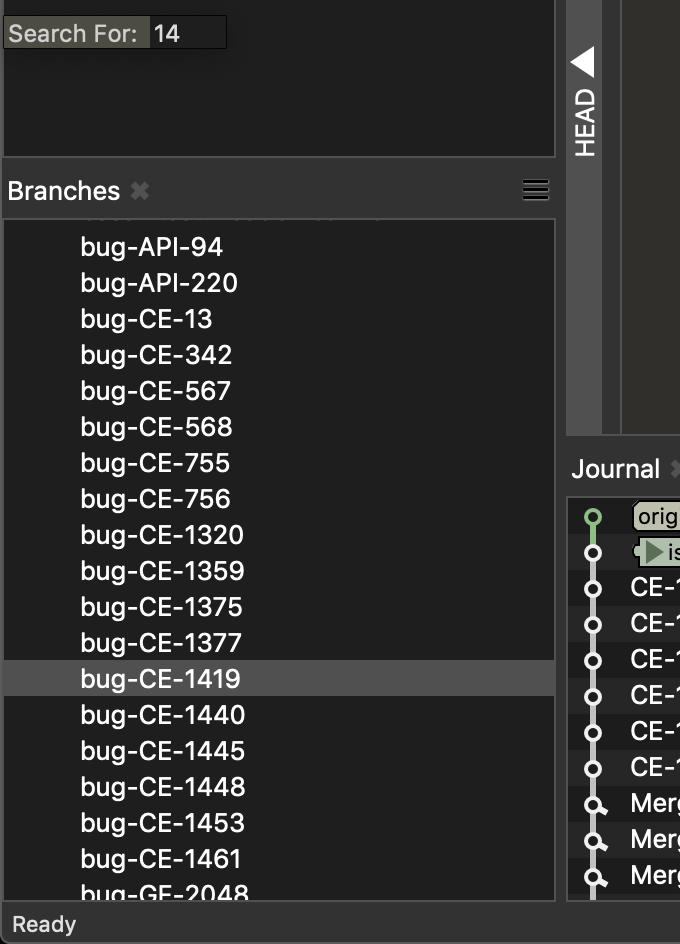

See which branch we're committing/committing and pushing
Similar to Sourcetree, in the commit dialog I'd like to see which branch I'm committing and pushing to, to avoid committing to the wrong branch.
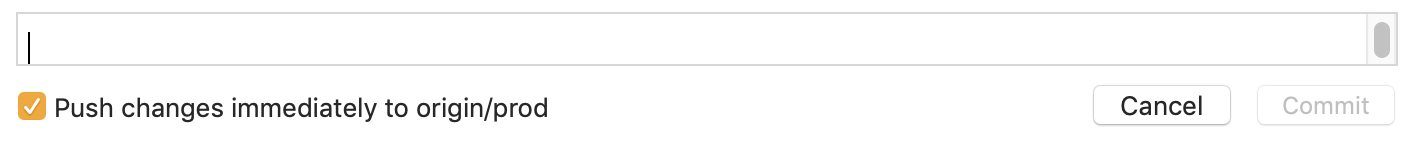

Repositories view: Icon for unpushed local branches
Please add an icon/modifier (similar to the green and red arrows) to a repo in the repository view if you are in a local branch that you have not pushed. We often end up in a situation where a developer has created a release or feature branch but did not push it. There is not obvious/quick way to spot local branches like you can spot uncommitted changes (red icons) or unpushed commits (red arrow).

Concurrent repo fetches, pulls, and pushes instead of sequential
Regularly, I fetch, pull, and push multiple repos via the multi-select repo feature. SG sequentially executes the command for each repo. Would it reduce the elapsed time for all by having SG execute them concurrently (or in batches, such as 5 repos at a time)?

Provide easy way to see all the deleted files in a repository in Smartgit
Our use case for this feature is to retrieve and/or look at old
code that has been removed at some point in the past. Often we don't
know when it was removed and sometimes we don't even remember the name
of the file that we are looking for.The file could have been
removed by another user of the repository and they may not have put the
file name in the commit message. By getting a list of the files deleted
we can see the history of deletion and seeing the file names may also
jog our memory about what the name of the file is. Even with the name,
there isn't a way in Smartgit that I know of to find when the file was
deleted and by which user.For example lets say I delete a
class file from the repository that is no longer referenced or used by
our project. Another user, at a later time is looking for the file but
can't find it anywhere in the project and they would like to at the code
or use the code in something they are working on. They may a vague
recollection that it used to exist 6 months ago but at some point in
time between 6 months ago and now it was deleted. They would then have
to look at the log entry of every commit between now and 6 months ago to
find the deleted file. This could take a long time if there are lots of
commits. A list of deleted files would cut down their search time
dramatically.

Files view (working tree only): add LFS icons or glyphs to GUI [SG-15043]
Please consider adding an icon or a glyph to display the LFS tracking state of each working tree file/file type. GitKraken, Bitbucket and Gitlab all have a little tag that says LFS next to files being tracked as LFS, it would be nice if Smartgit had the same.
For denoting the LFS-state for *Log* files, see topic 1438.

Move or copy (cherry-pick) commit(s) to other branch
Situation: after one or more commits you notice you have committed to the wrong branch. Now applying the commits to the correct branch means to:
- checkout the correct branch
- cherry-pick the new commits from the wrong branch
- reset the wrong branch to the commit before the cherry-picked commits
It would be nice if this could be done with one high-level command.

Syntax Highlighing: support for user-defined language
I use a scripting language Autohotkey. And i would love to see Syntax highlighting in smartgit for it.
Since I have seen several requests for more support of syntax highlighting for other languages, I assume it makes sense tha smartgit should provide an interface that allows users to „define“ their own syntax highlighting and associate this to a file Extension.
If there is already a possibility to do so, please point me in that direction.
Thanks for considering
Customer support service by UserEcho



