Share your ideas on how to improve SmartGit!
This is no support platform! To report bugs or request support, please contact us directly. If in doubt ask us.
First search for a similar request and add your votes or comments there.
Take the time to describe your request as precisely as possible, so users will understand what you want. Please note that we appreciate your time and input, but we don't give any guarantees that a certain feature will be implemented. Usually, a minimum requirement is a sufficient number of votes. Hence, please don't comment like "when will this be implemented", but vote instead.
Follow the stackoverflow.com writing guidelines.
Thank you for your help!

Allow Sorting and Filtering in 'My History'
The list in “My History” should to be sortable by date. I mean, how can it be “my history” when it doesn’t show at the top what I’ve done most recently?
Also, being able to filter would be useful.
Actually it's just about providing the same functionality for "My History" as it is provided for "All Branches + Tags":
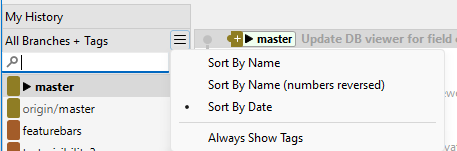

Log, GitHub/GitLab/Bitbucket/AzureDevOps: built-in dialog to create a pull request
With version 23.1, SmartGit has replaced the built-in dialog to create a Pull Request by re-directing the user to an appropriate URL for the respective platform. We see following advantages here:
- the amount of clicks required to create a Pull Request stays the same
- all options are available which the specific platform offers; by design, SmartGit will never lag behind
We need your input here!
Up-vote this issue if you still prefer to create Pull Requests directly from a built-in dialog in SmartGit, even if it lacks specific options. In this case, comment on why you prefer the built-in dialog/which advantages this has or upvote appropriate existing comments.
Down-vote this issue if you agree with the mentioned advantages and comment on possible other advantages of the re-direct.
For version 23.1, the former built-in dialogs can still be enabled using the appropriate Low-Level-Properties. These are declared as Experimental to denote that we might drop them in a later version for technical reasons (e.g. if APIs are changed or they raise other technical issues). The more votes this issue has, the more effort we will spend into preserving them.
log.azure.createPullRequestOverAPI
log.bitbucket.createPullRequestOverAPI
log.github.createPullRequestOverAPI
log.gitlab.createMergeRequestOverAPI

Easier way to add worktrees and check out branches
Suppose I want to play with certain branch in the repo of which I already have a worktree on another branch.
I try Repository->Add worktree - oops, it tells me that I don't have that as a local branch...
Can this Just Work, please? All I want is get me a new working directory for certan branch, presto.
If this takes some actions under the hood, please do this for me.
* I cannot do check out on this branch, because this will stomp on my current working directory (where files are already open in my IDE ...)
* I don't want to go all the way from Repository->Clone.... enter the repo URL, then the branch....

Allow collapsing the commit graph commits vertically
I'm working with a big project with multiple contributors and several dozen branches. At times I need to figure out where a specific branch came from, and how it relates to the other branches, but it's hard when I'm scrolling, scrolling, scrolling to get past all the individual commits.
Suggestion: have a way of collapsing the graph display vertically, so that I can see more of the structure without scrolling. Some possibilities:
- If a range of commits are selected, then right-click to show a "Collapse" item, which collapses the commits into a single line (still showing the vertical colored lines) with a button to un-collapse
- Have a "Collapse everything" button which collapses all commits which aren't merges or branches
Another possibility: have a (floating?) "Graph Overview" window which gives you a compressed overview of the graph. Selecting items on the floating window would select them on the main window, and vice versa.

Gitlab: Option to enable Delete source branch by default in Create Merge Request and in Merge window
There is an option in Gitlab to enable Delete source branch by default for newly created merge requests.
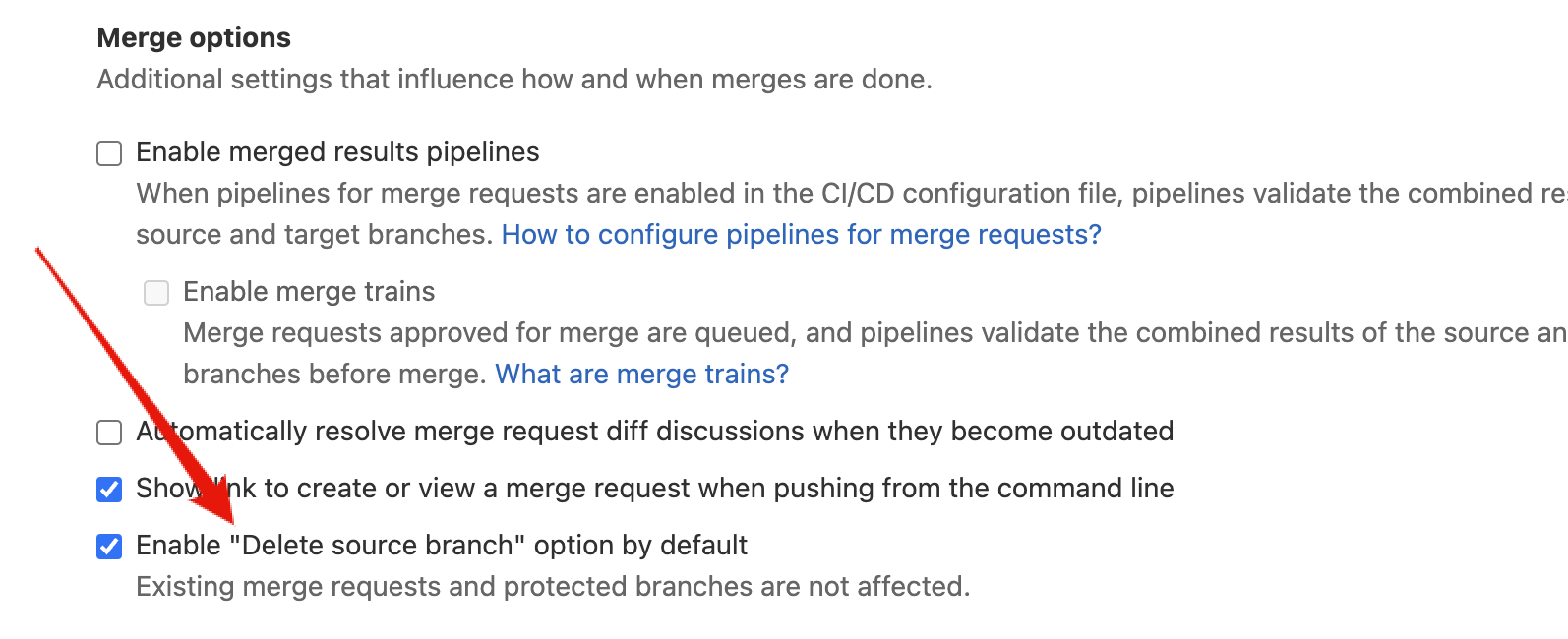
But it gets enabled for merge requests created only in a browser.
If I create Merge request in SmartGit I always get this option disabled.
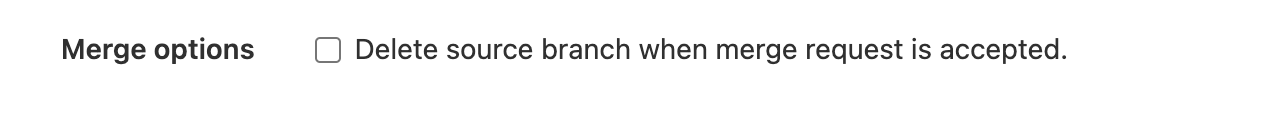
It would be great if the default setting was used when creating merge request in SmartGit and also an option to enable or disable it in Merge Merge request window.

Blame/Investigate: allow specifying a list of revisions for git blame to ignore
A classic problem in large repositories is when someone reformats the code, touching most lines in every file. This makes git blame a lot less useful, as all roads lead to Rome (the revision where the reformatting was done).
git blame, however, can ignore a list of revisions:
> git blame --ignore-revs-file .git-blame-ignore-revs
Adding this to SmartGit's Blame and Investigate views would be very handy.

Merge-commit: allow author field edit
Currently, we can't change the author of a merge-commit, but it is possible via `git commit --amend --author=xxx`

Log Graph: Allow drag & drop to squash any 2 commits
The older topic only works for commits having the same message.
I quite often need to squash 2 commits that are not consecutive and which have different messages. But, currently, only the rebase option is presented.
This could work for consecutive commits too, as a shorthand for the right click > squash option.

Multi-repository Support for Branch Actions: Checkout, Add, Delete, and Rename
My regular multi-repo need is branch manipulation across many repos - checkout, add, delete, and rename. Currently, I use an IDE or create scripts to do so for products' source I'm working on. I think the best multi-repo-git-client, SmartGit, should have these features so users can stay using it instead of switching tools.

Text Search for all files in a given commit
I keep looking for an option to search across multiple files in a given commit. I know you can text search in the ‘Show Changes’ and ‘Log’ windows, but that is for a single file. If the Graph window has focus and you press <ctrl-f> the ‘Filter’ box gets focus. If you the same for the files window, the ‘File Filter’ box gets focus. If I try the same in the ‘Changes of xxx’ window, nothing happens. I’d like to click on a given commit, and have an option to text search all files in that commit for a specific string.
I’ve seen a couple of similar requests in this forum from the past, but they seem to have never gone anywhere. This feature would save me quite a bit of time.
Thanks!!
Customer support service by UserEcho


