Your comments
Thanks for the exact description of what you want to get. I have implemented something like this in 20.2 and it should be available in build 16067+.
The option does exactly what its name suggests. The name does not make any statement about local branches.
What about a command in the ☰ menu that selects all local branches with missing remote branches (" ? <remote>" suffix)?
Please describe the auto-format functionality as detailed as possible, so a developer understands how to implement it. Thanks in advance.
With 20.2 preview #16060+ search is available in the preferences dialog:
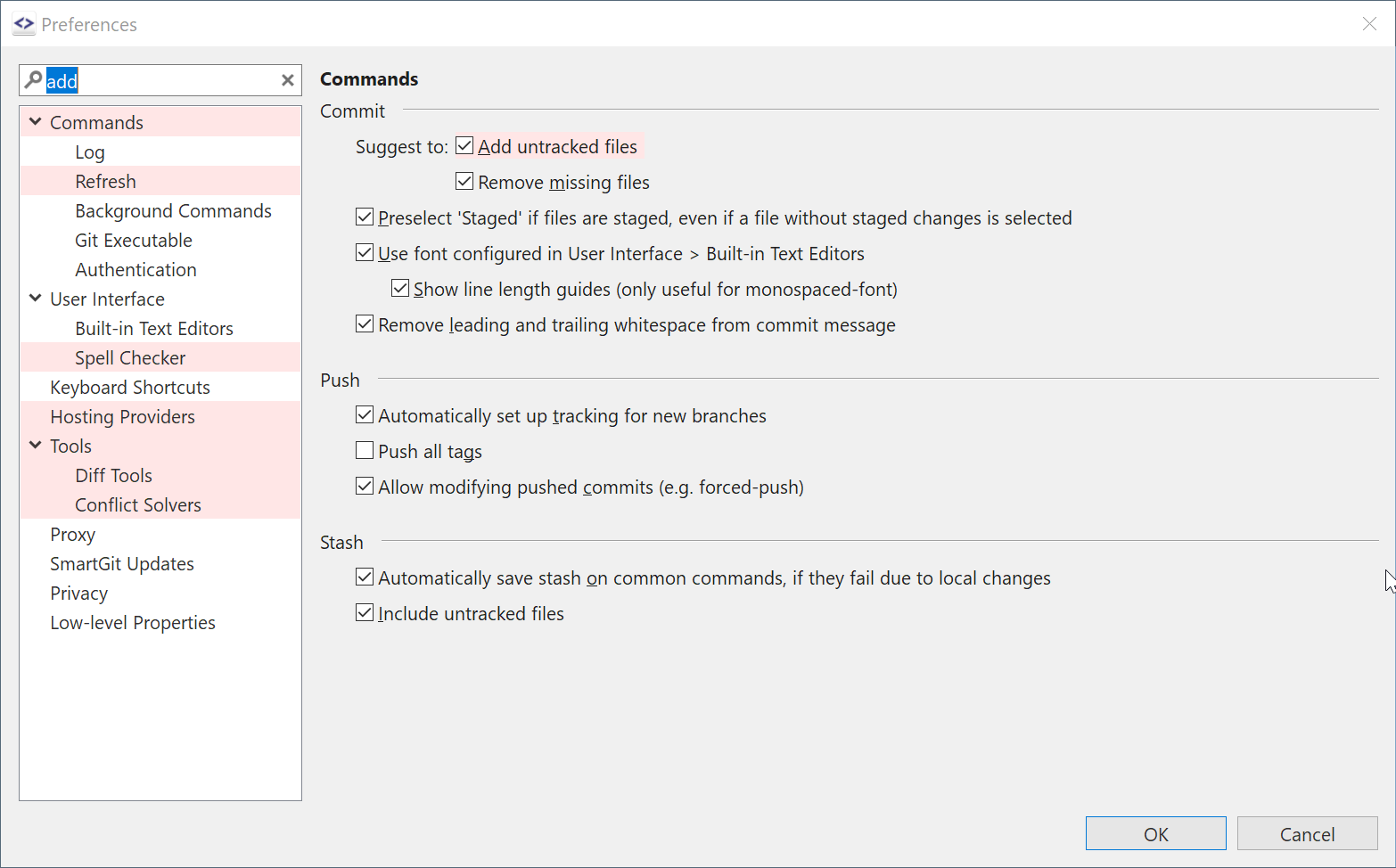
Could you please try to create a sketch (screenshot combination) how you think it would have helped you?
What exactly you mean with "User settings" - the email address used for commits? Do you usually switch that multiple times or is it just a one-time change? In other words, do you commit to the same repository with different accounts/names?
There already is an option in the preferences, page User Interface to disable the verbose date formatting.
Build 16039 (SmartGit 20.2 preview) will remove these ANSI sequences to make the text easier to read.
Customer support service by UserEcho


This has been implemented in 20.2 preview 4.