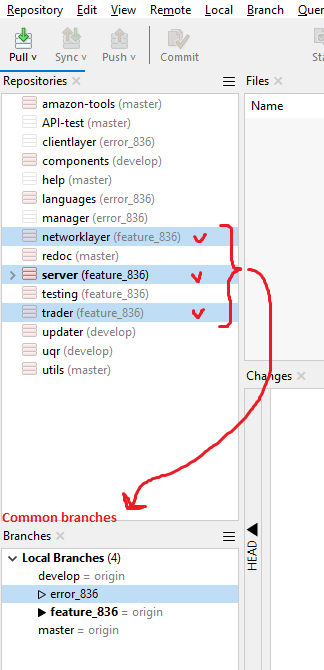Share your ideas on how to improve SmartGit!
This is no support platform! To report bugs or request support, please contact us directly. If in doubt ask us.
First search for a similar request and add your votes or comments there.
Take the time to describe your request as precisely as possible, so users will understand what you want. Please note that we appreciate your time and input, but we don't give any guarantees that a certain feature will be implemented. Usually, a minimum requirement is a sufficient number of votes. Hence, please don't comment like "when will this be implemented", but vote instead.
Follow the stackoverflow.com writing guidelines.
Thank you for your help!

Add more info to Output window
Pull (Rebase)
Pull (Rebase)
Pull (Rebase)
Pull (Rebase)
Pull (Rebase)
Pull (Rebase)
Push
Push
Commit
Commit
Push
Pull (Rebase)
isn't very helpful.
Please add the repo name in there too so we don't have to expand everything to see what was actually changed.

Mass checkout or group actions on common-name branches in different projects
| Hello and thank you for such great app! I want to to propose you a simple feature. I want show you, what it looks normal in your app design. See picture from right, I added a red line arrow and brace to show selected projects and their common branches in branches window. This will be the great feature to save time of people who working on task in several projects at once. You can see other users asking this feature: User[1], User[2], User[3] Thanks for your work and patience. Best wishes to SmartGit! |
|

Add Feature/Branch: preference option to switch between snake_case/kebab-case/camelCase at branch/feature creation
When I create a feature, space are automatically convert into underscore to create a snake_case name. Some projects use kebab-case in place of snake_case, it could be nice to have a preference for that (maybe with global and per repository settings)

macOS icon size
Would be nice to adopt SmartGit icon to the common size used in macOS. It's slightly too big, don't you think?


Interactive Rebase: stop at selectable commits ("edit")
It would be great if you could select individual commit(s) for editing while rebasing interactively. Currently, you can only:
1. either edit only one commit at a time, by using the "Modify or Split Commit" option
2. either edit only the commit message, by using the "Rebase Interactive From" option
I think that an "Edit Commit" option, along the current "Edit Message" one, in the interactive rebase window would be the best solution.

LFS: track folder
When I right-click on a staged/changed file, select LFS...Track... I can only specify individual file names or file name wildcards.
If I enter something like `seed-files/*.json`, the OK button is greyed out.
This is a limitation of SmartGit, git itself does allow folder names.

Commit-hooks: bypass when squashing
When doing a regular commit, there is a checkbox "Bypass commit hook".
When re-organizing commits, i.e. dragging and/or squashing, there is no such option.

Ability to strip accented characters
It would be great if SG would implement stripping of accented characters (ON/OFF based on config value) when pasting text into a NewBranch dialog.
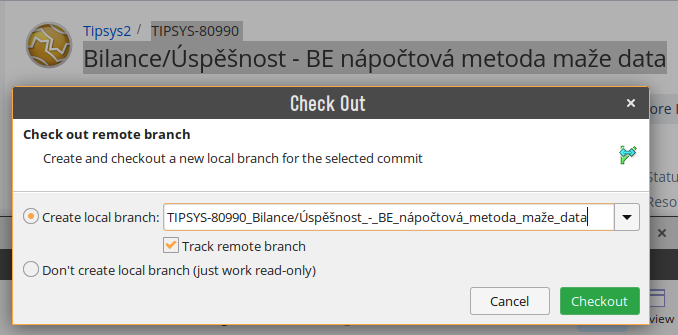
In Java it is easy to use a method "org.apache.commons.lang3.StringUtils#stripAccents()".
It might be good also to group multiple "white" characters into one entity - like those "_-_".

GitHub Enterprise Server Avatar
It would be nice if the avatars would also work with a GitHub Enterprise server.
I have found the low-level property avatar.serverUrl to fetch the avatars. The GitHub avatar can be fetched via github.com/user_name.png?size=64.
Currently in avatar.serverUrl only the email in md5 is available. In my cause I would need only a part of the email (user_name@email.com) and not in md5.
But also using the GitHub User API should work which returns a JSON containing the avatar URL.
Customer support service by UserEcho