Share your ideas on how to improve SmartGit!
This is no support platform! To report bugs or request support, please contact us directly. If in doubt ask us.
First search for a similar request and add your votes or comments there.
Take the time to describe your request as precisely as possible, so users will understand what you want. Please note that we appreciate your time and input, but we don't give any guarantees that a certain feature will be implemented. Usually, a minimum requirement is a sufficient number of votes. Hence, please don't comment like "when will this be implemented", but vote instead.
Follow the stackoverflow.com writing guidelines.
Thank you for your help!

Allow 'Push To' from any commit, even without a branch
[1] (master)
[2]
[3]
[4]
For years now, when I want to push commit #3 to a remote, I would do the following workaround:
- Temporary create a branch on that commit without checking out and simply naming it "fddsfdsfdsfdsa".
- Right-click on the branch from the graph
- Push To > enter my desired destination branch name, e.g. "backup"
- Delete the temp branch
As more of my colleagues are using this workaround, I wonder if the Push To functionality can be available when right-clicking on a commit, regardless of whether a branch is there or not.
We are just pushing a commit to a remote, so it shouldn't matter what the source branch is, therefore SmartGit can do the steps above behind the scenes (i.e. adding the temp branch if it's needed by the command line) if there is no existing branch?

Conflict Solver: Update diff view colors when changing the view mode/layout
When solving merge conflicts, it would be very useful if the diff view updated its colors when you change the view mode at the top (left+merge, all, right+merge, etc). So that you can see the diff visualization correctly.
For example, I get this in 3-way mode:
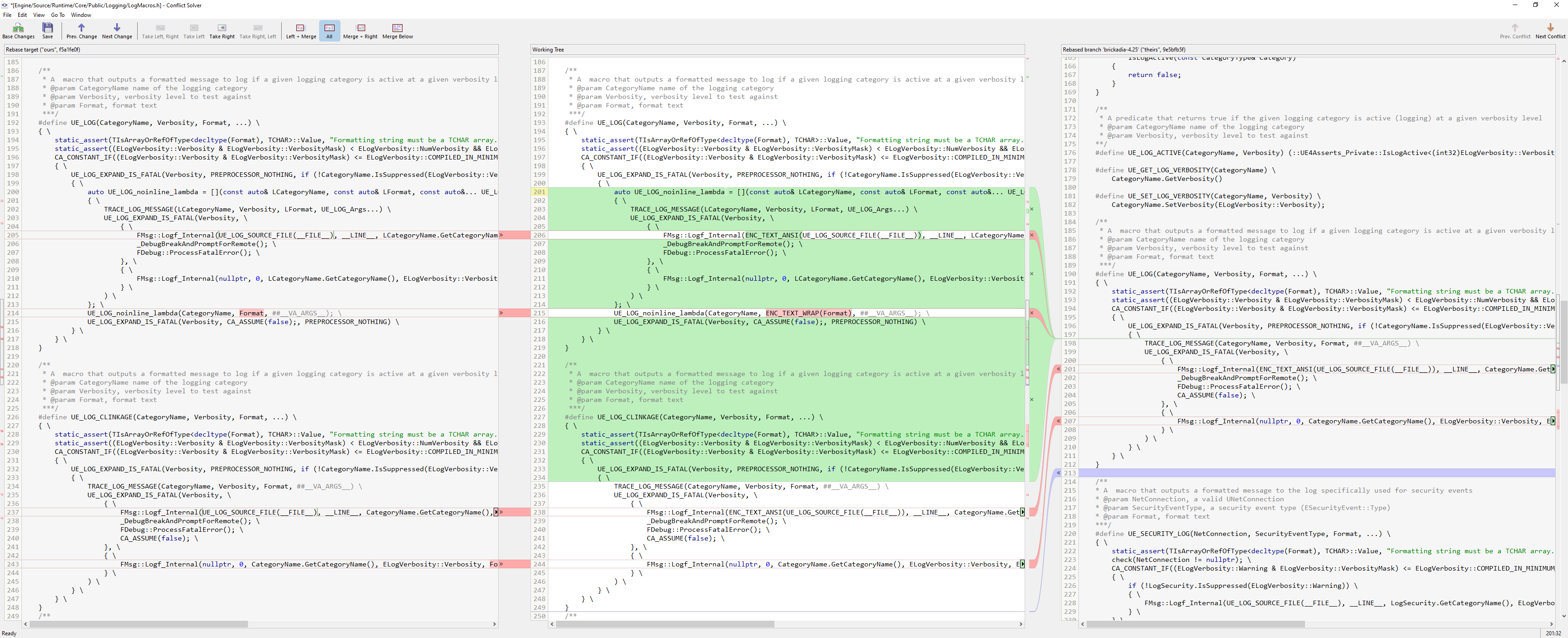
When changing to the left+merge mode, most of the green should go away, as those 2 files are nearly identical. Currently the colors are unchanged, which makes it difficult to view the diff, since it's colored "wrong" compared to normal diff views.
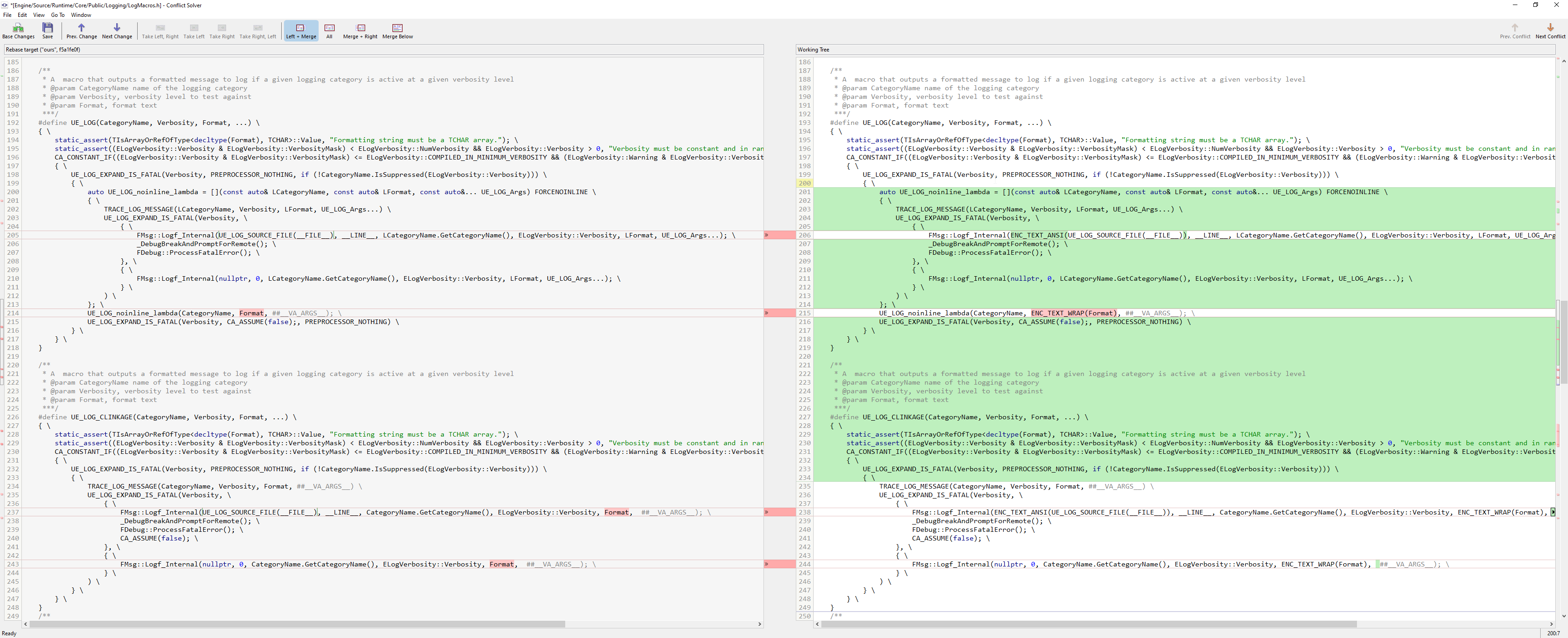

Log, Graph: allow to use date to search commits
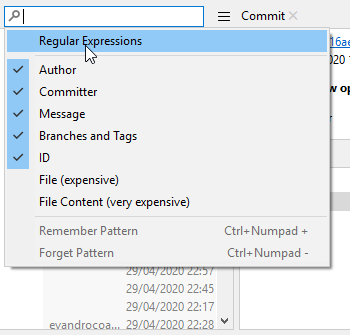
Some repositories have a really complicated history and it is hard to get all commits for a specific date:
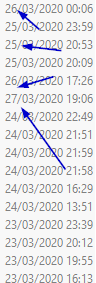

Support 32 bit operating systems
I am on windows 32 bits. I want to use smartgit. I uses an old version in 32 bits.
But impossible, "downlaod the last version or close"...
What's the point of having old versions?
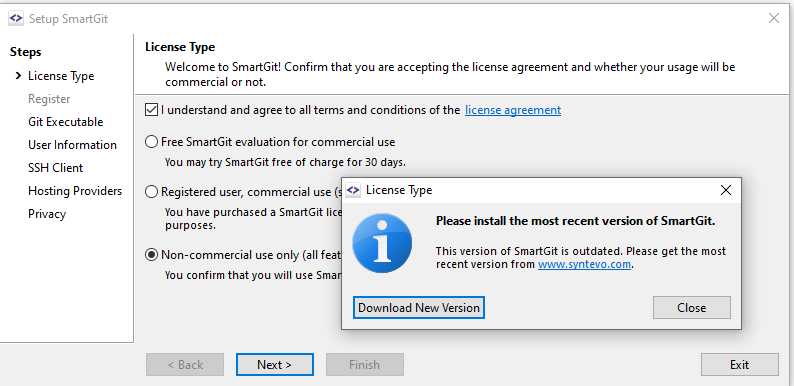

Log: Compare any two commits more easily, also diff and edit with working tree.
I know it can be done from log, but it not easy and intuitive, also I want to ask new options that not available.
First, please separate the index node and and working tree node. (should be always two nodes).
After I selected any two commits. it can be local commit, index, working tree, regular commit, or commit in other branch,
It should give me an option compare and show me the amazing diff you have with these two commits.
Also when I select one (of the two) commits as working tree, I will able to edit the changes to the working tree.
I added a picture to show you where I expected to see the compare option. (and not in other window as it today).
Thank you for you time, I hope to see this features as soon as possible.
For other users, please vote +1 for this.
================================================
After I write this request, I notice when I click two commits, it immediately show me the two diff between the commits.
But it as lack of seperate the index from working tree, and most important thing to do diff and edit to the working tree, when one of the commit is working tree. Also be nice if there will be option to compare in the menu I show, and it will open a new window for that diff.It very useful for many compatrion in the same time.
Regards,
Tal Regev.
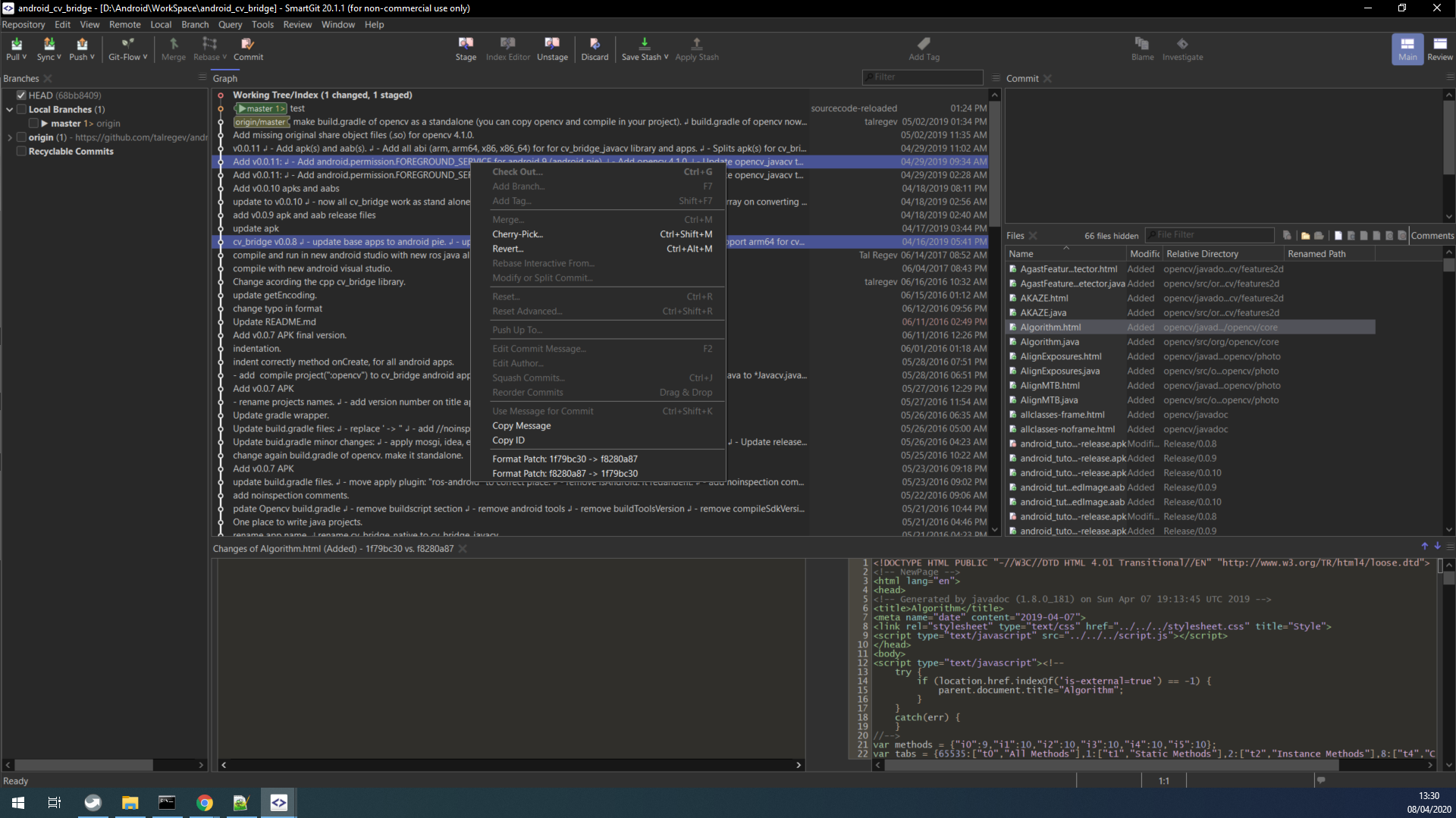

File Compare: use standard macOS search functions and accelerators
Currently, SmartGit (and your other tools) use non-standard search functions on macOS:
- Command-E does nothing
- Command-F changes the search string to whatever is selected
- The search text isn't shared with other applications, and is inconsistent, e.g.:
1) Open Find, enter some common text (call it "A"), and search successfully
2) Close the Wind window
3) Make sure no text is selected and then open Find again: you'll see the same text you searched for before
4) Enter some garbage text (call it "B") and Find; dismiss the "Didn't find" warning and close "Find"
5) Use Command-G: it'll find the previous text ("A")
6) Make sure no text is selected and then open Find again: you'll see the garbage text ("B")
It should use the standard search functions described in Apple's UI standards:
https://developer.apple.com/design/human-interface-guidelines/macos/user-interaction/keyboard/
- Command-E should set the shared search string to the currently selected text
- Command-F should open, showing the shared search string
- Changes to the search string should be shared with other applications
- Command-G should search with the shared search string; if it can't be found, then alarm (don't open a dialog)
- Have an option to allow wrap-around searches without prompting dialog

Colour branch labels in dark theme
Love 'Smartgit', but when in the 'Dark' theme I find that the current
branch (in bold) does not really show up at all well against the other
(non-bold) branches.
I often find myself spending a few moments double checking which branch
I'm on. I'm running a 27" 4K screen.
Can I make a feature request to have the active branch in a different
colour (and not bold)?
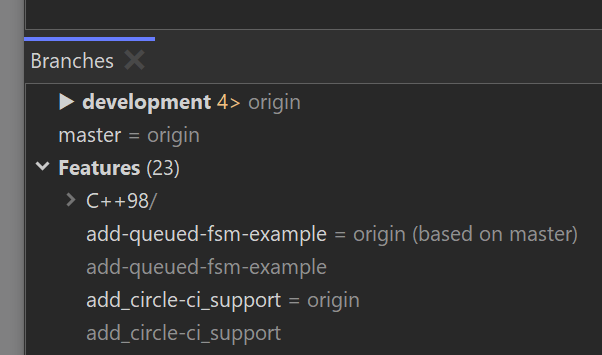
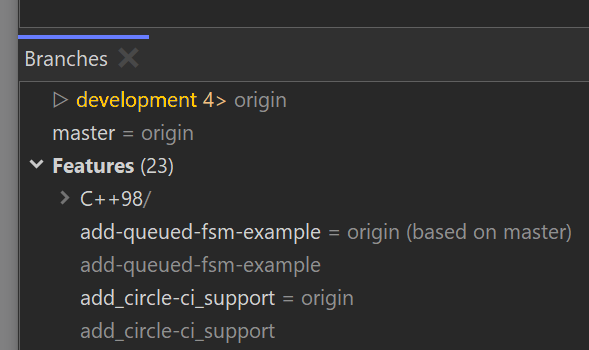

Github: Add option to show my pull requests only
Currently, all pull requests are shown. It is quite messy in a large repo. It will be convenient for the users to allow us to filter the pull requests, or at least add an option to show the author's pull requests only.

Organize "on branches" and "merged to branches"section of Commit pane.
When highlighting a commit in the log, I love the "on branches" sections of the commit pane. However, it is currently only a comma delimited list that is definitely to read when it contains lots of branches or branches with long names. I wish this section was more organized. I would suggest a vertical bullet list.

Specify which repository/submodule has commits not yet pushed when exiting Smartgit
When you close Smartgit and you have unpushed commits, Smargit git warns you that. However, it does not tell me where they are. When I have a repository with a large number of submodules or just a large number of repositories open, I cannot tell which one has unpushed commits because I do not remember when I did the commits and where. I can forget which submodule/repository I had committed when I had committed the changes several days ago.
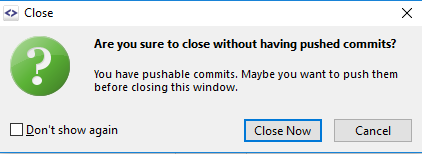
Related to:
Customer support service by UserEcho




