Share your ideas on how to improve SmartGit!
This is no support platform! To report bugs or request support, please contact us directly. If in doubt ask us.
First search for a similar request and add your votes or comments there.
Take the time to describe your request as precisely as possible, so users will understand what you want. Please note that we appreciate your time and input, but we don't give any guarantees that a certain feature will be implemented. Usually, a minimum requirement is a sufficient number of votes. Hence, please don't comment like "when will this be implemented", but vote instead.
Follow the stackoverflow.com writing guidelines.
Thank you for your help!

Add option to make Git commands failures "loud"
When a Git command fails it is currently only reflected in "Output" window. I propose to make an option that would be making Git failures "loud" - for example by displaying an error window. That would guard users from forgetting to perform certain actions on their repositories because the commands failed silently - for example forgetting to push a tag or a branch.

Allow open multiple repositories
Allow open multiple repositories from the "Add or Create" button. Now you have to open one by one each repo on a parent folder.

Use a unicode font in commit message input box
When I type commit message in Vietnamese (Unicode), some characters don't properly display. Please take a look at the attached picture.
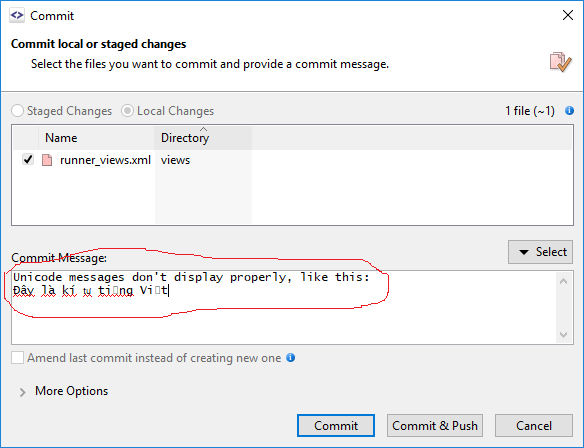

Don't create desktop icon by default
This is against Windows development guidelines. Familiarize yourselves with the platforms you're developing for: https://msdn.microsoft.com/en-us/library/windows/desktop/dn742493(v=vs.85).aspx

Clone: possibility of naming remote (git clone <remote_alias>)
Hi,
there is no possibility during cloning of repository to name/alias remote. Relevant Git command:
git clone -o <remote_alias> <remote_repository_URL>
Could you please add that?
Thank you.

Add support for partial file commit
Sometimes you may need to commit only a single modification in a file.
Some others IDE with an embedded git client are already offering this feature and I would like to see it implemented to make Smartgit a bit more "Smarter".
As an OSS developer I'm sometimes forced to make multiple commit on a single file to separate distinct modification that would not "fit" together in the same commit.

Remove files from history
Need function to remove big or unncecessary files from history to reduce repo size.

Treasure chest icon for stash
In order to improve the user's experience, I suggest to use a treasure chest icon for the stash instead of the three horizontal bars.

Refresh (Windows): performance problems when using windows mount points
In SmartGit 17.1 preview 8 (2017-05-18)
there is fix for Refresh (Windows): performance problems when using junction.
This junction issue is fixed.
However, I see the same performance issue with windows mount points.
Customer support service by UserEcho



