Share your ideas on how to improve SmartGit!
This is no support platform! To report bugs or request support, please contact us directly. If in doubt ask us.
First search for a similar request and add your votes or comments there.
Take the time to describe your request as precisely as possible, so users will understand what you want. Please note that we appreciate your time and input, but we don't give any guarantees that a certain feature will be implemented. Usually, a minimum requirement is a sufficient number of votes. Hence, please don't comment like "when will this be implemented", but vote instead.
Follow the stackoverflow.com writing guidelines.
Thank you for your help!

Add Branch: automatically enable tracking if remote branch exists
When creating a branch in the Standard window for which a remote branch already exists, it currently is rejected to better check out the remote branch. However, sometimes this would cause problems, e.g. in combination with submodule or LFS changes. Hence it would be better to allow the creation of the branch at the specified commit, but configure the tracking for the remote branch.

Add "Revert hunk" option in Changes-window
Add "Unstage Hunk" to (right) Index panel when comparing HEAD vs. Index (in context menu/hotkey).
Now it is only available in left pane.
It should do the same action as "Unstage Hunk" in left pane currently.

Simplify rebase of a child branch to a newer version of parent branch
There is a common workflow to have some big feature branch with every small ticket having it's own small branch.
Small tickets get merged into the feature branch in some way, the way isn't related to the request.
As an author of some ticket branch you want to keep up with the feature branch.
For merges of other ticket branches, it's the old plain rebase/merge.
But time has come to rebase the feature branch onto a fresh develop/main/master/... version.
Somebody performs the rebase and solves all the conflicts.
Then you have to rebase your branch onto it and here is the pain: you have to solve all the conflicts solved in the original feature branch again.
My proposal is to add an option to simplify this: when some old commit in your branch (b1) is pointed by a local branch (b2-loc) which is diverged from it's tracked branch (b2-rem) and you rebase your branch (b1) onto a commit pointed by the diverged remote (b2-rem), add an option to "rebase only your changes".
The simplest way this option
can work is to create a temporary branch on b1, hard reset b1 onto
b2-rem, cherry-pick every commit from the temp branch into the new b1,
starting from the one which has b2-loc as a parent, delete the temporary
branch.
I personally perform this routine pretty often and I would like to have an option to do this in a single click.
When I do so, it's also inconvenient to solve conflicts your changes have with b2-rem, because mass cherry-pick breaks on conflict and you have to search for the conflicted commit from your changes and select every commit after to continue your cherry-pick, repeat on every conflict.

Output: colored, by parsing color sequences
Exactly what https://smartgit.userecho.com/communities/1/topics/1216-output-parse-or-ignore-color-sequences-in-hook-output says, but the other solution. Meaning, it would be great if SmartGit would parse the ANSI sequences in order to add colors to the output, so it's easier to understand (e.g. errors in) hooks outputs.

Show both avatars when the author and committer differ
This would be especially helpful in the Log window.
Here is some inspiration from GitHub's UI:
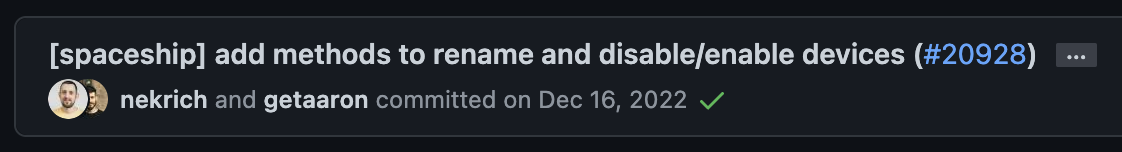


Resolve Menu shall show branch name (again)
Since our IT installed a new version of SmartGit (22.1.1 #19231) I get a sub-menue to resolve merge conflicts instead of a popup window.
This is not the problem but in the former window there were always the two possible source branch names. In the new menu there is just "Take Ours" and "Take Theirs" and I have no idea which I have to take to get the right file!
Is there a way to display the source branch names or to get back to the former popup window? The current solution is really a problem for me. By the way: our source code files are binary and usually stored with LFS option. So I even cannot compare them by looking to the file content.
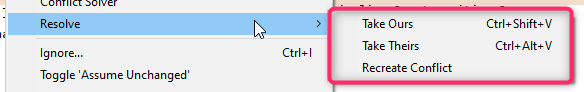

More visually distinct icons for file filter buttons
Note: This is unrelated to the existing requests for different icon for file statuses.
The filter buttons in the file list which allow a user to determine whether or not the list should include unchanged files, non-version controlled, ignored files, etc. are currently very similar, visually, and it's hard to tell at a glance what each of them does.
These are the icons I refer to:

In fact, it's easier to try and memorize the position of the buttons, rather than what icon matches which button. The worst offender by far is the "assume unchanged" icon which has a tiny icon highlighted pink and is only three pixels different from another icon!
At present these icons display a file icon with a small glyph to differentiate them. I think it would be better if the glyphs were much larger and covered the file, rather than a small item in the corner.
I have created a mockup using aha-soft's small application icons (available under a creative commons attribution share-alike license) altered slightly. The design goals for this was to have icons distinct by shape and colour.

I'd be happy to discuss alternative solutions and also happy to share icon files if you'd just like to use these - though you would need an attribution notice somewhere in the software.

Open multiple repositories from CLI
Please add a command line argument that specifies which repositories to open. This enables scripting groups of repositories to open. This is needed because it provides an easy way to have repo working groups - SmartGit has a max 50 repos open, regularly closes repos, and does not have an easy "add these repo to the open repos" (it opens only the selected).

Log, Files: denote files which are matching the filter (when filtering for "Content")
When I select the found commit the 'Files' view now contains all the files that have been changed in that commit. If the commit contains dozens of changed files I have to manually check each file and manully search for phrase I have been searching in the first place. I understand that 'Files' view always shows the files in the commit so maybe add posibility in the 'File Filter' search box to additionaly only filter files based on typed content?

Standard Window: configurable toolbar/Commit toolbar button
There's are grayed out Commit button on the right side, but none in the toolbar next to Push like in the Working Tree Window. Also there does not seem to be a way to configure the toolbar, at least it doesn't have a context menu.
Customer support service by UserEcho


