Your comments
https://docs.syntevo.com/SmartGit/Latest/Bisect.html Please let me know if something is left unclear.
Please try the standard window in SmartGit 22.1 preview from https://www.syntevo.com/smartgit/preview/
The next SmartGit 22.1 preview build #19177 will have the low-level property ui.fonts.defaultSize to change the font size for the default font. Note, that at least on Windows the size of menu bar, menus and radio button/checkbox symbols can't be changed. Yet, we recommend to change the Windows zoom factor instead of this property.
Please describe more detailed your workflow, e.g. why you need this button in this window. Thanks in advance.
Did you try Compare with Working Tree from the context menu of a commit's file?
Since some SmartGit versions it is possible to cherry-pick individual files from a commit. And even longer there is a Compare with Working Tree feature. Both are available in the context menu of commit files.
Double-click to open the File compare. There you can find the same current lines at the bottom. Alternatively, the Unified mode shows more line content - as you already have found out.
It is about both LFS attributes. Please see the screenshots:
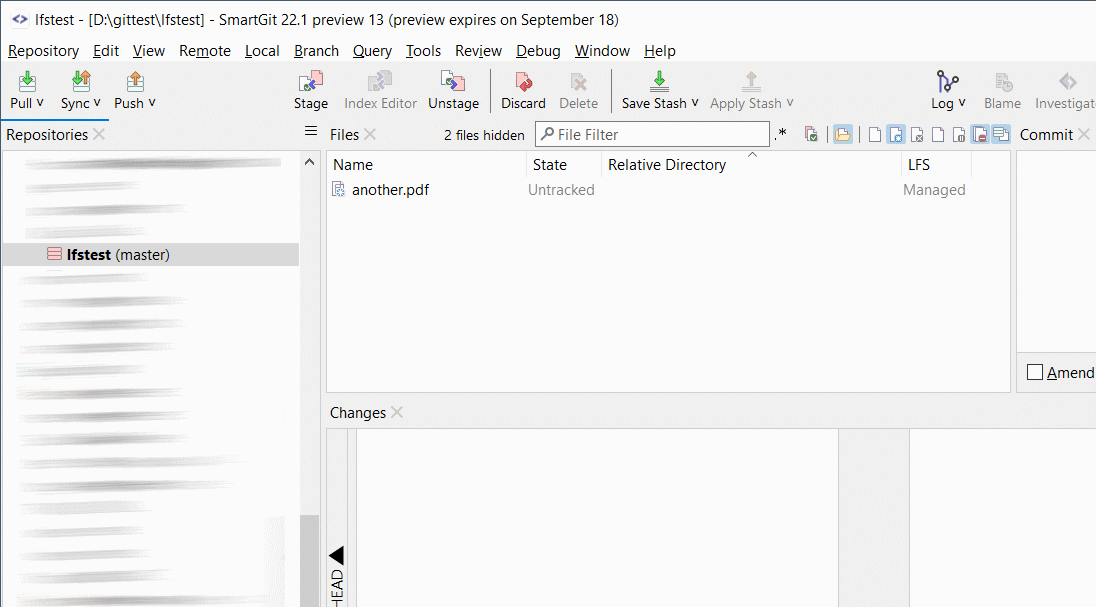
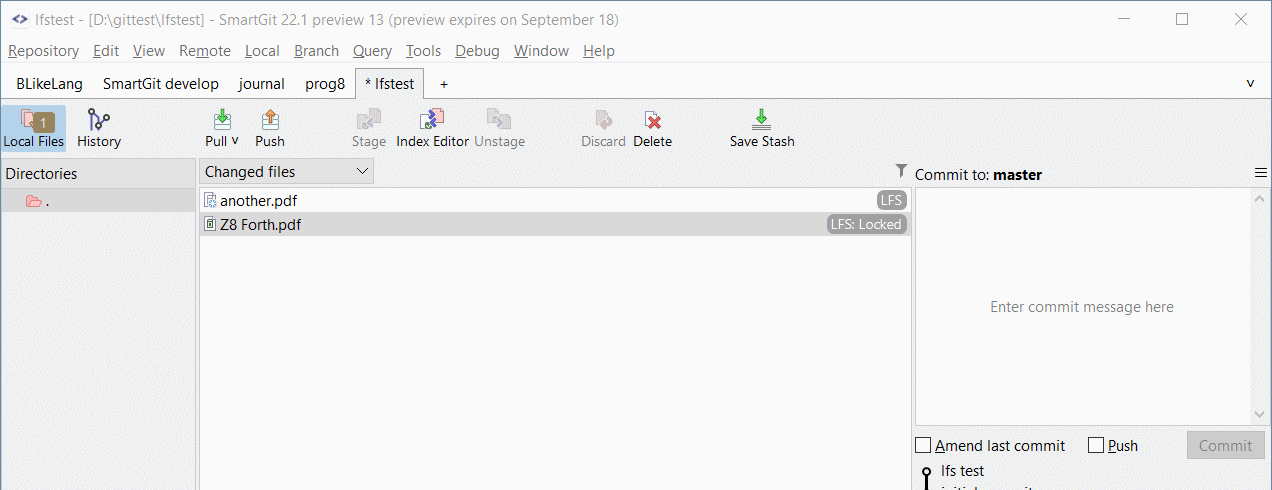
Customer support service by UserEcho


Though the dialog should remember by default the selected option, I agree that the default should be to check out because it is the more likely option.